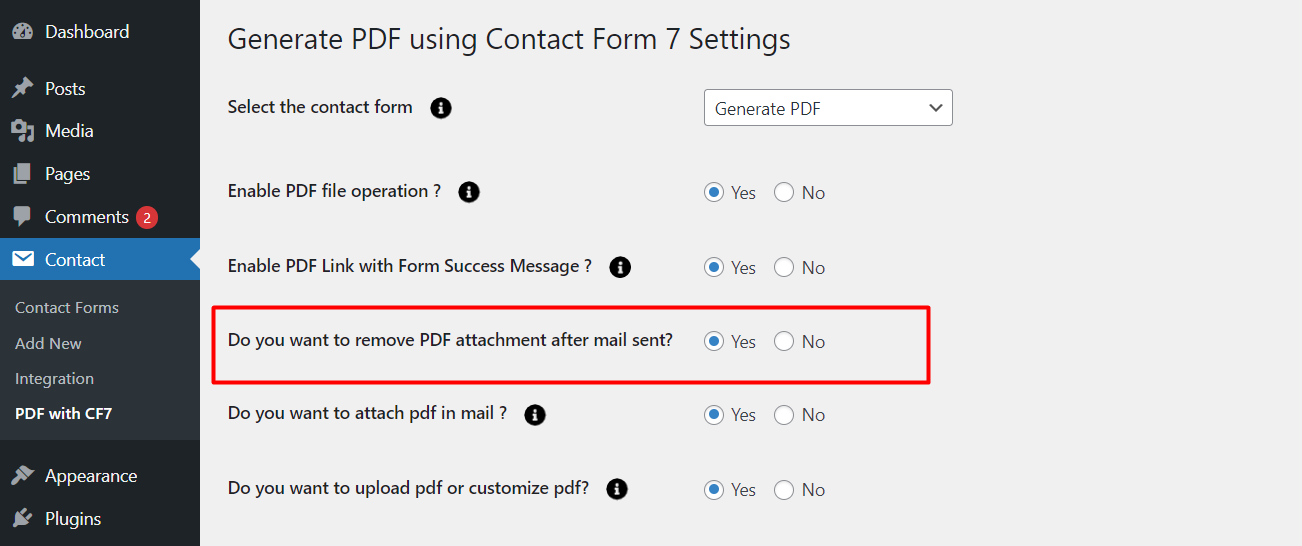Beware: Sensitive Data Exposed Despite Claims
-
Updated to version 4.0.9 to fix the problem of PDFs with sensitive data being publicly accessible. Despite this, I found that sensitive PDFs are still exposed on my domain and found on Google and Bing.
The plugin fails to secure sensitive data as promised. If you need to protect confidential information, this plugin is unreliable.
Search for: “PDF files found in Search Engines!” in the support forum to learn more.
Viewing 7 replies - 1 through 7 (of 7 total)
Viewing 7 replies - 1 through 7 (of 7 total)
- You must be logged in to reply to this review.