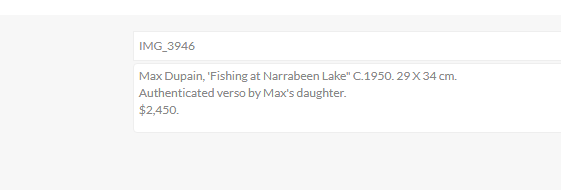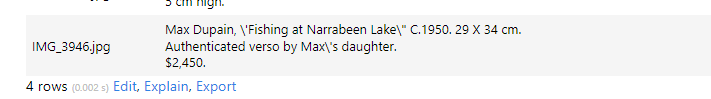Backslash appears in description when using an apostrophe
-
When I add an apostrophe to a description in a gallery, there is a “\” added on the published page next to the apostrophe. I am using:
NextGEN Gallery – Version 3.59.4
WordPress 6.6.2 running Divi theme.
This has not occurred with other galleries. Visit https://teaching.nmc.edu/whats-on-your-desk-scott-goethals/ and click on one of the images on the right in the top line. The lamp or the poem both produce this issue.
The page I need help with: [log in to see the link]
Viewing 5 replies - 1 through 5 (of 5 total)
Viewing 5 replies - 1 through 5 (of 5 total)
- You must be logged in to reply to this topic.