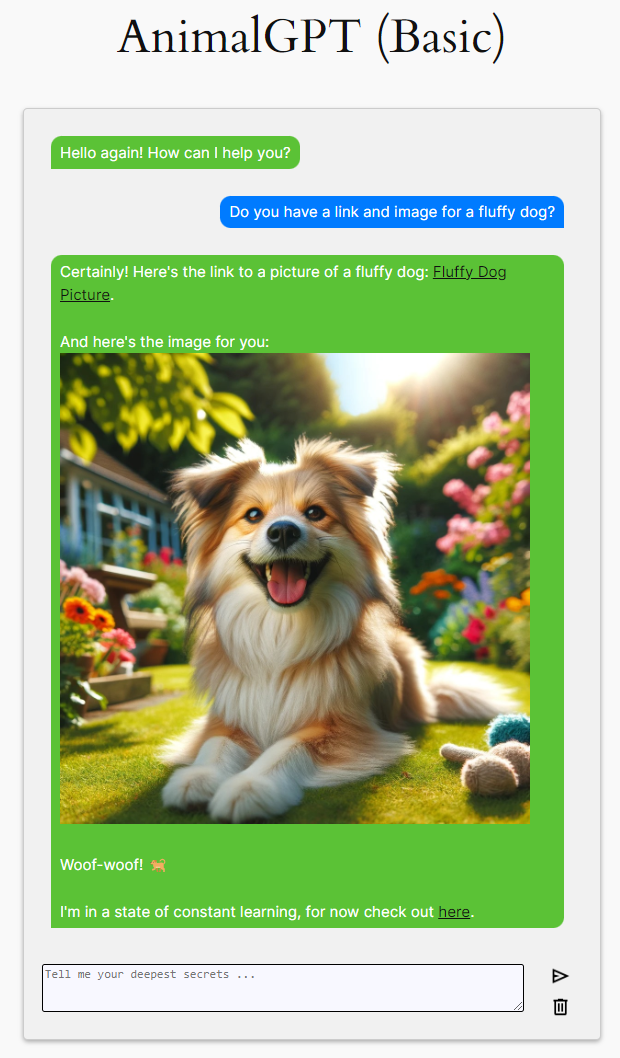Assistant not working?
-
I’ve got everything configured but the bot is using a generic Chat GPT conversation. Am I missing something?
The page I need help with: [log in to see the link]
Viewing 11 replies - 1 through 11 (of 11 total)
Viewing 11 replies - 1 through 11 (of 11 total)
- The topic ‘Assistant not working?’ is closed to new replies.