Ask Pre Purchase Questions?
-
Is there a way to ask pre purchase questions? Thanks.
-
Hello @eac2015,
Thank you for reaching out.
You can post your questions here or send us a support email. We’d be happy to answer any questions.
Great, thank you. Note that I do not have a webmaster. I do stuff myself and am not a coder.
I got this plugin before and I tried to protect my media folder. In the process, it also stopped all my photos from showing on posts (where they are supposed to show). I got so confused that I dropped the plugin and tried something else, but that had limitations.So, I want to get the plugin again but I need to know how to protect my media library without blocking all photos on posts. I am afraid to buy without knowing how to do this and knowing it is possible (I assume it is!). I don’t want to get into a days long rabbit hole trying to figure it out.
Can you tell me:
1) can i do what I am proposing with this plugin?
2) please tell me specifically what the settings are so I can set it up properly.Thank you so much.
-
This reply was modified 8 months, 3 weeks ago by
EAC2015.
Hi @eac2015,
Yes, our plugin is exactly what you need.
To clarify, once a file is protected by Prevent Direct Access (PDA) Gold, its URL is actually changed as we move the file into our protected folder, i.e. _pda. So if you protect media files?already embedded?in your content, those images or documents (URL) will go missing. That’s why it stopped all your photos from showing on posts.
Here are the steps how to set up our PDA Gold:
1. Protect your files with our PDA Gold plugin2. Under your WordPress admin dashboard, click on “Prevent Direct Access Gold” menu to set up your file permission (3).
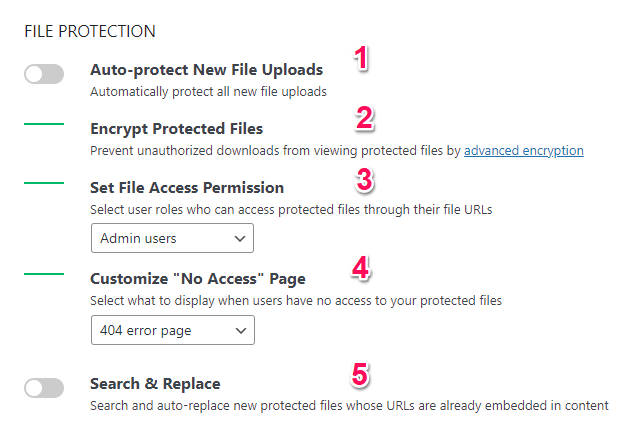
3. Enable Search and Replace option (5) (if you have media files already embedded in your content) and add which pages or posts you want to?replace unprotected file URLs in content.)

If you want to Search and replace the unprotected links in a custom post type or select the entire post/page, you need to?use some custom codes. (feel free to ask us if you have any questions).
References:
https://preventdirectaccess.com/docs/original-vs-private-download-links/
https://preventdirectaccess.com/docs/replace-unprotected-urls-in-wordpress-content/
https://preventdirectaccess.com/docs/settings/
Awaiting your reply.
Thanks. Helpful!
One more question – does this require REST API? Thank you.
-
This reply was modified 8 months, 3 weeks ago by
EAC2015.
You’re always welcome, @eac2015!
>>>does this require REST API?
We utilize the Rest API in the code, but it’s important to note that the Rest API plugin is not a mandatory requirement.
Awaiting your rply.
I have Rest API disabled. Will that be a problem?
Understood. Thank you.
Another question – I have hundreds of posts with photos I need to show online (plus thousands in the media library that are not associated with posts and should be hidden from the public). Is there a fast way to tell PDA to let all published posts show the pictures on them? Like “all published posts” can show the photos within the page? I can’t imagine how long it will take to fix them one by one.
-
This reply was modified 8 months, 2 weeks ago by
EAC2015.
I bought the plugin, however my coder says it will not do what I want. I appreciate the speed of your replies here, and I am on a time crunch, so I am going to ask my final confirmation question here. Thank you.
Please confirm PDA can do what I want:
- Images visible if they’re loaded as part of another content (post, table, etc.)
- Images not visible if a visitor tries to access them directly
Hi @eac2015,
>>>I have hundreds of posts with photos I need to show online (plus thousands in the media library that are not associated with posts and should be hidden from the public). Is there a fast way to tell PDA to let all published posts show the pictures on them? Like “all published posts” can show the photos within the page? I can’t imagine how long it will take to fix them one by one.
- I’m not sure I understand your mean.
- Are you looking for a way to protect multiple/all files in the Media File and Search & Replace all the pages/posts?
>>>Images visible if they’re loaded as part of another content (post, table, etc.) and Images not visible if a visitor tries to access them directly
- Do you mean that authorized users are only able to see your image on the page or post but cannot view the image if they copy the image URL?
Awaiting your reply.
This is the question:
Please confirm PDA can do this, with the SAME images:
- Images visible if they’re loaded as part of another content (post, table, etc.)
- Images not visible if a visitor tries to access them directly
-
This reply was modified 8 months, 3 weeks ago by
- The topic ‘Ask Pre Purchase Questions?’ is closed to new replies.