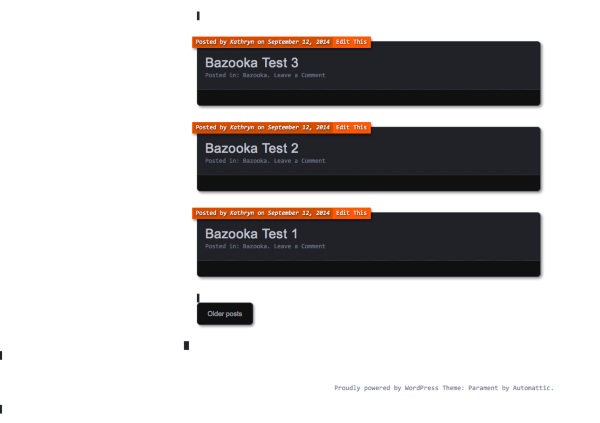Artifacts appearing
-
Hi,
If you look at my site, yogalabpdx.com you’ll see that some small squares show up show up under the menu bar. They push the widget box down. Single squares also appear between blog posts and seemingly inside them.
When showing any of the other pages (about, contact, etc.) these extra squares don’t appear.
I’d like them not to appear on the home page either…
Thank you!
-Bob
- The topic ‘Artifacts appearing’ is closed to new replies.