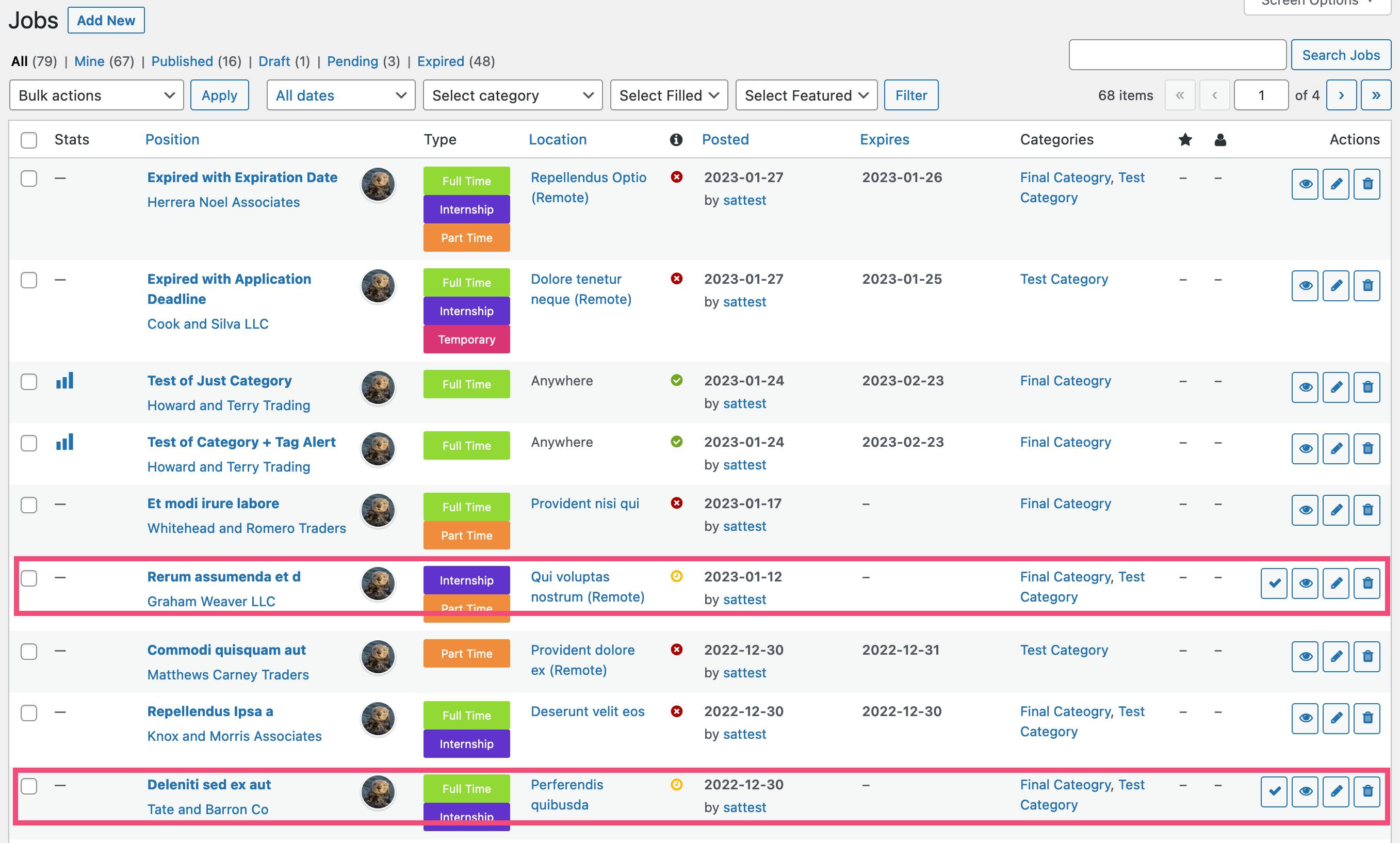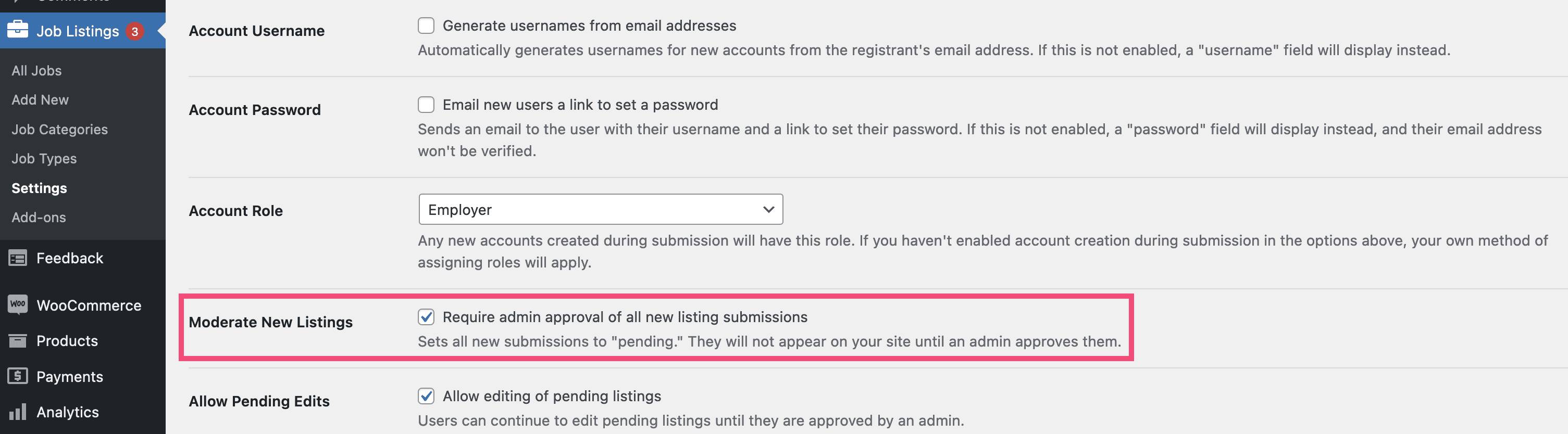Approve button not displayed
-
If I check on the WordPress admin page under listings for jobs that require approval, the approval button is not there. Please advise how to get this option re-enabled?
Viewing 4 replies - 1 through 4 (of 4 total)
Viewing 4 replies - 1 through 4 (of 4 total)
- The topic ‘Approve button not displayed’ is closed to new replies.