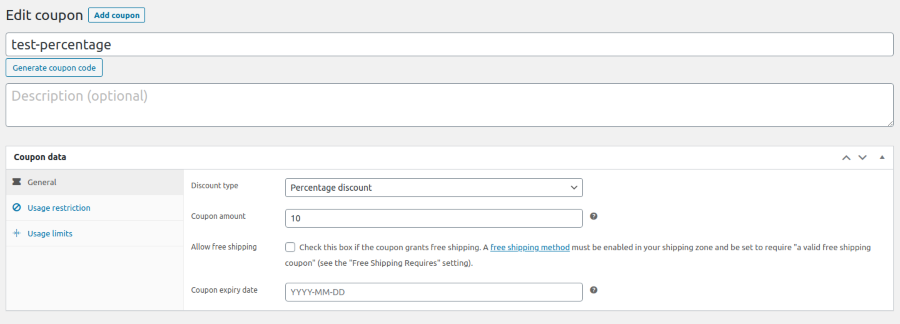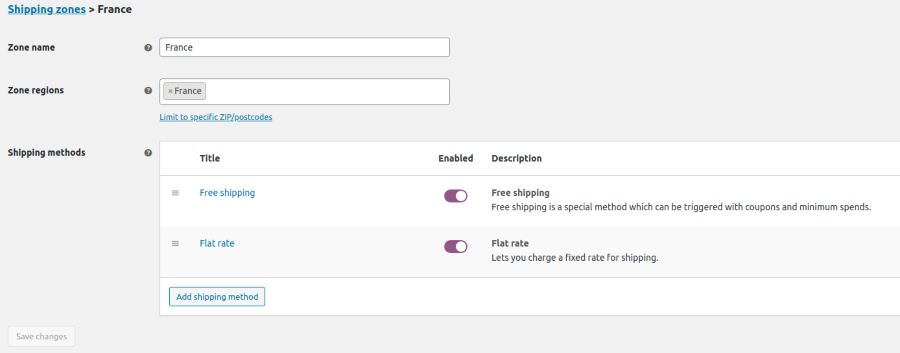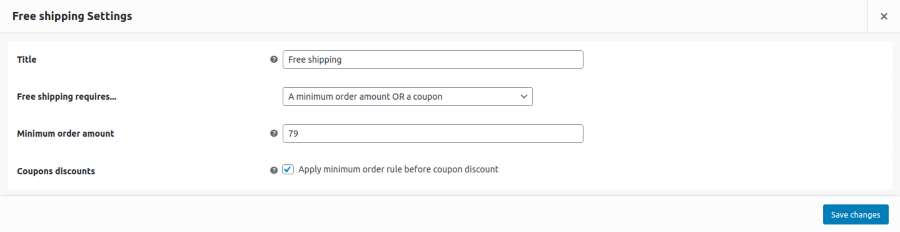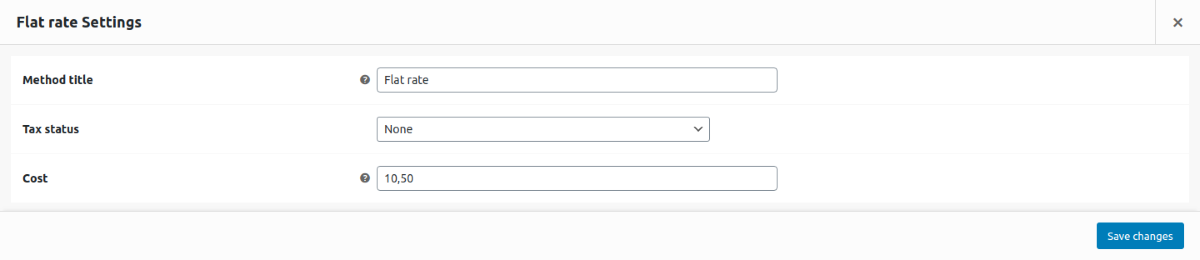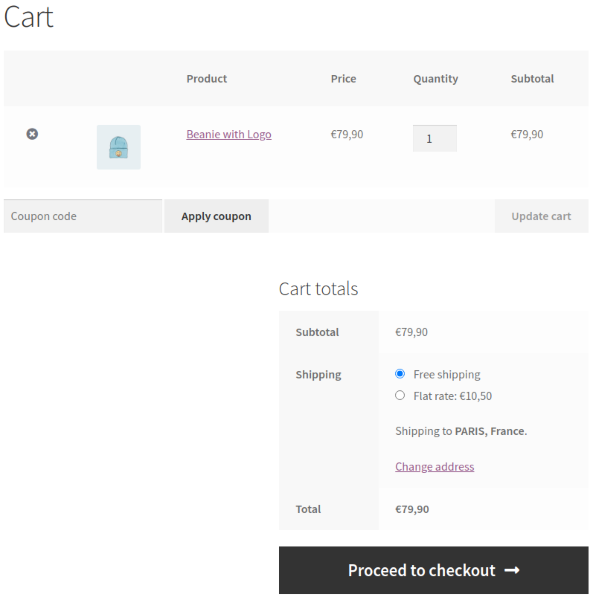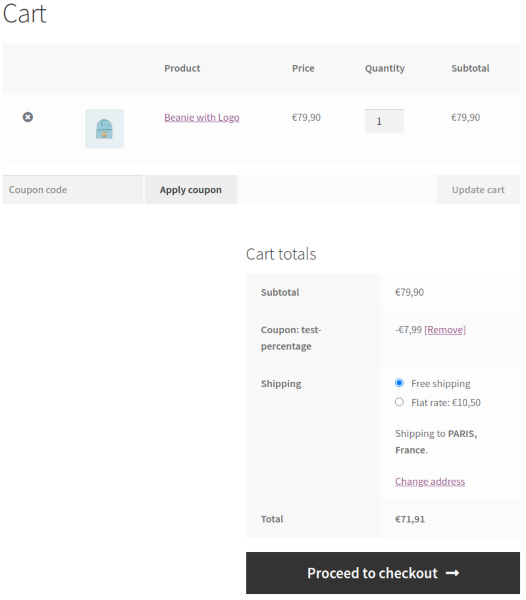“Apply minimum order rule before coupon discount” does not work
-
Hi,
I have made those settings in WooCommerce for the shipping to France:
– In: WooCommerce > Settings > Shipping > Select a Shipping Zone (France)
– Free Shipping is activated and requires a minimum order amount OR a coupon
– The minumum order amount is set to 79€ (if this minimum amount is not reached, the shipping to France costs 10,50€)
– Checkbox “Apply minimum order rule before coupon discount” is checkedNow, when I make a test order with a product which costs 79,90€.
I put it in the basket, choose France as shipping country and OK the shipping is free.
BUT if then I add a 10% coupon code, the product price is 79,90 – 7,99 = 71,91€ and the shipping to France should still be free because I checked “Apply minimum order rule before coupon discount” but it’s not the case and WooCommerce adds 10,50€ for the delivery!
There is a problem with the functioning of this checkbox in WooCommerce.
Could you please solve this problem asap?Thank you very much in advance.
- The topic ‘“Apply minimum order rule before coupon discount” does not work’ is closed to new replies.