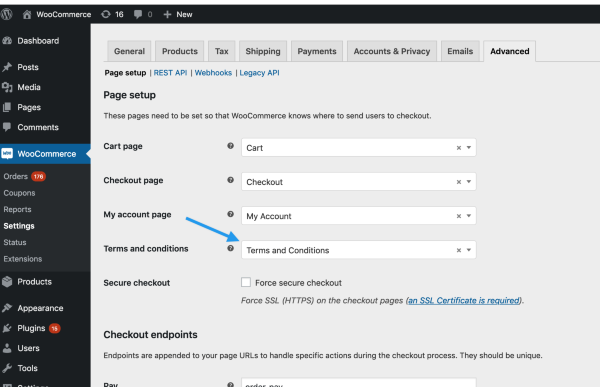Apple Pay not working
-
Hey guys,
we re facing some problems with integration Apple Pay via Stripe in our shop. The problem is, that as soon as you trigger apple pay and scan you fingerprint, wc says the customer has to accept the terms and conditions…. Why does it not accepted automatically? Is there any way to resolve this issue? Accept terms and conditions or deactivate it when paying with apple pay. It should work the same way like PayPal express or?
Thank you so much in advance.
Best,
MarkThe page I need help with: [log in to see the link]
Viewing 2 replies - 1 through 2 (of 2 total)
Viewing 2 replies - 1 through 2 (of 2 total)
- The topic ‘Apple Pay not working’ is closed to new replies.