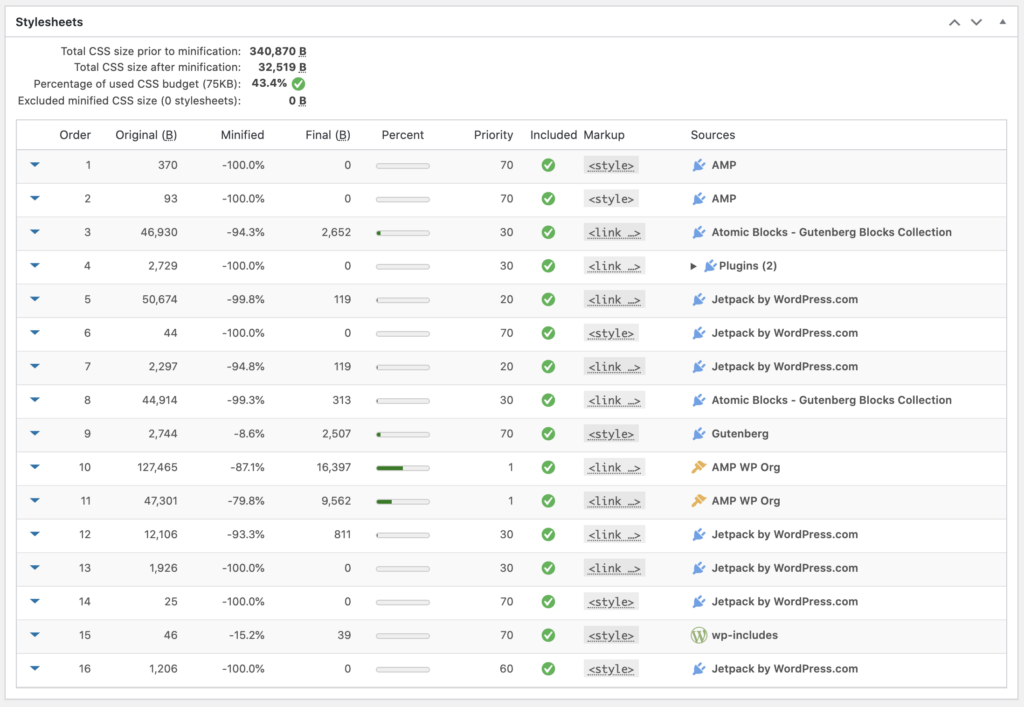Appearance problem in the plugin counter
-
Hello
Sorry I have an amp on the counter and the plugin looks very messy
You can see it in the photo that I put the link below:Can you tell me where the problem comes from?
(This is a WordPress counter in Persian)
Thankful
Viewing 3 replies - 1 through 3 (of 3 total)
Viewing 3 replies - 1 through 3 (of 3 total)
- The topic ‘Appearance problem in the plugin counter’ is closed to new replies.