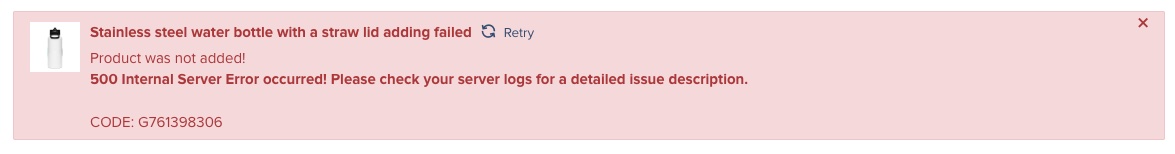API Block Issues Preventing push from Printful
-
API push from Printful throwing fatal errors.
I have tried everything I know to do.
Host is BlueHost.I have gone round and round with BlueHost and Printful all blaming each other and the Plugin WooCommerace. I have reached a limit with Bluehost. I’ve had them check as many things as I can with no resolve.
Where I am at now:
When I try and push any product. NOTHING Custom. Just a product. Stock everything. No mods.
The product will begin to push then crash and revert throwing the fatal error.I’ve been testing and needed to make the site live again, so theme and plugins are active again.
Trouble Shooting:
- Removed ALL plugins and used stock theme.
- Change Theme, again 2023, 2024, 2025
- Had Blue host run some tests, again and again.
- Make sure Woocommerce is up to date (If that doesn’t work, downgrade)
- Reconnected Printful Store
- Ran Woocommerce Wizard & Rest API
- Deleted Woocommerce and Data and reinstalled.
- Update WordPress (If that doesn’t work, downgrade WordPress)
- Check API Keys -> Revoke and re-key
- Clear cache/cookies -> try again
- Blame Hosting provider -> Checked with them, there is nothing blocking access.
- If this doesn’t work, I have been told, The problem lies in server settings or the API connection itself.
From this ARTICLE:
https://robotninja.com/blog/fix-common-woocommerce-rest-api-issues/index.html- Wp-json check for the site:
https://harryparkerphotography.com/wp-json/wc/v3/ - API Check for the site
https://harryparkerphotography.com/wc-api/v1
Any help greatly appreciated.
<details><summary>System Status Report</summary><br>### WordPress Environment ###<br><br>WordPress address (URL): [Redacted]<br>Site address (URL): [Redacted]<br>WC Version: 9.7.1<br>Legacy REST API Package Version: The Legacy REST API plugin is not installed on this site.<br>Action Scheduler Version: ? 3.9.0<br>Log Directory Writable: ?<br>WP Version: 6.7.2<br>WP Multisite: –<br>WP Memory Limit: 512 MB<br>WP Debug Mode: –<br>WP Cron: ?<br>Language: en_US<br>External object cache: –<br><br>### Server Environment ###<br><br>Server Info: Apache<br>PHP Version: 8.0.30<br>PHP Post Max Size: 516 MB<br>PHP Time Limit: 60<br>PHP Max Input Vars: 1000<br>cURL Version: 8.7.1<br>OpenSSL/1.1.1w<br><br>SUHOSIN Installed: –<br>MySQL Version: 5.7.23-23<br>Max Upload Size: 512 MB<br>Default Timezone is UTC: ?<br>fsockopen/cURL: ?<br>SoapClient: ?<br>DOMDocument: ?<br>GZip: ?<br>Multibyte String: ?<br>Remote Post: ?<br>Remote Get: ?<br><br>### Database ###<br><br>[REDACTED]<br><br>### Post Type Counts ###<br><br>attachment: 1401<br>cs_header: 2<br>cs_layout_archive_wc: 1<br>cs_template: 58<br>customize_changeset: 11<br>custom_css: 2<br>envira: 3<br>nav_menu_item: 14<br>nf_sub: 9<br>oembed_cache: 3<br>page: 33<br>post: 195<br>product: 21<br>revision: 794<br>soliloquy: 3<br>wp-help: 18<br>wpcf7_contact_form: 2<br>wpcode: 2<br>wpzoom: 4<br>wp_font_face: 36<br>wp_font_family: 12<br>wp_global_styles: 2<br>wp_navigation: 1<br><br>### Security ###<br><br>Secure connection (HTTPS): ?<br>Hide errors from visitors: ?<br><br>### Active Plugins (23) ###<br><br>Akismet Anti-spam: Spam Protection: by Automattic - Anti-spam Team – 5.3.7<br>BackWPup: by BackWPup – WordPress Backup & Restore Plugin – 5.0.5<br>Connects - ConvertKit Addon: by Brainstorm Force – 2.2.2<br>Honeypot for Contact Form 7: by WPExperts – 2.1.7<br>Contact Form 7: by Takayuki Miyoshi – 6.0.4<br>Kit (formerly ConvertKit): by Kit – 2.7.4<br>Convert Plus: by Brainstorm Force – 3.5.31<br>Envira Gallery: by Envira Gallery Team – 1.10.1<br>Google for WooCommerce: by WooCommerce – 2.9.9<br>Site Kit by Google: by Google – 1.147.0<br>Health Check & Troubleshooting: by The www.remarpro.com community – 1.7.1<br>Jetpack: by Automattic – 14.4<br>Kliken: Ads + Pixel for Meta: by Kliken – 1.1.0<br>Ninja Forms: by Saturday Drive – 3.9.1<br>Printful Integration for WooCommerce: by Printful – 2.2.10<br>Slider Revolution: by ThemePunch – 6.7.29<br>Soliloquy: by Soliloquy Team – 2.6.12<br>Custom 404: by Themeco – 2.0.6<br>TikTok: by TikTok – 1.3.1<br>WooCommerce Shipping & Tax: by WooCommerce – 2.8.8<br>WooCommerce: by Automattic – 9.7.1<br>Wordfence Security: by Wordfence – 8.0.3<br>Yoast SEO: by Team Yoast – 24.6<br><br>### Inactive Plugins (5) ###<br><br>Photonic Gallery & Lightbox for Flickr, SmugMug, Google Photos & Others: by Sayontan Sinha – 3.13<br>Public Post Preview: by Dominik Schilling – 3.0.1<br>Watu Quiz: by Kiboko Labs – 3.4.2<br>WPCode Lite: by WPCode – 2.2.5<br>WP Help: by Mark Jaquith – 1.7.5<br><br>### Must Use Plugins (3) ###<br><br>Endurance Page Cache: by Mike Hansen – 2.2.2<br>Health Check Troubleshooting Mode: by – 1.9.2<br>SSO: by Garth Mortensen<br>Mike Hansen – 0.5<br><br><br>### Settings ###<br><br>Legacy API Enabled: –<br>Force SSL: –<br>Currency: USD ($)<br>Currency Position: left<br>Thousand Separator: ,<br>Decimal Separator: .<br>Number of Decimals: 2<br>Taxonomies: Product Types: external (external)<br>grouped (grouped)<br>simple (simple)<br>variable (variable)<br><br>Taxonomies: Product Visibility: exclude-from-catalog (exclude-from-catalog)<br>exclude-from-search (exclude-from-search)<br>featured (featured)<br>outofstock (outofstock)<br>rated-1 (rated-1)<br>rated-2 (rated-2)<br>rated-3 (rated-3)<br>rated-4 (rated-4)<br>rated-5 (rated-5)<br><br>Connected to WooCommerce.com: –<br>Enforce Approved Product Download Directories: ?<br>HPOS feature enabled: ?<br>Order datastore: Automattic\WooCommerce\Internal\DataStores\Orders\OrdersTableDataStore<br>HPOS data sync enabled: –<br><br>### Logging ###<br><br>Enabled: ?<br>Handler: Automattic\WooCommerce\Internal\Admin\Logging\LogHandlerFileV2<br>Retention period: 30 days<br>Level threshold: –<br>Log directory size: 329 KB<br><br>### WC Pages ###<br><br>Shop base: #3098 - /shop/<br>Cart: #2940 - /cart/ - Contains the woocommerce/cart block<br>Checkout: #2941 - /checkout/ - Contains the woocommerce/checkout block<br>My account: #2942 - /my-account/ - Contains the [woocommerce_my_account] shortcode<br>Terms and conditions: ? Page not set<br><br>### Theme ###<br><br>Name: Pro – Child Theme<br>Version: 1.0.0<br>Author URL: https://theme.co/<br>Child Theme: ?<br>Parent Theme Name: Pro<br>Parent Theme Version: 6.6.1<br>Parent Theme Author URL: https://theme.co<br>Theme type: Classic theme<br>WooCommerce Support: ?<br><br>### Templates ###<br><br>Overrides: –<br><br>### Admin ###<br><br>Enabled Features: activity-panels<br>analytics<br>product-block-editor<br>coupons<br>core-profiler<br>customize-store<br>customer-effort-score-tracks<br>import-products-task<br>experimental-fashion-sample-products<br>shipping-smart-defaults<br>shipping-setting-tour<br>homescreen<br>marketing<br>mobile-app-banner<br>onboarding<br>onboarding-tasks<br>pattern-toolkit-full-composability<br>product-custom-fields<br>remote-inbox-notifications<br>remote-free-extensions<br>payment-gateway-suggestions<br>printful<br>shipping-label-banner<br>subscriptions<br>store-alerts<br>transient-notices<br>woo-mobile-welcome<br>wc-pay-promotion<br>wc-pay-welcome-page<br>launch-your-store<br>add-to-cart-with-options-stepper-layout<br><br>Disabled Features: product-data-views<br>experimental-blocks<br>coming-soon-newsletter-template<br>minified-js<br>product-pre-publish-modal<br>settings<br>async-product-editor-category-field<br>product-editor-template-system<br>blueprint<br>reactify-classic-payments-settings<br>use-wp-horizon<br>blockified-add-to-cart<br><br>Daily Cron: ? Next scheduled: 2025-03-05 23:04:04 -08:00<br>Options: ?<br>Notes: 66<br>Onboarding: completed<br><br>### Action Scheduler ###<br><br>Complete: 220<br>Oldest: 2025-02-19 14:22:09 -0800<br>Newest: 2025-03-04 15:01:22 -0800<br><br>Failed: 2<br>Oldest: 2025-02-21 11:31:17 -0800<br>Newest: 2025-02-21 14:27:03 -0800<br><br>Pending: 2<br>Oldest: 2025-03-04 16:46:05 -0800<br>Newest: 2025-03-05 14:47:29 -0800<br><br><br>### Status report information ###<br><br>Generated at: 2025-03-04 15:13:53 -08:00<br>
</details>The page I need help with: [log in to see the link]
- You must be logged in to reply to this topic.