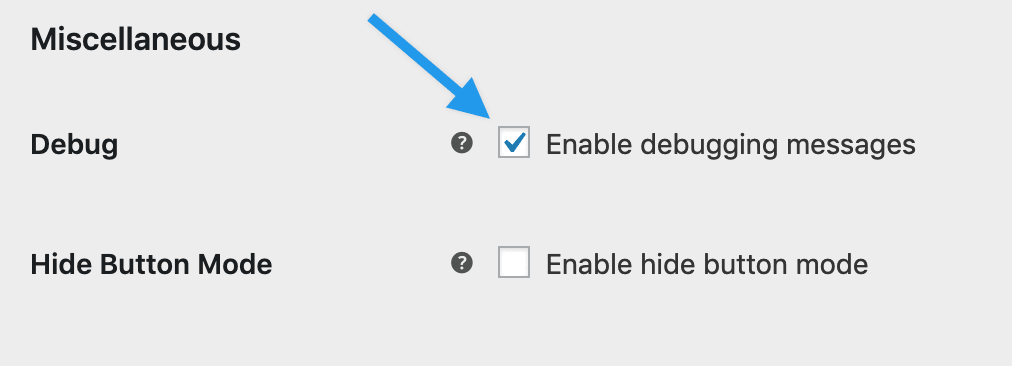Amazon Pay
-
Many of my customers have come into my live chat asking for help regarding checkout. I use Amazon Pay as my payment processor. The message they are receiving is “there are no available payment methods for your state.” The thing that I find very odd is that some customers come from the same states and have no problems while others get the error. Would this be a problem with Woocommerce, Amazon Pay or with my configuration?
Viewing 1 replies (of 1 total)
Viewing 1 replies (of 1 total)
- The topic ‘Amazon Pay’ is closed to new replies.