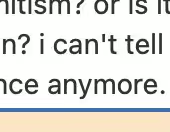@avisato,
Thank you for your patience. We have just released version 1.9.0. Here’s the features that you will want to pay attention to:
* New Feature: Detects whether the alt text contains backslash characters.
* New Feature: Added ability to hide columns in the Alt Text references table using the screen options tab at the top-left of the screen.
* Minor Improvement: Removed max-width on table showing all the alt text references. This will allow users to view on larger screens to accommodate checking alt text with longer values
* Bug Fix: When alt text was being displayed within the table as a preview, it was being truncated to 255 character and gave the false impression that the real alt text was also truncated.
* Bug Fix: When saving a post, the alt text within the content of that post was showing escaping slashes in the value when inline editing the alt text.
We appreciate your suggestions and will consider adding other suggestions you mentioned below:
- Edit All Button – Toggle all alt text on in the table to toggle the edit fields
Thank you for using Fix Alt Text and helping us make it better!
Please do not forget to rate this plugin. ??
-Steven