“all posts” list displays title as one letter at a time
-
I don’t have any idea why this happens, but with Yoast SEO plugin and also the AIOSEO plugin, when activated they cause the error displayed in the photo I will try to post.
Essentially the “All Posts” page displays the posts on my blog a single letter at a time in a single collumn. It is highly annoying and very hard to read that way. When I deactivate the SEO plugins the problem goes away.What can I do to fix this issue? I’ve searched all over and cannot find an answer. I can barely figure out how to ask the question.
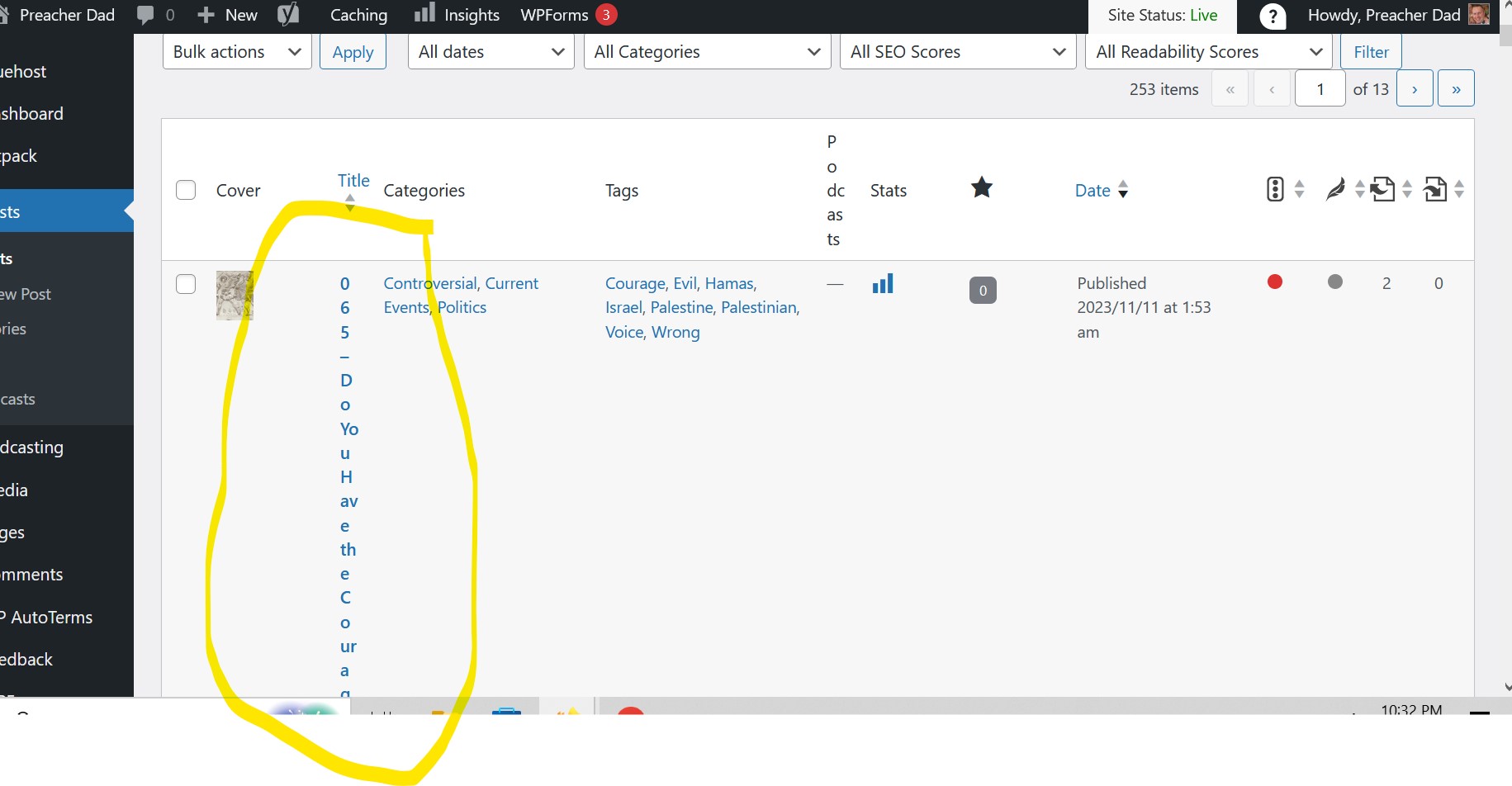
The page I need help with: [log in to see the link]
Viewing 3 replies - 1 through 3 (of 3 total)
Viewing 3 replies - 1 through 3 (of 3 total)
- The topic ‘“all posts” list displays title as one letter at a time’ is closed to new replies.