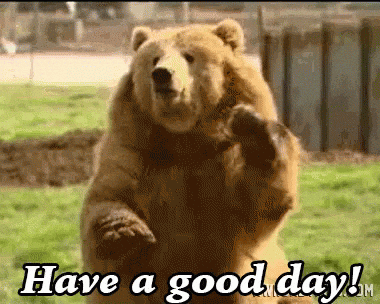Again problems with links in checkbox
-
Hi there, seems there is again a problem after an update of Ninja Forms with the checkbox field and a link i.e. to “the privacy” page in case of a GDPR checkbox.
Changing the page url just leads to the error “< This character is forbidden. Title and labels must not contain / ” < > ` characters.” Which makes no sense at all, because there is already a link in the checkbox label.
Seems a bug again. Some time ago after an update of Ninja forms all those links did not even work anymore.
Thanks and regards
Viewing 4 replies - 1 through 4 (of 4 total)
Viewing 4 replies - 1 through 4 (of 4 total)
- You must be logged in to reply to this topic.