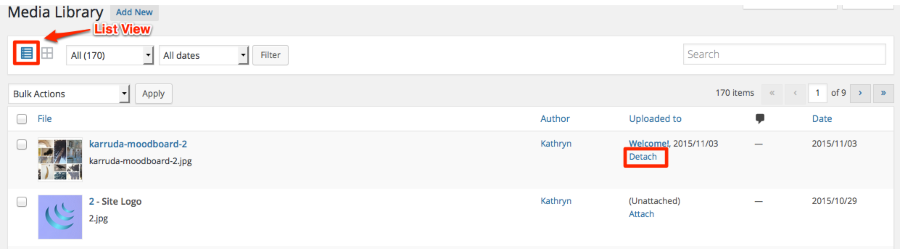After updating an image, blog still uses old one
-
When I update an image (another image all together) – I still get the same image (the old one) on the blog page. This happens both in the hosted (.com) and my own (.org) version of the WordPress. Is there a way to “refresh” the image from the post to the main (the cubes in a matrix) page? Is there a way to “force” the updating “right now”?
https://cybertogether.org/website/blog/
https://contentechblog.wordpress.com/
Viewing 2 replies - 1 through 2 (of 2 total)
Viewing 2 replies - 1 through 2 (of 2 total)
- The topic ‘After updating an image, blog still uses old one’ is closed to new replies.