Adding options not available
-
I have looked through the documentation, read FAQs and did a topic search.
When I create a dropdown the follow-up page simply says remember to add options but nowhere to do that on the page. Nothing clickable there.
All other tabs and pages have no place for that and clicking Manage Database Fields just loads the same instruction.
-
Just to clarify what we’re talking about here: on the Manage Database Fields page, where your dropdown field is defined, there is a setting in the definition labeled “options” like this:
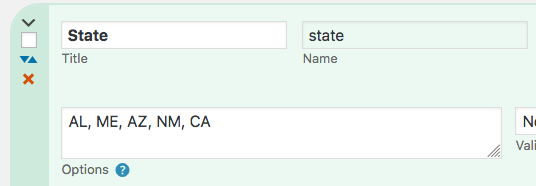
If you cannot click into that box to add your options, then I would guess that another plugin or something is preventing it.
Thanks for the reply.
I have disabled all plugins and also tried other options items such as radio buttons, drop down/other, radio buttons/other, to no avail.
The only way I can get pass that point is to delete the drop-down entry in the database to get back into the Participant Info Fields page.I see, it looks like the Manage Database Fields page is not working at all.
If it is not a plugin conflict, I’m not sure what would cause that. Is it possible for you to take a look at your php error log after loading the Manage Database Fields page?
I switched on logging for this so pasting the total result here.
[10-Feb-2022 19:02:58 UTC] PHP Deprecated: Required parameter $participant_id follows optional parameter $post in /usr/www/users/iomzavvpac/wp-content/plugins/participants-database/classes/xnau_FormValidation.php on line 96 [10-Feb-2022 19:03:25 UTC] PHP Deprecated: Required parameter $participant_id follows optional parameter $post in /usr/www/users/iomzavvpac/wp-content/plugins/participants-database/classes/xnau_FormValidation.php on line 96 [10-Feb-2022 19:03:25 UTC] PHP Fatal error: Uncaught TypeError: array_search(): Argument #2 ($haystack) must be of type array, null given in /usr/www/users/iomzavvpac/wp-content/plugins/participants-database/classes/PDb_FormElement.php:451 Stack trace: #0 /usr/www/users/iomzavvpac/wp-content/plugins/participants-database/classes/PDb_FormElement.php(451): array_search('null_select', NULL) #1 /usr/www/users/iomzavvpac/wp-content/plugins/participants-database/classes/xnau_FormElement.php(756): PDb_FormElement->_set_null_select() #2 /usr/www/users/iomzavvpac/wp-content/plugins/participants-database/classes/xnau_FormElement.php(288): xnau_FormElement->_dropdown() #3 /usr/www/users/iomzavvpac/wp-content/plugins/participants-database/classes/PDb_FormElement.php(172): xnau_FormElement->call_element_method() #4 /usr/www/users/iomzavvpac/wp-content/plugins/participants-database/classes/xnau_FormElement.php(244): PDb_FormElement->build_element() #5 /usr/www/users/iomzavvpac/wp-content/plugins/participants-database/classes/PDb_FormElement.php(54): xnau_FormElement->__construct(Array) #6 /usr/www/users/iomzavvpac/wp-content/plugins/participants-database/classes/PDb_FormElement.php(95): PDb_FormElement->__construct(Array) #7 /usr/www/users/iomzavvpac/wp-content/plugins/participants-database/classes/PDb_Field_Editor.php(770): PDb_FormElement::get_element(Array) #8 /usr/www/users/iomzavvpac/wp-content/plugins/participants-database/classes/PDb_Field_Editor.php(195): PDb_Field_Def_Parameter->html() #9 /usr/www/users/iomzavvpac/wp-content/plugins/participants-database/classes/PDb_Field_Editor.php(63): PDb_Field_Editor->get_att_control('default') #10 /usr/www/users/iomzavvpac/wp-content/plugins/participants-database/classes/PDb_Manage_Fields.php(193): PDb_Field_Editor->get_next_control() #11 /usr/www/users/iomzavvpac/wp-content/plugins/participants-database/classes/PDb_Manage_Fields.php(150): PDb_Manage_Fields::field_editor_html('which_event_do_...') #12 /usr/www/users/iomzavvpac/wp-content/plugins/participants-database/classes/PDb_Manage_Fields.php(97): PDb_Manage_Fields->print_group_tab_content('main') #13 /usr/www/users/iomzavvpac/wp-content/plugins/participants-database/classes/PDb_Manage_Fields.php(58): PDb_Manage_Fields->print_group_tabs() #14 /usr/www/users/iomzavvpac/wp-content/plugins/participants-database/manage_fields.php(10): PDb_Manage_Fields->__construct() #15 /usr/www/users/iomzavvpac/wp-content/plugins/participants-database/participants-database.php(832): include('/usr/www/users/...') #16 /usr/www/users/iomzavvpac/wp-includes/class-wp-hook.php(307): Participants_Db::include_admin_file('') #17 /usr/www/users/iomzavvpac/wp-includes/class-wp-hook.php(331): WP_Hook->apply_filters('', Array) #18 /usr/www/users/iomzavvpac/wp-includes/plugin.php(474): WP_Hook->do_action(Array) #19 /usr/www/users/iomzavvpac/wp-admin/admin.php(259): do_action('participants-da...') #20 {main} thrown in /usr/www/users/iomzavvpac/wp-content/plugins/participants-database/classes/PDb_FormElement.php on line 451OK, that looks like the field definition is corrupted or something. Probably the best way to deal with that is to delete the field and recreate it, but since you can open the Manage Database Fields page properly, you have to do it directly.
You need to use phpMyAdmin to do this, this is usually found in your hosting control panel. In your WP database, open the table named wp_participants_database_fields and under the “Browse” tab, find your dropdown field. Delete that entry.
At this point, you should be able to open the Manage Database Fields page and create your dropdown field.
- The topic ‘Adding options not available’ is closed to new replies.