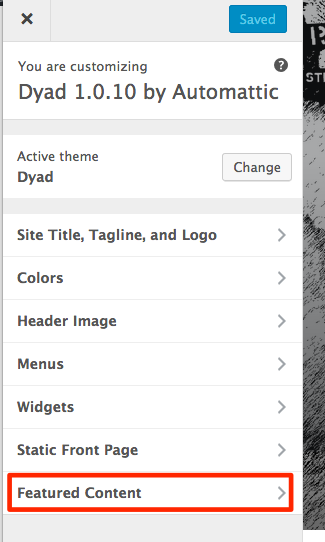Hi there – once you activate the Jetpack plugin, you’ll be able to set up the Featured Content slider in Dyad.
Once it’s active, you can follow these steps to set up your slider:
1. Open your Customizer’s Featured Content panel and add a tag in the Tag name field – for example, the word featured
2. Add the same tag (with the same capitalization) to the posts you’d like to appear in the slider
3. Add a Featured Image to each post you’d like to appear in the slider. The recommended Featured Image size is at least 1800 by 1280px. The theme will scale and crop the images depending on the page and device size.
Let me know how it goes! If you need further help, please provide a link to your site so we can take a look directly.