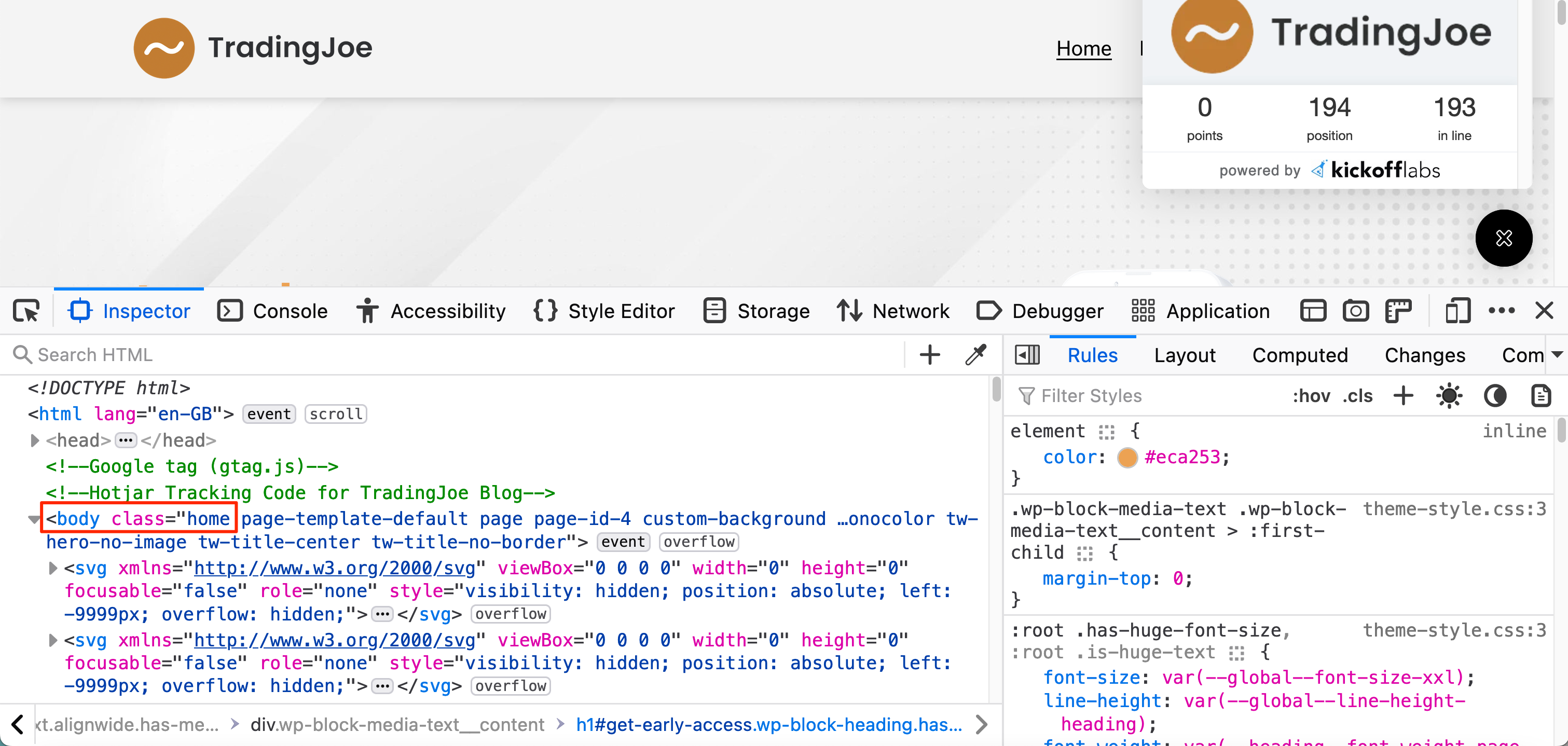add css for one page only
-
How do I add css for column in the home page only?
The page I need help with: [log in to see the link]
Viewing 5 replies - 1 through 5 (of 5 total)
Viewing 5 replies - 1 through 5 (of 5 total)
- The topic ‘add css for one page only’ is closed to new replies.