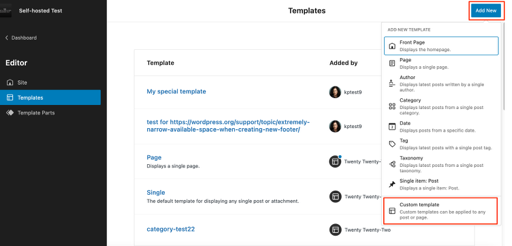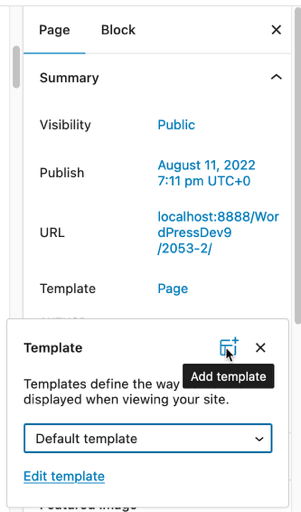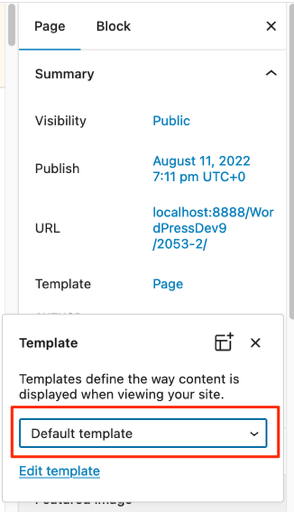A bunch of nonsense.
-
Twenty Twenty-Two has an option to export your theme when you’ve configured it to your liking. But then there is no option to import it. Or at least I haven’t found it.
You install the plugin to create a child-theme, but when you activate that child-theme to start working with it, you see that most of the settings are lost, and you have to go back to the original theme.
The theme comes with several headers, but when you change one of them and press save, it is saved in that header and in all headers. This makes it impossible for some pages of the website to have a header, and other pages a different header. I want to make a website that has a header on some pages and another header on other pages, but it’s not working for me.
This beta version of Twenty Twenty-Two is still a bunch of nonsense. When the developers improve this theme, I will raise the score without problem.
- The topic ‘A bunch of nonsense.’ is closed to new replies.