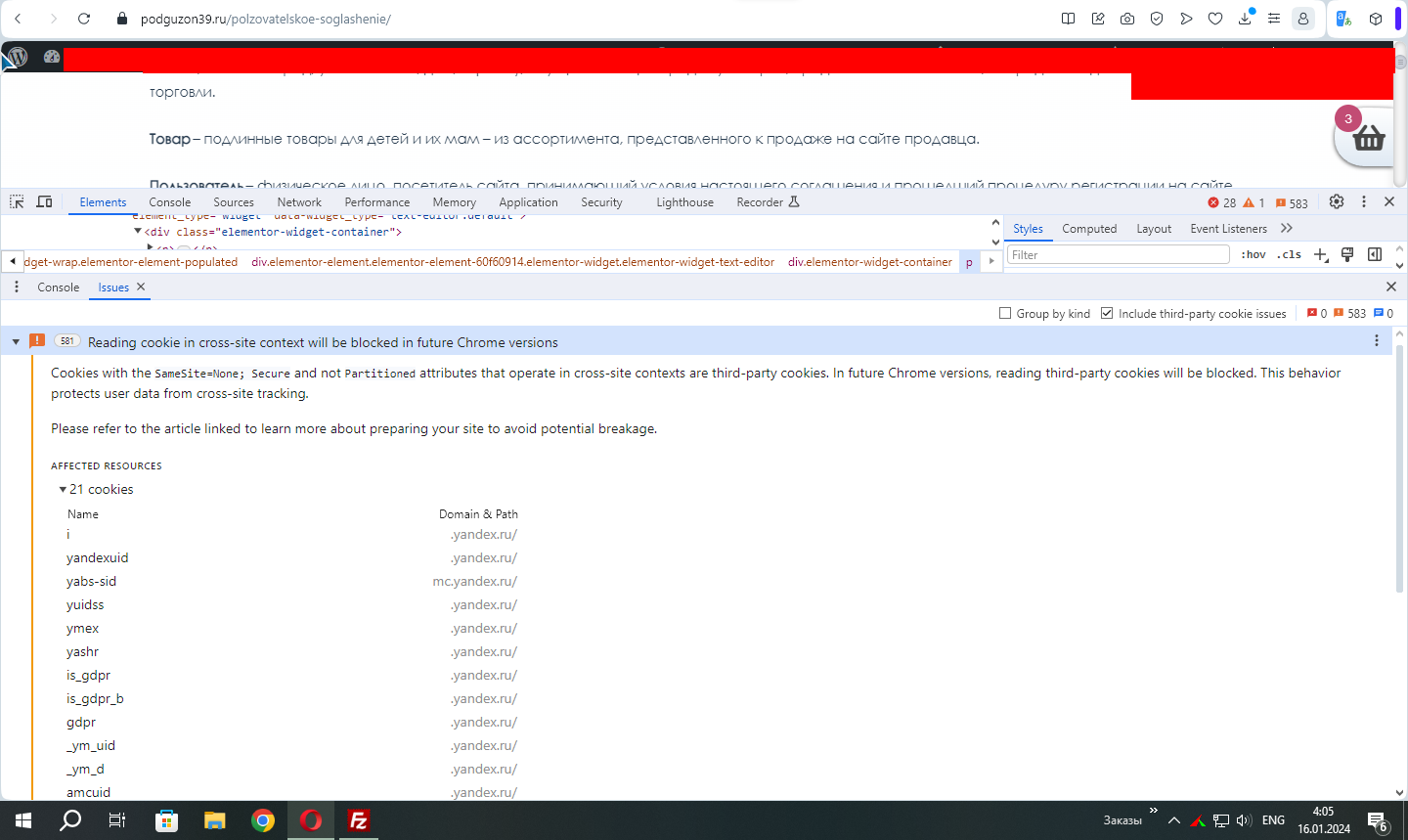The error you’re encountering is related to the SameSite cookie attribute, which is a security feature in web browsers to prevent cross-site request forgery attacks. The error suggests that cookies with the SameSite=None; Secure attributes, which operate in cross-site contexts, are being treated as third-party cookies. This behavior is expected to change in future Chrome versions, and reading third-party cookies may be blocked.
To resolve this issue, you can try the following steps:
- Update Yandex Metrica Code:
Make sure you are using the latest version of the Yandex Metrica tracking code. The developers of analytics tools often update their scripts to be compatible with the latest web standards and browser changes.
- Check SameSite Cookie Settings:
If you have control over the Yandex Metrica settings or implementation, ensure that the SameSite attribute for cookies is appropriately set. For cross-site cookies, it should be set to None and marked as Secure if the site is served over HTTPS.
- Use HTTPS:
Ensure that your websites are served over HTTPS. The Secure attribute in the SameSite cookie policy requires a secure (HTTPS) connection. If your site is not already using HTTPS, consider obtaining an SSL certificate and migrating to HTTPS.
- Test in Different Browsers:
Check if the issue persists in different web browsers. This will help you determine if it’s a browser-specific problem or a more widespread issue.
- Clear Cookies:
Sometimes, browser cookies can cause unexpected behavior. Try clearing your browser cookies and then check if the issue persists.
- Contact Yandex Support:
If the problem persists, reach out to Yandex Metrica support. They may have specific guidance or updates regarding this issue.
- Monitor Browser Console:
Keep an eye on your browser’s developer console for any additional error messages or warnings that might provide more insight into the issue.
If none of the above solutions work, consider seeking assistance from the support channels of both Yandex Metrica and Elementor, as they may have specific insights into the interaction between their scripts and the SameSite cookie policy.