Using Additional CSS, I was able to figure out how to insert a Unicode lead character with
ul li::before, but have been unable to force attributes on the text using ul li::after.I also have been unable to prevent the character specified in
::before, from showing up in the mobile view menu and other odd places.
The snippet of code:
ul {list-style: none}
ul li::before
{
content: "\25EA";
display: inline-block;
width: 1em;
margin-left: -1em;
}
ul li::after {
color: black;
font-weight: 400;
font-size: 14px;
font-family: 'Montserrat';
}Here is the entire string that contains it in the WordPress Additional CSS section:
.nav-head ul li a {
font-weight: 500;
font-size: 20px;
font-family: 'Passero One';
padding: 0px 0;
}
.page #content p a {color: black;
text-decoration: none;
border-bottom: 1px solid #DFDFE5;
box-shadow: 0 -3px 0 #DFDFE5 inset;}
.entry-content p a {color: black;
text-decoration: none;
border-bottom: 1px solid #DFDFE5 ;
box-shadow: 0 -3px 0 #DFDFE5 inset;}
.sidebar {font-family:'Montserrat'; font-size: 10px; font-weight:200;}
.sticky-title {margin:0 0 10; padding:0px 0; border-top:1px solid #cccccc; border-bottom:1px solid #ccc; text-align:left; font-family: 'Passero One'; font-weight: 600; font-size: 26px; color:#808080;}
.entry-meta .byline, .entry-meta .cat-links { display: none; }
.entry-meta .posted-on { display: none;
}
ul {list-style: none}
ul li::before
{
content: "\25EA";
display: inline-block;
width: 1em;
margin-left: -1em;
}
ul li::after {
color: black;
font-weight: 400;
font-size: 14px;
font-family: 'Montserrat';
}Next follows a composite image of what it looks like, what it should look like.
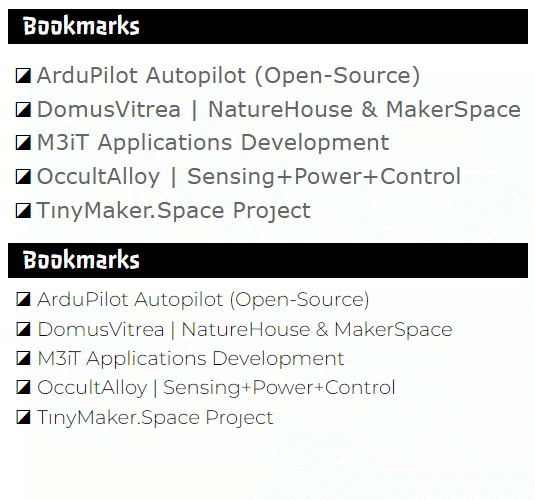
First, thank you for the great plugin. I,ve been using it for a while and love it 
After the recent WP update 6.6, I can no longer add another list-item (by hitting the return button or any other means). I also can no longer convert OL to Ultimate Blocks UL 
Any help is appreciated
thanks
]]>However, so far I have been continuously encountering a problem with the appearance of the widget and I am unable to properly integrate it into the front page menu (with widget look of flags with language name). The submenu does not open at the desired position, but appears all the way on the left, interfering with other submenus. This issue needs to be resolved urgently. This menu und submenu are created with li & ul lists of html elements.
My website is: fcbzone.com.
]]>
$projectCats = wp_list_categories($args);
?>
<div class="title_1">Zakelijk
<ul class=>
<?php echo $projectCats; ?>
</ul>
<div class="title_1">Particulier</div>
<ul class=>
<?php echo $projectCats; ?>
</ul>
</div>
this is the code I use right now and now I just need to exclude categories in the first echo and the second echo. I don’t understand php only html and css, at the original wordpress I saw:
excludeint[]|string Array or comma/space-separated string of term IDs to exclude. If $hierarchical is true, descendants of $exclude terms will also be excluded; see $exclude_tree. See get_terms() .
Maybe I can use that somehow? Please let me know if you need more information.
]]>There seems to be an error in the code of the Events Widget as of version 6.0. Compare the code output:
Version 5.12.1
<section id="em_widget-3" class="widget widget_em_widget">
<div class="inner">
<h2 class="widget-title">[title]</h2>
<ul>
<li>
<a href="[url]">[link text]</a>
<ul>
<li>[event date]</li>
<li>[event location], [event time]</li>
</ul>
</li>
<li class="all-events-link">
<a href="[url]" title="[title]">[link text]</a>
</li>
</ul><
/div>
</section>Version 6.1.1
<section id="em_widget-3" class="widget widget_em_widget">
<div class="inner">
<h2 class="widget-title">[title]</h2>
<div class="em pixelbones em-list-widget em-events-widget">
<li>
<a href="[url]">[link text]</a>
<ul>
<li>[event date]</li>
<li>[event location], [event time]</li>
</ul>
</li>
<li class="all-events-link">
<a href="[url]" title="[title]">[link text]</a>
</li>
</div>
</div>
</section>A DIV has been added in the later version (since 6.0) and the UL tags are missing. It leads to invalid HTML code and can break the styling.
Could you please add the UL tags back in a coming release?
Thanks!
]]>Va totalmente rivista l’interfaccia utente.
]]>I would suggest to scrap this project and go on the market place and just purchase any of the excisting pagebuilder. It doesnt matter if it is DIVI, Elementor, Oxygen og which ever, then you can claim any of these to be the official WordPress builder and you can start make money. Done deal, no more waste of time and everyone can get on with their websites.
]]>thanks for the awesome plugin.
How can i style the WPP list (Widget) with circles? In my case the list is shown as a list but has no circles.
Putting this CSS code doesn’t help unfortunately:
.wpp-list ul {
list-style:circle;
}The list is still without circles :/
Any help would be great.
Thank you
André