So instead of something like “16:00 (UTC-07:00)–17:00 (UTC-07:00)”, it would be like “16:00–17:00 (UTC-07:00)”.
We could use #_EVENTSTARTTIME–#_EVENTENDTIME to show just the times without timezones, but there doesn’t seem to be a way to show the timezone of an event independently of #_EVENTTIMES.
]]>I have setup my website, The Events Calendar Settings & Event Individual Timezones correctly and the times are still displaying incorrectly when exporting the calendar.
For example, if you export the calendar to Google the times will all be 5 Hours early. A 6:35PM Event will say 1:35PM in your Google Calendar.
Please advise how to fix this error. I have attached images of the settings. (I have tried using the Events Calendar Settings “Time Zone Mode” in both options, neither worked. I have each individual event & the overall site timezones set to Chicago).
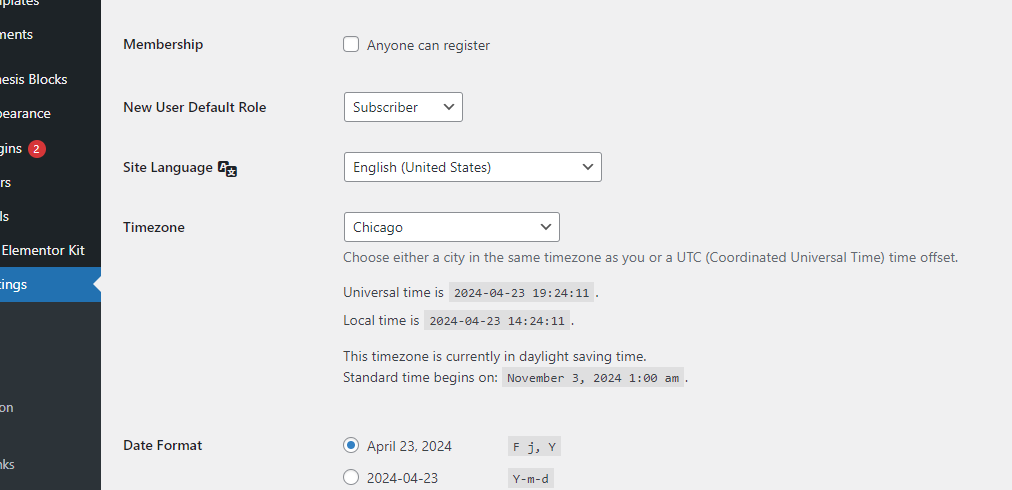
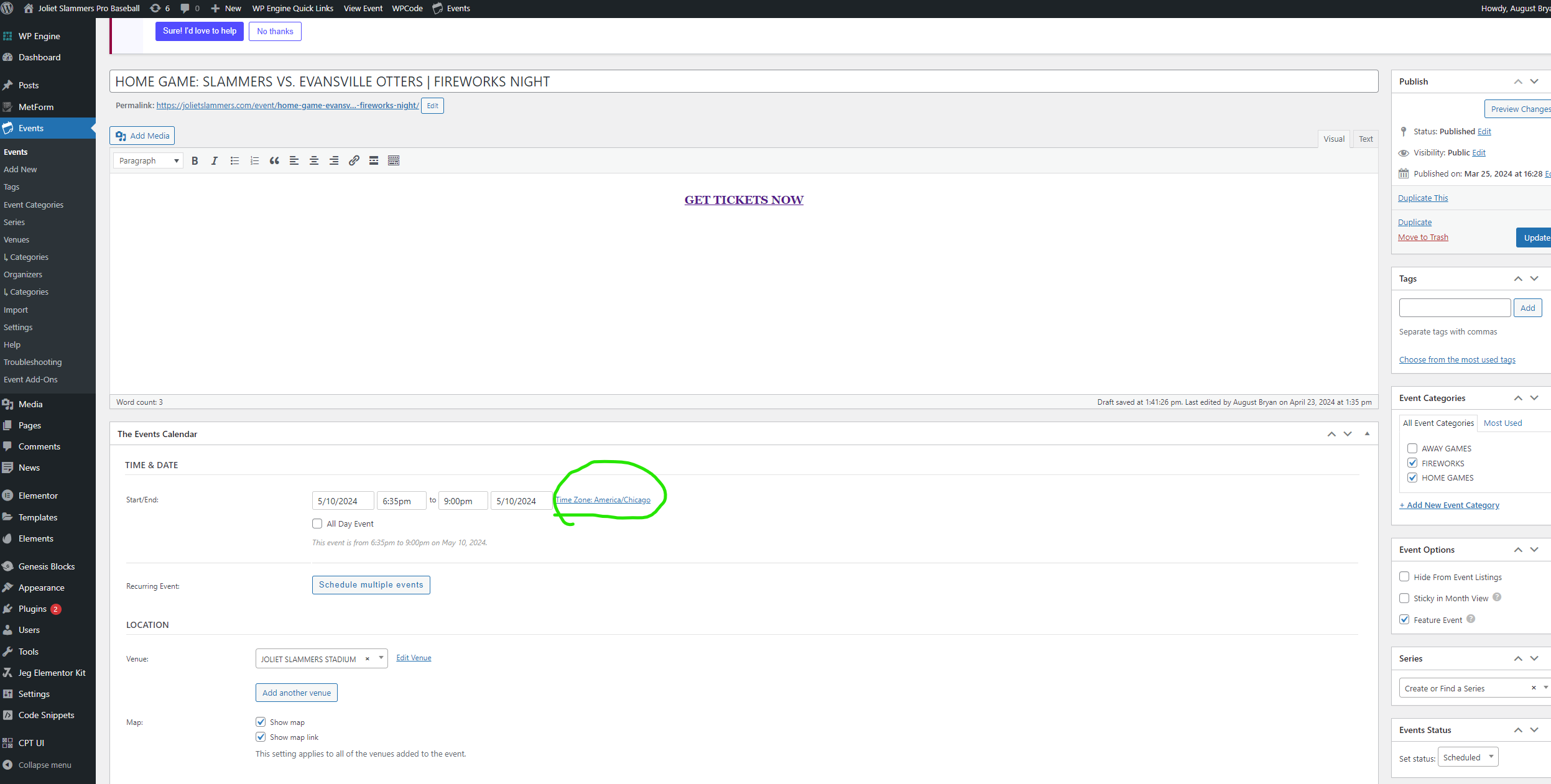
If my website language is English (UK) does it show GMT times, then if I have a visitor from United States will it show the same times or will it adjust based on their location?
I dont have any calendar integrations in place
(By the way, a lot of the left hand side navigation chapter links dont work)
https://www.inputwp.com/documentation/basic/how-to-manually-turn-an-input-field-into-a-date-picker-using-css-selectors/
Thank you in advance
]]>I need to make timezone filter for your calendar. But I have some problem.
I added arguments via inline.js file:
//———–
var wpfc_loaded = false;
var wpfc_counts = {};
jQuery(document).ready( function($){
const urlParams = new URLSearchParams(window.location.search);
let fullcalendar_args = {
timeZone: urlParams.get('time-zone-selector'),
timeFormat: WPFC.timeFormat,
defaultView: WPFC.defaultView,
weekends: WPFC.weekends,
header: {
left: WPFC.header.left,
center: WPFC.header.center,
right: WPFC.header.right
},
month: WPFC.month,
year: WPFC.year,
firstDay: WPFC.firstDay,
editable: false,
eventSources: [{
url : WPFC.ajaxurl,
data : WPFC.data,
ignoreTimezone: true,
allDayDefault: false
}],
eventRender: function(event, element) {
if( event.post_id > 0 && WPFC.wpfc_qtips == 1 ){
var event_data = { action : 'wpfc_qtip_content', post_id : event.post_id, event_id:event.event_id };
var tippy_vars = {
theme : WPFC.tippy_theme,
placement : WPFC.tippy_placement,
content : WPFC.tippy_loading,
}
$(document).trigger('wpfc_tippy_vars', [tippy_vars]);
$.extend(tippy_vars, {
onCreate( instance ){
instance._loaded = false;
},
onShow( instance ){
if( !instance._loaded ) {
instance._loaded = true;
$.get(WPFC.ajaxurl, event_data, function (content) {
if( content !== '' ){
var el = $('<div></div>').html(content);
instance.setContent(el[0]);
}else{
instance.setContent('...');
instance.hide();
instance.destroy();
}
});
}
}
});
tippy(element[0], tippy_vars);
}
},
loading: function(bool) {
if (bool) {
$(this).parent().find('.wpfc-loading').show();
}else {
$(this).parent().find('.wpfc-loading').hide();
}
},
viewRender: function(view, element) {
if( !wpfc_loaded ){
var container = $(element).parents('.wpfc-calendar-wrapper');
container.find('.fc-toolbar').after(container.next('.wpfc-calendar-search').show());
//catchall selectmenu handle
$.widget( "custom.wpfc_selectmenu", $.ui.selectmenu, {
_renderItem: function( ul, item ) {
var li = $( "<li>", { html: '<div>'+item.label.replace(/#([a-zA-Z0-9]{3}[a-zA-Z0-9]{3}?) - /g, '<span class="wpfc-cat-icon" style="background-color:#$1"></span>')+'</div>' } );
if ( item.disabled ) {
li.addClass( "ui-state-disabled" );
}
return li.appendTo( ul );
}
});
$('select.wpfc-taxonomy').wpfc_selectmenu({
format: function(text){
//replace the color hexes with color boxes
return text.replace(/#([a-zA-Z0-9]{3}[a-zA-Z0-9]{3}?) - /g, '<span class="wpfc-cat-icon" style="background-color:#$1"></span>');
},
select: function( event, ui ){
var calendar = $('.wpfc-calendar');
menu_name = $(this).attr('name');
$( '#' + menu_name + '-button .ui-selectmenu-text' ).html( ui.item.label.replace(/#([a-zA-Z0-9]{3}[a-zA-Z0-9]{3}?) - /g, '<span class="wpfc-cat-icon" style="background-color:#$1"></span>') );
WPFC.data[menu_name] = ui.item.value;
calendar.fullCalendar('removeEventSource', WPFC.ajaxurl);
calendar.fullCalendar('addEventSource', {url : WPFC.ajaxurl, allDayDefault:false, ignoreTimezone: true, data : WPFC.data});
}
})
}
wpfc_loaded = true;
}
};
if( WPFC.wpfc_theme ){
$.extend(fullcalendar_args, {theme: WPFC.wpfc_theme});
}
$(document).trigger('wpfc_fullcalendar_args', [fullcalendar_args]);
$('.wpfc-calendar').first().fullCalendar(fullcalendar_args);
});All regions I am getting via php:
DateTimeZone::listIdentifiers();
So all strings are correct. But nothing changed with schedule. All events are in same positions.
what syntax would I have to use to display GMT or UTC ?
Thanks …
Matthias
]]>I have that problem too now.
A customer of mine has mostly events that last 1 – 2 hours
She now wanted to always display the date and time related to the timezone of the viewer, since she started doing more online events these last years.
So I replaced all instandes of #_EVENTTIMES with #_EVENTTIMES_LOCAL and all instances of #_EVENTDATES with #_EVENTDATES_LOCAL.
That had the effect of displaying every date twice, as if there was a different start and end-date, like “Monday, 20/09/2021 – Monday, 20/09/2021”.
At first I thought I had mixed up some format somewhere, but whenever I switch back to #_EVENTDATES for some list, it will display correctly again.
What might be the problem here?
Thanks in advance!
Bastian
]]>