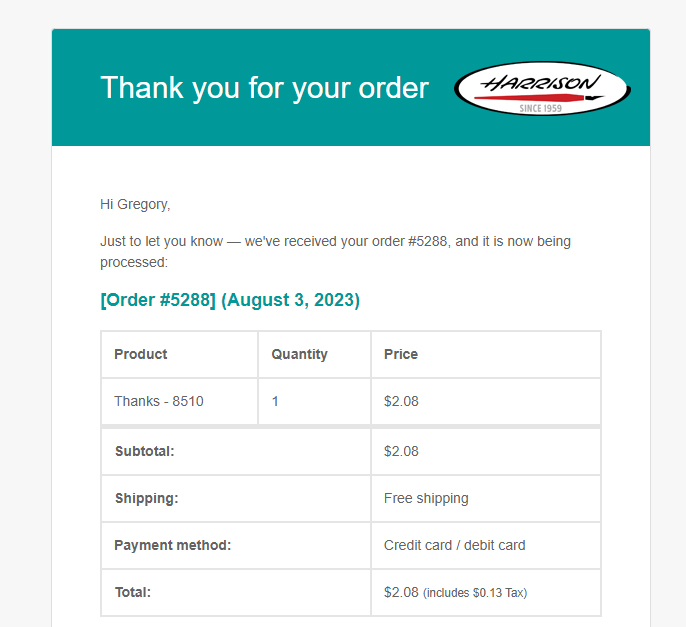I’m trying to increase the number of products displayed per row in my WooCommerce shop to 8 or anything greater than 6 for a full width page, but I’m encountering persistent layout issues. I was using Astra theme but switched to blocksy theme to see if the issue was with Astra theme, but it seems everytime i try to increase the number of columns the design starts breaking.
Here are the details of my issue and what i have tried so far:
- I added the following snippet to my child theme’s
functions.phpfile:
add_filter('loop_shop_columns', 'loop_columns', 999);
if (!function_exists('loop_columns')) {
function loop_columns() {
return 8; // 8 products per row
}
}
While this takes effect, the layout becomes completely broken. Instead of displaying 8 products per row, it often defaults to 1 product per row or a distorted grid.
2. I’ve also tried setting the columns directly using shortcodes, e.g.:
[products columns="8"]
However, the layout doesn’t adapt as expected, and it defaults to 4 products per row.
I have tried some custom css to override it, but the layout remains broken.
3. I’ve switched to the default Storefront theme to test, but the issue persists.
I assume that woo commerce has a max column limit for products view, but it should be possible to override it if needed but i can’t seem to find the right solution. It is also not a plugin conflict from my opinion because the only plugins i have installed at the moment are blocksy companion (recommended by blocksy theme), woo commerce, variation swatches for woo commerce, and elementor. i also have wpcode installed but i haven’t added any snippets to it as i was using blocksy child theme so far to add the php snippets and css styles.
]]>The “style.css” file is currently empty there are only the two mandatory entries (“Theme Name: Storefront Child” and “Template: storefront”).
The “functions.php” file contains the following code:
<?php
function storefront_child_enqueue_styles() {
wp_enqueue_style( ‘storefront-style’, get_template_directory_uri() . ‘/style.css’ );
wp_enqueue_style( ‘storefront-child-style’,
get_stylesheet_directory_uri() . ‘/style.css’,
array( ‘storefront-style’ )
);
}
add_action( ‘wp_enqueue_scripts’, ‘storefront_child_enqueue_styles’ );
The issue is this: if I am logged in as an administrator and I switch from the dashboard to the site view, the header does not respect the basic colors set in the customization area, while if I open a tab in incognito it respects them. (I have not looked at the other sections, but from a quick look, they seem fine) There is an anomaly, but I do not understand where it is. Any suggestions?
If I do the same operation with the parent theme everything is fine.
I’ve installed Wordfence on a client site.
Wordfence seems to have picked up some dodgy files in Storefront on client site. Wordfence has picked up in storefront/assets/images/credits-cards/elastic-slider.php
and storefront/asets/images/admin/welcome-screens/wpzhijdengl.php which I assume are dodgy files.
..storefront/assets/images/customizer/starter-content-products/hoodie-with-zipper.php (seems dodgy also).
What about this one: storefront/assets/images/admin/welcome-screen/automattic.php ? Should that be there or dodgy ? Is there supposed to be an actual welcome-screen directory?
Seems to be some additional php flies that shouldnt’ be there in those directories ..
Can I just delete ALL files under the credit-cards directory, do I need them? I would rather delete if I can to remove the dodgy files,.
And it says this file is unsafe wp-content/themes/storefront/functions.php – CRITICAL
Especially under Storefront assets
Here is 1 error log
[18-Sep-2023 02:24:09 UTC] PHP Notice: Undefined offset: 0 in domain.com.au/wp-content/themes/storefront/assets/images/credit-cards/elastic-slider.php on line 1 [18-Sep-2023 02:24:09 UTC] PHP Warning: shell_exec(): Cannot execute a blank command in domain.com.au/wp-content/themes/storefront/assets/images/credit-cards/elastic-slider.php on line 1 [17-Jun-2024 01:59:01 UTC] PHP Notice: Undefined offset: 0 in domain.com.au/wp-content/themes/storefront/assets/images/credit-cards/elastic-slider.php on line 1 [17-Jun-2024 01:59:01 UTC] PHP Warning: shell_exec(): Cannot execute a blank command in domain.com.au/wp-content/themes/storefront/assets/images/credit-cards/elastic-slider.php on line 1
Storefront is at its latest version 2.4.6 (is that the latest version ?) so I cannot tell what directories or files are supposed to be there and which ones are dodgy files within STorefront files. There is no option to upgrade STorefront so I assume that is current version.
Website seems to have been partly compromised so I’m trying to find the dodgy files. Wordfence plugin is great at letting me know which files to look at that could have issues.
Can someone help and advise please on what is safe to REMOVE that shouldn’t be there in the STorefront files and directories please?
Is there somewhere I can look and compare what directories/files should be there and not be there?
Thanks Kristin
]]>Most of my client site has coding in the Storefront child theme that I did years ago.
I’ve updated all plugins and wordpress version recently.
I notice that when I try to make changes in that area to the CSS in the Child Theme, the changes are NOT reflected on the live site. I clear cache but still cannot see the changes.
Maybe I need to add all the coding now in the Additional CSS in the Appearance/Additional CSS area ?
Is that the best area to ADD code to it reflects more important to read the CODE ?
If someone could please advise as I have 2 clients sites currently when I change some CSS code in the Child Theme, it isn’t reflected at all.
Thanks
Kristin
]]>It is showing 2 lots of MENU in the Storefront theme.
I haven’t needed to edit this client site for years, but I remember that Storefront has its own menu but on the mobile it would always show 2 lots of menu, one strange and other the one I want. One had to be hidden with CSS years ago to display ONLY the menu that was the correct one.
What is the correct viewport for mobile landscape device?
Would this be correct to use to EDIT the section:
@media only screen and (min-width: 1024px) and (max-width : 1400px)and (orientation: landscape) {
but I assume I need a max-width: also in here.
Anyway now I’m seeing both these menus on Mobile landscape, so I need to rectify it.
Mobile portrait is fine, and Ipad landscape is fine.
What’s the best software tool to be able to see the website on different devices (as obviously I don’t own All Ipad, and all the various sizing of devices) to test on all devices.
If I have the 3rd party tool to see the site on all devices, I could then do some CSS coding to fix the issue.
Please advise how I can remove and whether it is standard for Storefront to show this ?
If I am using Mega Menu, does that cause additional issues. We have been using Mega Menu also for years, so have never really had issues up until now.
Issue on Mobile landscape for now.
Thanks
Kristin
]]>For some reason on my client site, the checkout page is not showing Quantity left & right arrow to change QTY.
This is on the MOBILE ONLY
So therefore when the customer gets to the CHECKOUT page, they have to go into the square and DEL the QTY number and ADD in new number.
Doesn’t look great.
The PC version shows the arrow left and right for QTY button but on MOBILE it only shows the empty BOX for QTY to type in the number… rather than the button you see with the + – buttons on left and right hand side.
HOW can I add them back in with some CSS code would be easiest to fix ?
Thanks
Kristin
]]>My client site is using Storefront and I also have a plugin called STorefront footer text . 2 separate plugins.
I’m assuming the 2nd one is very old AND we should be able to ADD our footer in your standard Storefront theme?
Could you advise please as I need to REMOVE this old plugin.
WHERE do I change the COPYRIGHT info and additional information I need in the very bottom of your website in footer section.
Thanks
]]>
I have 2 questions regarding how to edit the “Processing order” email.
Question 1: How do I edit the “Thank you for your order” text in the header in the “Processing order” email?
I would like to edit / customize the “Processing order” email that is sent to customers after an order is placed and the payment is processed. Here is the Processing order email that is currently sent to customers. I would like to modify the “Thank you for your order” header.
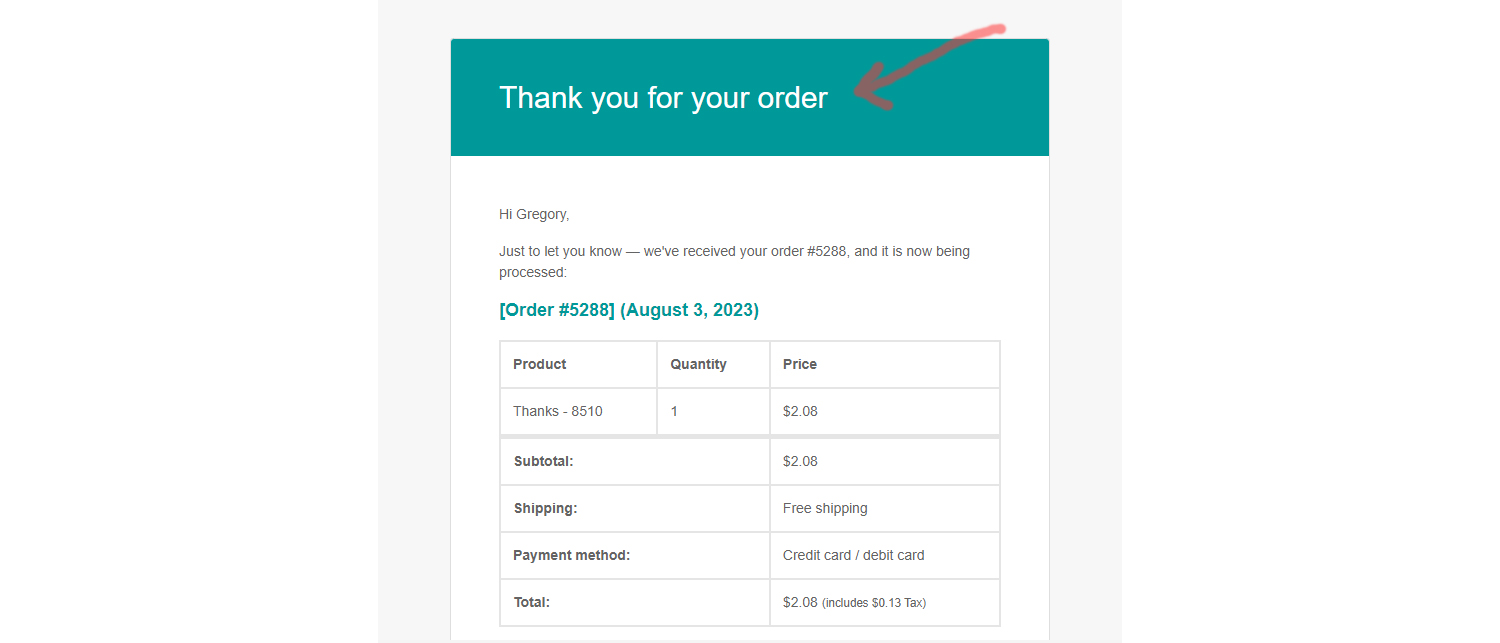
In my site dashboard in WooCommerce/Settings/Emails/Processing Order manage dashboard the “Email heading” input field shows the “Thank you for your order” heading text, but the text is grayed out and not editable. Here is a screen shot showing that input field:
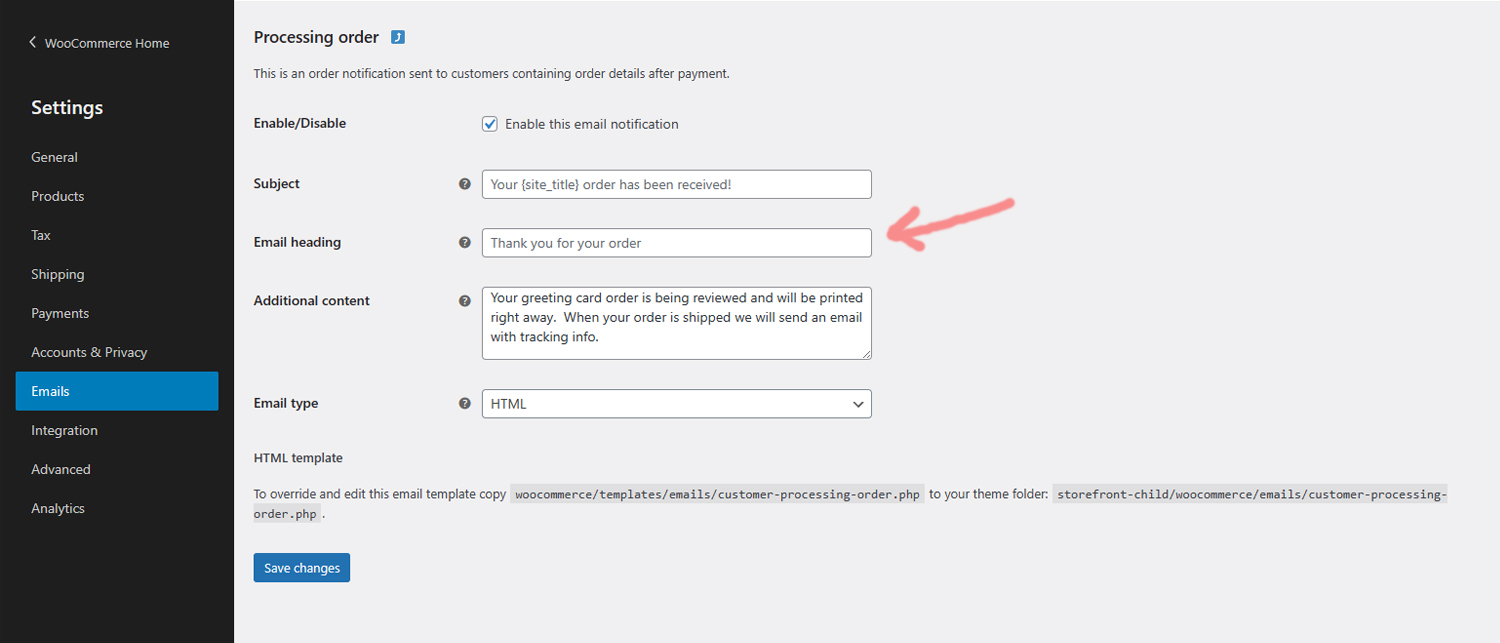
There is a note at the bottom of this “Processing order” dashboard page stating that this WoCommerce email template “customer-processing-order.php” can copied to the theme folder and be overidden and edited.
Through ftp, I copied over the “customer-processing-order.php” WooCommerce template file. I don’t see any code in that file controlling the current “Thank you for your order” Email heading. Here is a screen shot of the “customer-processing-order.php” file I copied over from my site.
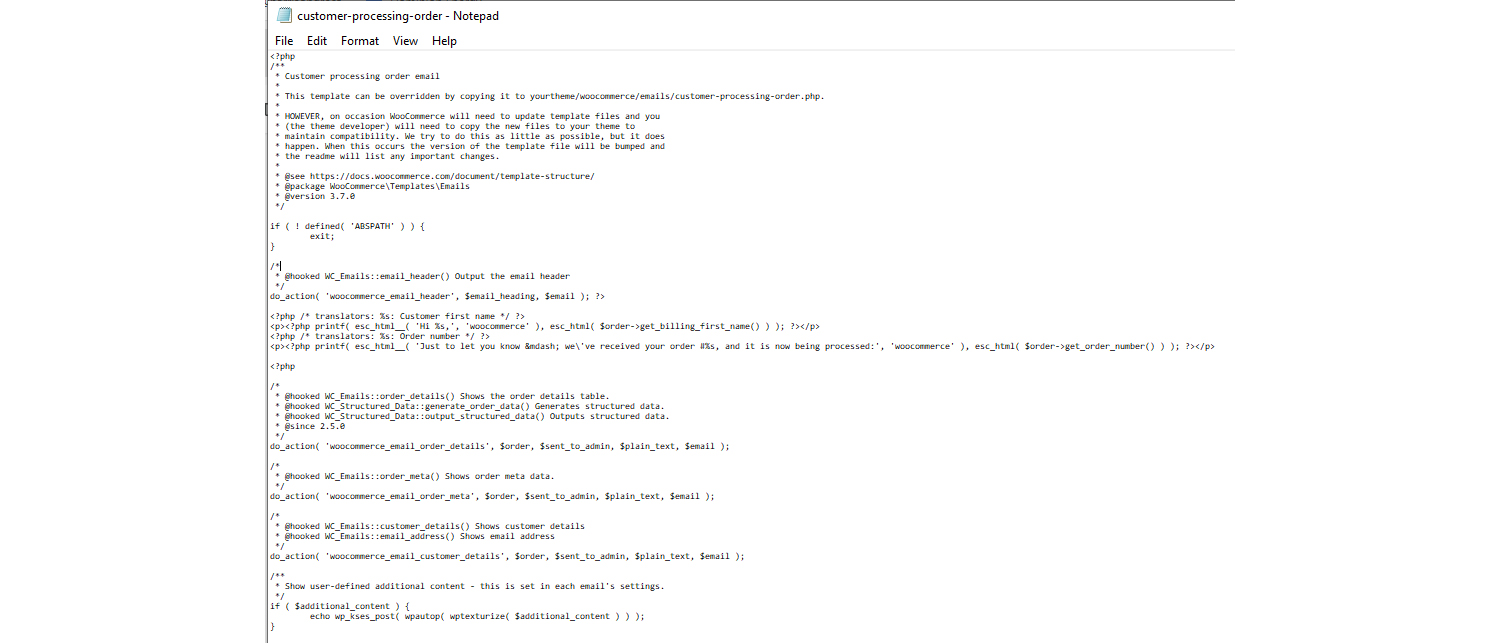
Question 2: If I want an image to show in the WooCommerce email header, does that image replace the text in the email header for all Emails, or is it added to the header with whatever text is in a specific email header?
Here is a screenshot of the bottom of the “Email template / Header image” section of the WooCommerce / Emails / Email notifications dashboard page:
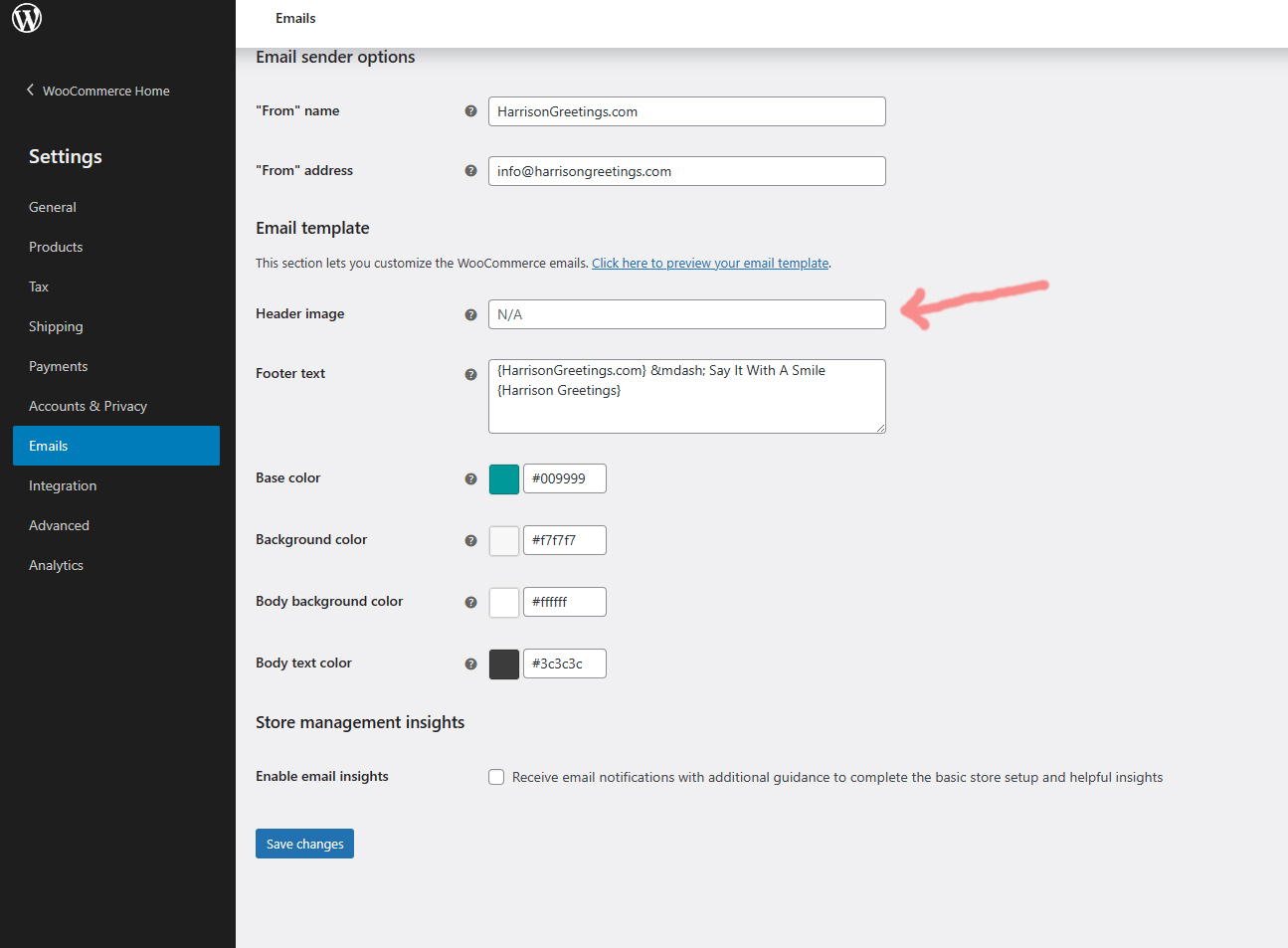
If it’s possible to add an image url here in the “Header image” input field and customize the “Processing order” email header to include the header text and an image logo and that image logo will dynamically resize to fit in the Header for different screen sizes that would be ideal. Here is an example of that: