Can this plugin collapse the comment section of every post or page of a website?
I guess I could put a shortcode on every single post. But it would be too long. Could it be in the theme instead?
Thanks
]]>Firstly, thank you for great free plugin.
My page design is that I will have considerable content above and below the text to expand. As such, the content to expand/collapse will be somewhere in the middle of the page. I will show an excerpt of the content with a ‘read more’ prompt to expand. The expanded content will in most cases fill the view-able area so that the target will likely be off the screen. The prompt to collapse the text will be at the bottom of the expanded text. The wanted behavior is that when the user clicks the prompt to collapse the text, then they will be returned to the target.
Reading the documentation, I found the best fit was “A roll-your-own example that places the trigger below the target”.
My issue is that when I click the prompt to collapse the text, the target is not being brought back into the view-able area. Rather, the page content is being pushed up, resulting in some of the content being skipped-over (missed by the viewer).
I’ve tried numerous examples from the documentation but no success. As such, I’ve now simplified the page content and returned the code to be same as “A roll-your-own example that places the trigger below the target”. I’ve included a link to the page for you to review.
Thank you for your assistance.
Regards,
Sean
I tried creating this without success (went through documentation and the forum) and I at least would like to know if it is possible before I invest more time digging in to it.
Thanks,
Bill
]]>I’m trying to have multiple trigger texts in a row
trigger text | trigger text | normal text | normal text
but what i get is this
trigger text
| trigger text | normal text | normal text
Am I missing something, maybe in the html (not my strong point!), or is this to do with how the shortcode works?
Thank you
Angus
I’m having a little trouble designing a page using external triggers to expand/collapse a div. I appreciate that the default state of content wrapped in the “collapseomatic_content” class is supposed to be collapsed, but I find that my content is by default expanded. I know the scripts are loaded at the end of the page load cycle, but even if I refresh the page, the content still remains expanded (leading me to believe that the default state actually is expanded for some reason). I tried adding the “colomat-close” class to my button but this did not work.
Page here: https://www.glam-ldn.com/services-testing/
Any help is much appreciated!
]]>if I use Visual Copmposer on a site, the collapse does not work and the shortcode is visible.
On the samee site, if I don’t use VC, everything is fine.
Is there a workaround?
]]>Is there anyway I could do that?
]]>[expand title=”
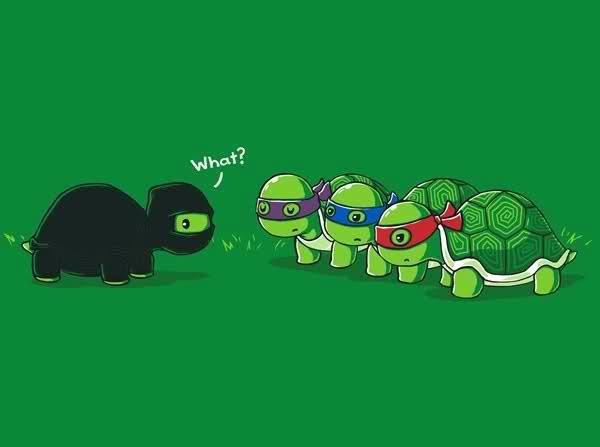 ” trigclass=”noarrow”]Hidden Target Content[/expand]
” trigclass=”noarrow”]Hidden Target Content[/expand]
It is not working for me on the url
www.healthclubgyms.co.uk/site
]]>I’d like to use Collapse-O-Matic ‘roll-your-own’ elements with images as triggers and would like to use two options with these images which only appear to work with the [expand] approach.
The first is the special class ‘must-be-one’.
The second one is the expanded attribute (‘expanded=”true”) which there seems no way of invoking in the roll-your-own format.
I’ve set up a temporary page showing some icons which, when clicked, reveal information.
We need to have the first item open (expanded) when the page loads. Then there must always be one visible as visitors click around. Is there perhaps a way to do this that I have missed seeing in the documentation?
The icons are in a horizontal list, each coded like this:
<li class="collapseomatic noarrow" id="sdg-01" rel="sdgicons-highlander"><img class="icon" src="..xxx.png"></li>
The target divs are coded like this:
<div class="collapseomatic_content" id="target-sdg-01" targclass="must-be-one">
<img src="..xxx.png">
Some text ...
</div>I would appreciate your help if there is a solution. I have more applications for this if it can work.
Thanks,
Mike