We use the SiteOrigin Pagebuilder in various projects.
Now we have a problem with a project where we also use the Popup Maker plugin. Since the update, certain SiteOrigin content is no longer displayed correctly in the popups. The HTML code appears on the page. Specifically, we are using the Accordion element. The content of the Accordion element is displayed as HTML code.
We have carried out various tests and checked the versions of Popup Maker and SiteOrigin Pagbbuilder and found that up to version 2.9.15 the problem does not occur and from version 2.9.16 the content can no longer be displayed correctly. We have now activated version 2.9.15 so that the error does not occur.
I hope that you can help us here.

I noticed an issue where Greenshift blocks render improperly on the front-end in WordPress (I am using the most recent version 6.6.2). When Greenshift blocks are made into WordPress Patterns using the “Create Pattern” option, their formatting is lost or becomes inconsistent with their block settings.
In the example of duplicate Social Share rows below, the lower row was made into a WordPress pattern. As you can see, the block formatting and colors of the WordPress Pattern version are not rendering properly. The bottom row should appear identical to the top row:
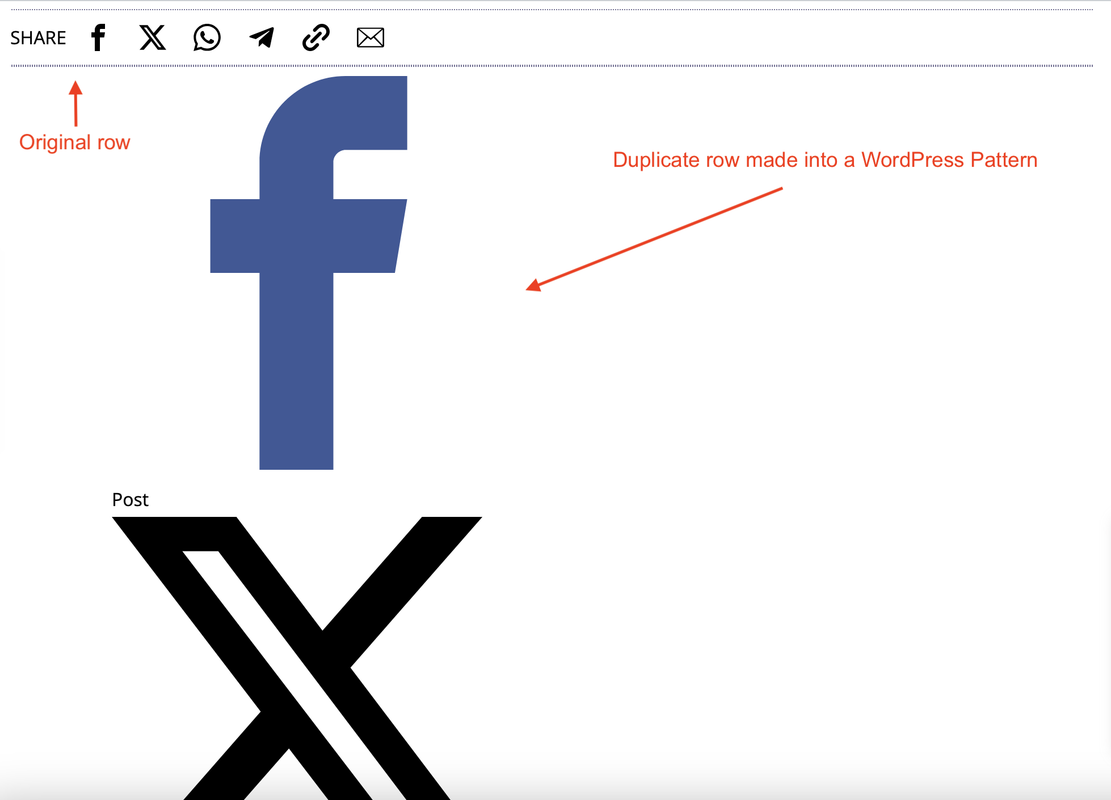
In the example below, are duplicates of a row of buttons. The lower duplicate was turned into a WordPress Pattern and some of the buttons are now not rendering properly according to their block settings:
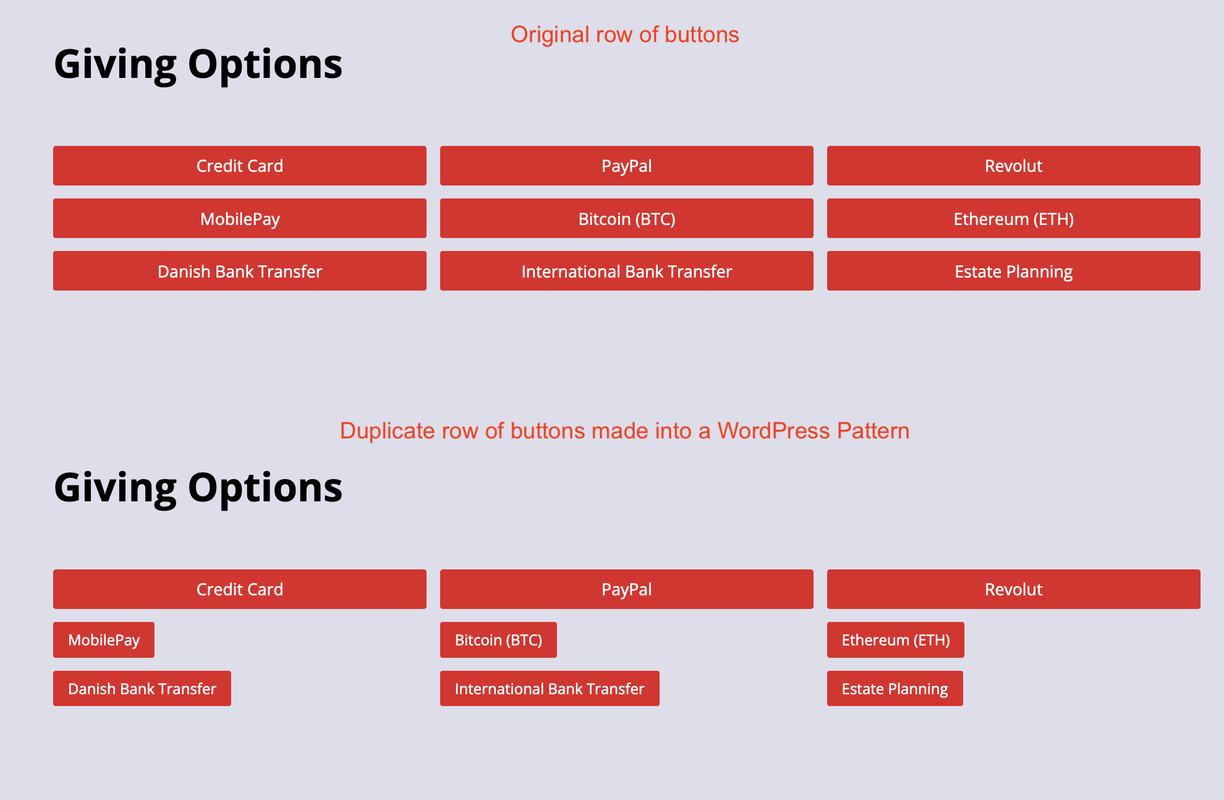
Any help in fixing this would be greatly appreciated.
]]>Site when logged out (public view)

Site when logged in (admin view in Elementor)

All the Smart Forms on our website are no more rendering. It looks like the plugin was updated 2 days ago. The link provided should display two forms on the page: one on the top for a form to join our membership and one toward the bottom to donate. The plugin page works — I can create/edit forms, and the preview works too. I don’t see any errors in the logs. In the page source, I see the form container DIV and then scripts. But I don’t see the form itself (the form block that contains fields, button, etc.).
I cleared cache, tried different browsers. Same issue.
I know that the forms were working on 3/13/24 9:55AM CST – date of last submission I received.
Any help would be greatly appreciated!
thanks,
-Jerome.
On this planning, I have some events that are not on full hours.
So for example, I have an event from 13h05 to 14h00 (European Hours) (Check the screenshot below).
And the problem is : I have empty white space. I tried, and it seems that the title of the event need to be on two lines to fill this space.
But I can’t add more words to the title just to fill this space… I tried some CSS tricks, but apparently I can’t do nothing with it…
Do anybody have a clue on what can I do to solve this issue ?
Because that the only problem I have with this plugin… And I won’t change to another while this one is great !

I Asked on their support page but no answer so hoping someone here might know. Is there any way of excluding it from the caching process?
This is what it looks like https://share.cleanshot.com/41KvqktJ, or the website https://www.craftycoinhub.com
]]>https://mlqm3gpe2kpe.i.optimole.com/f:js/q:mauto/m:0/https://frontek-usa.com/wp-content/plugins/popups-for-divi/scripts/ie-compat.min.js?ver=2.3.6
https://mlqm3gpe2kpe.i.optimole.com/f:js/q:mauto/m:0/https://frontek-usa.com/wp-includes/js/jquery/jquery.min.js?ver=3.7.0
site: https://frontek-usa.com/
What to do?! ]]>
I really would appreciated any hint or advice, thank you.
]]>