Please helpt!
]]>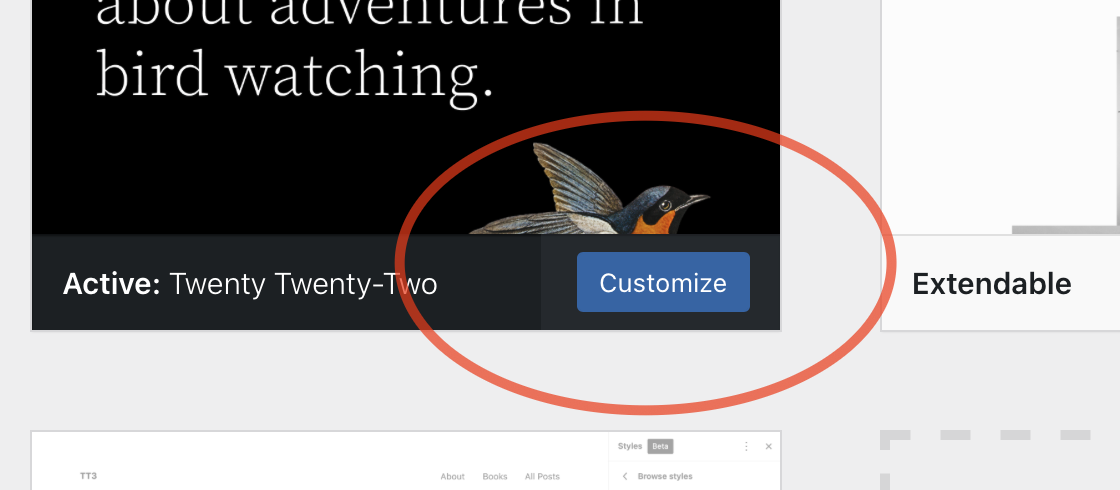
The logs tell me the issue is here:
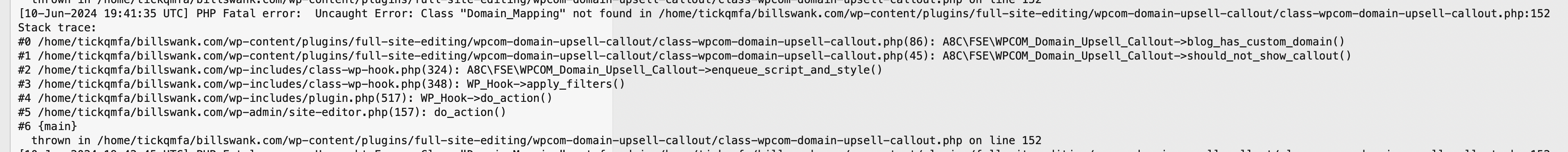
In case that’s too small to read (it is for me) here’s the output:
0 /home/tickqmfa/billswank.com/wp-content/plugins/full-site-editing/wpcom-domain-upsell-callout/class-wpcom-domain-upsell-callout.php(86): A8C\FSE\WPCOM_Domain_Upsell_Callout->blog_has_custom_domain()
1 /home/tickqmfa/billswank.com/wp-content/plugins/full-site-editing/wpcom-domain-upsell-callout/class-wpcom-domain-upsell-callout.php(45): A8C\FSE\WPCOM_Domain_Upsell_Callout->should_not_show_callout()
2 /home/tickqmfa/billswank.com/wp-includes/class-wp-hook.php(324): A8C\FSE\WPCOM_Domain_Upsell_Callout->enqueue_script_and_style() 3
/home/tickqmfa/billswank.com/wp-includes/class-wp-hook.php(348): WP_Hook->apply_filters()
4 /home/tickqmfa/billswank.com/wp-includes/plugin.php(517): WP_Hook->do_action()
5 /home/tickqmfa/billswank.com/wp-admin/site-editor.php(157): do_action()
I traced this to the WordPress.com Editing Toolkit plugin. When the plugin is deactivated, then I don’t get the error.
I figured this plugin must be necessary and active since it’s part of the core plugins that come with the basic WordPress install on Namecheap hosting, right? The option to delete the plugin is not even there.
I’ve gone through the steps of replacing ALL of the WordPress core files (except .htaccess, wp-config.php files, and wp-content) as outlined in this support document. Still getting the error.
I changed the PHP from 8.3 to 8.2 – still getting the error.
I changed the PHP from 8.2 to 8.1 – still getting the error.
I changed the PHP from 8.1 to 8.0 (End of life) – still getting the error.
I’m running WordPress version 6.5.4
I don’t know what I should try next.
]]>in payload data is sent but in call back function data is getting lost ]]>
Note – I started with WordPress 6.2 and TEC Version 6.1.2 (or a recent prior version. I first upgrade WordPress from 6.2 to 6.3. Everything worked like it should. I then proceeded to upgrade the TEC plugin to 6.1.3. That is when I encountered the error.
I have deactivated TEC since the site is otherwise inaccessible.
Upon logging in the WordPress Recovery Mode, this is the message I see on the Plugins page:
The Events Calendar is a carefully crafted, extensible plugin that lets you easily share your events. Beautiful. Solid. Awesome.
Version 6.1.3 | By The Events Calendar | View details
This plugin failed to load properly and is paused during recovery mode.
An error of type?E_ERROR?was caused in line?28?of the file?/home/<redacted>/wp-content/plugins/the-events-calendar/src/Events/Custom_Tables/V1/Provider.php. Error message:?Uncaught Error: Class 'TEC\Common\Contracts\Service_Provider' not found in /home/<redacted>/wp-content/plugins/the-events-calendar/src/Events/Custom_Tables/V1/Provider.php:28 Stack trace: #0 /home/<redacted>/wp-content/plugins/event-tickets/vendor/composer/ClassLoader.php(582): include() #1 /home/<redacted>/wp-content/plugins/event-tickets/vendor/composer/ClassLoader.php(433): Composer\Autoload\{closure}('/home/<redacted>/...') #2 [internal function]: Composer\Autoload\ClassLoader->loadClass('TEC\\Events\\Cust...') #3 [internal function]: spl_autoload_call('TEC\\Events\\Cust...') #4 /home/<redacted>/wp-content/plugins/event-tickets/src/Tickets/Provider.php(75): class_exists('TEC\\Events\\Cust...') #5 /home/<redacted>/wp-content/plugins/event-tickets/src/Tickets/Provider.php(63): TEC\Tickets\Provider->register_ct1_providers() #6 /home/sfbayacm/<redacted>/wp-content/plugins/event-tickets/common/vendor/lucatume

Ohne jede Vorwarnung.
Ich finde das Euren langj?hrigen Alt-Kunden gegenüber — die auch durch ihre kostenlose Nutzung für Eure Entwicklung vorteilhaft (gewesen) sein dürften — extrem unfair.
.
Ich bin schwer entt?uscht und werde das Plugin nicht mehr weiter empfehlen.
.
Zus?tzlich war auf unserer Webseite eine Zeit lang keine ?nderung von Posts und Pages m?glich. Fehlermeldung beim Versuch ?nderungen zu speichern muss in etwa gewesen sein: “Aktualisierung fehlgeschlagen. Die Antwort ist keine gültige JSON-Antwort.” (nach Deaktivierung des Plugins Encyclopedia light war der Fehler sofort verschwunden, bei erneuter Aktivierung ist er jetzt verschwunden)
.
Als Zugabe-Bonus gab es dann eine endlose Liste ungültiger interner Links, da die Einstellungen “übersichtsseiten-URL-Slug” und “Element URL-Slug” auf den Standardwert “enzyklopaedie” zurückgesetzt wurde, der jetzt in der Light-Version NICHT MEHR ZU ?NDERN IST!



.
So etwas m?chte kein Website-Betreibender nach einem Plugin-Update sehen.
 ]]>
]]>Therefore, installed “Change wp-admin login” by Nuno Morais Sarmento and activated it.
However, all the major internet browsers say my login address can’t be found. I thought maybe I should try the login page that WordPress sent me, but that is now dead.
I tried fixing this in the cpanel at the company who hosts my website and that doesn’t work.
I humbly request help from Mr. Sarmento or some other expert to fix this or I will never be able to re-enter my site.
Thank you most kindly,
Anita a.k.a. 1writereditor
]]>https://upein.edu.pe/campus/profile/rocio-gutierrez/courses_taken/dashboard/dashboard/
https://www.slab.lk/profile/training/organization-structure/publications/contact-us/
https://auriaseoane.es/profile/kokan-anderson/profile-2/
https://www.adamtanphotography.com/profile/vitaslino727/blog-comments/
https://flightruleaviation.com/profile/ajeffroy/profile/
https://www.rifyalinstitute.com/profile/admin/tab-1/tab-1/
https://www.negida.com/profile/ahmednegida/dashboard/ ]]>