I DID try Appearance>Customize>Additional CSS options, but perhaps the code is not the same now.
Anyway, I think I need a fresh answer. Many of us have weak eyesight and frankly the text for some of the captions should be allowed to be larger. Would appreciate any additional assistance and thanks for a wonderful program. We love it!
UPDATE: Well, I used HTML code to modify the caption but there’s a lot of pictures to go through. =P I guess I’d better just stick to this and be patient.
]]>Hello,
I have a function to decrease Image in pixels importing
But it doesn`t work to INCREASE image.
WHY? May be You can explain me is it possible at all to make images BIGGER importing XML with Wp all import?
Thanks.
Sergey
/*from GTHUB:
https://github.com/tomasbal/wp-all-import-resize-images-on-upload/blob/master/resize.php*/
//Images resize on upload handling
add_action('pmxi_gallery_image', 'my_gallery_image', 10, 3);
function my_gallery_image($pid, $attid, $image_filepath) {
$attachment = get_post($attid);
$square=500;
// Load up the original image
//get extension
$ext = pathinfo($image_filepath, PATHINFO_EXTENSION);
if($ext == 'png'){
$src = imagecreatefrompng($image_filepath);
}
else{
$src = imagecreatefromjpeg($image_filepath);
}
$w = imagesx($src); // image width
$h = imagesy($src); // image height
// Create output canvas and fill with white
$final = imagecreatetruecolor($square,$square);
$bg_color = imagecolorallocate ($final, 255, 255, 255);
imagefill($final, 0, 0, $bg_color);
// Check if portrait or landscape
if($h>=$w){
// Portrait, i.e. tall image
$newh=$square;
$neww=intval($square$w/$h); // Resize and composite original image onto output canvas imagecopyresampled( $final, $src, intval(($square-$neww)/2),0, 0,0, $neww, $newh, $w, $h); } else { // Landscape, i.e. wide image $neww=$square; $newh=intval($square$h/$w);
imagecopyresampled(
$final, $src,
0,intval(($square-$newh)/2),
0,0,
$neww, $newh,
$w, $h);
}
// Write result
//get extension
if($ext == 'png'){
imagepng($final,$image_filepath);
}
else{
imagejpeg($final,$image_filepath);
}
// do something with $attachment image
exec('wpcli --allow-root media regenerate '.$attid );
}
]]>Tks a lot
]]>As you can see from my site — and I haven’t reconstructed the menu yet — I have easily had over 100 items on the top menu, and thought that was fine, and planned to add another 100 more. However, now it seems that wordpress is a ticking time bomb and can blow my menu to bits out of the blue.
I spent a LONG time building that web site, the menu was the hardest part and now it has to be done over. A second time. Because it also blew up a few months ago at another host, the whole menu vanished, no explanation. Till now.
So, either I build the site over again in a completely different system, if I can find one, or I try to make this one work.
I LOVE my theme, I don’t want to alter the look of it, I want to keep it.
Therefore, my questions are:
1 – Does Max Mega Menu support unlimited menu items on the top menu, or does it blow up like regular wordpress?
2 – If Max Mega Menu does support unlimited items on the top menu – in my case likely to be a bit over 200 all totalled when all the newsletters are embedded and posted — does it CHANGE the menu design and appearance, because I don’t want to change it.
I just want stability for more than 40 top menu items.
P.S. A few months ago when the menu shredded for the first time, the top menu entirely disappeared, and 3/4 of the footer menu also vanished. WordPress is a nightmare. Is there any solution? I’d really like to FINISH my work and have it stay that way, instead of doing it over and over and over and over…. Thanks for your time.
]]>I added a function that does this to all shipping methods, filtering woocommerce_package_rates, but it does not change the L + L rates. The only thing I managed to make work was editing the plugin directly which won’t do in the long run.
So, I added this at line 408 of woo-shipping-method-rl-carriers/includes/classes/RLC_RateQuote.php
$newnetTotal[$service_id] = $newnetTotal[$service_id]*1.1;Can’t select a single product and re-stock (increase or decrease stock buttons) look attachment. I cant even click in a row product
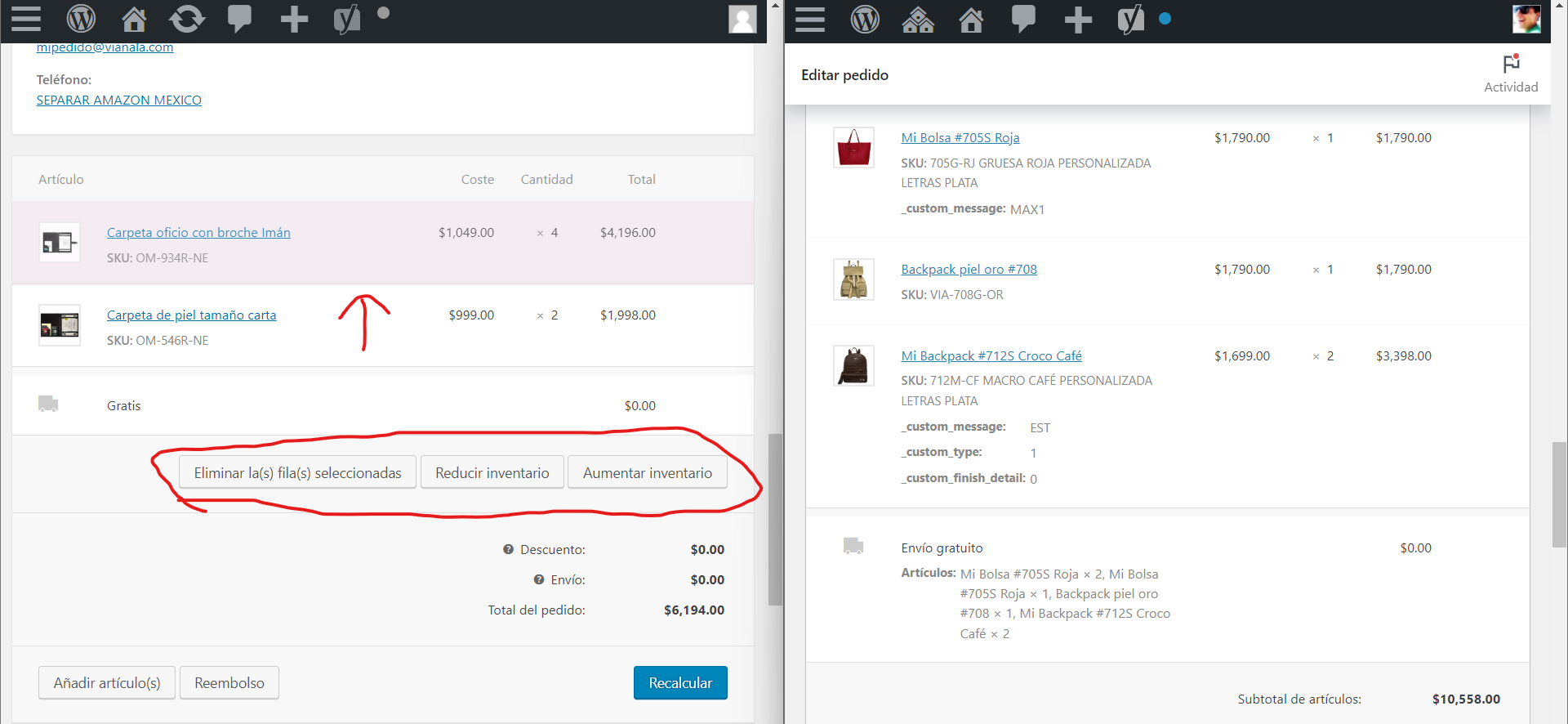
Am I missing some configuration related with inventory? Any help will be appreciate it.
]]>I want to increase the default width from 1000px to 1200px or even 1400px. Is that possible in Twenty Twenty-Two and how?
Regards
]]>[Thu Nov 03 11:28:41.108849 2022] [lsapi:error] [pid 1246191:tid 140135417243392] [client 73.93.108.98:61222] [host irishcentersf.org] Backend fatal error: PHP Fatal error: Allowed memory size of 134217728 bytes exhausted (tried to allocate 40960 bytes) in /home/xxxx/public_html/wp-includes/option.php on line 535\n
]]>Thanks for help to developers who helped us to implement plugin. ]]>