I’m trying to import donations from a website to a clone of the same website. I use the Export function from WP Give tools in the old site, then use the Import function in the tools of the clone. But a few seconds later I receive an “Unknown Error” message. We are talking about 300-400 donations, i.e. it’s not much data. Boths sites run on the same VPS server.
Any ideas how can I debug the problem and import the donations?
]]>First of all, I am reporting a non-functioning link in your plugin when it comes to syncing with booking.com: https://partnersupport.booking.com/hc/en-us/articles/213424709-How-do-I-export-my-calendar- this link does not direct anywhere no page appears.
The second issue is that the instructions found on the Internet do not quite follow your guidelines.
Yes it is possible to download a one-time .ics file and basically a link to the calendar from the extranet on booking.com, but this is a one-time situation and it is not possible to later update the calendar in the plugin after manually activating the synchronization and calendar. I.e. I do a sync on booking.com, create a connection, pass the link generated in booking.com to WP Booking Calendar and yes it loads but it is a one time process and to do another sync I have to create a new connection on booking to update new events from booking.com calendar
This is a very long process and there is no automation here.
Therefore, I would ask for your support on this topic and update the given instruction as it is incomplete and old when it is done currently.
How can I create a permanent connection from booking.com calendar to WP Booking Calendar ?
Likewise, if I export the booked dates from WP Booking Calendar to booking.com, won’t it make me delete the existing bookings on booking.com ?
Greetings and hoping for an answer.
]]>I’m hoping someone here can help me out.
I’m trying to import 100 reviews from a website into Site Reviews. These reviews include user votes, and I’d like to include the vote counts as part of the import. This would allow users to filter the reviews by “most useful.”
The import guide mentions a “score” column, but I’m not sure if this can be used to import the vote counts or if it serves a different purpose.
By the way, the documentation is quite limited, so I’m struggling to find clear answers.
Any guidance would be greatly appreciated.
Thanks in advance!
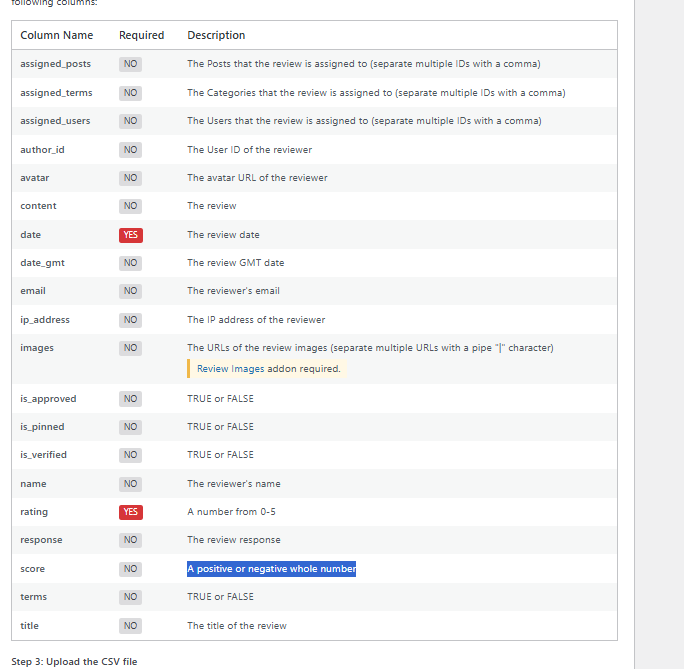
Thanks!
]]>I’m encountering an issue with the Depicter plugin on my WordPress site. When attempting to import templates, I consistently receive a 500 error. After enabling WordPress debugging, I found that the error is due to a missing database table: wp_depicter_documents.
Here’s what I’ve tried so far to resolve the issue:
- Cleared Caches: I cleared my WordPress, browser, and server caches.
- Deactivated Other Plugins: I disabled all other plugins to rule out conflicts.
- Reinstalled Depicter: I deactivated, deleted, and then reinstalled the Depicter plugin to see if it would recreate the missing table.
Despite these steps, the error persists, and the wp_depicter_documents table is still missing from my database.
]]>
My import for my client’s website has been stuck at 99% overnight and now the website is simply 404’ing when I try to access it in another browser. I’m not sure how best to proceed…
Thanks for any help you can provide
]]>When I installed the plugin, I can see two Brands in the sidebar (old Brands and the ones from the plugin):
https://2create.s3.eu-west-1.amazonaws.com/uploads/d5090f2997dbbe43a5d12e090066313e/1730821761450.png
I activated the plugin and imported the brands from the official WooCommerce brands:
https://2create.s3.eu-west-1.amazonaws.com/uploads/44c5e3ce87656de7f12c13bb3b8c58ce/1730821850622.png
This transferred the brands from the old Brands to the new one as expected. However, it cleared everything from the old brands.
This broke all of our current links.
Is it possible to reimport the brands to the old Brands?
]]>