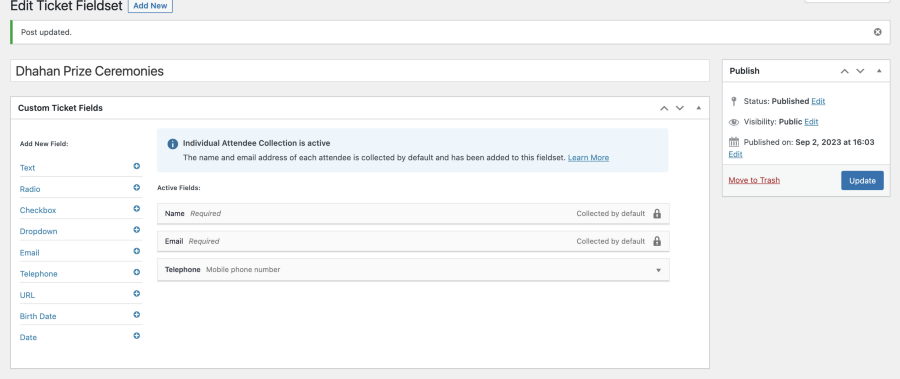See screenshot:
However, when I go to add attendee information to a ticket, I select the fieldset I created, but the name and email fields do not show up:
See screenshot: https://cloudup.com/ccFNyaWdAab
Why is this?
How can we get the name and email fields to show up during attendee registration when applied to a ticket? How can we have a fieldset show all the fields for a ticket, according to how it is set up in the fieldset settings page?
Please note: I do NOT have a caching plugin enabled. I have cleared WP Engine cache, even though it is on a WP Engine staging site.
Event Tickets Version 5.6.4
Event Tickets Plus Version 5.7.4
WP Core, plugins and themes are all up to date.
]]>Create a fieldset and applied the fieldset to my tickets.
The fieldset included a checkbox question of “How did you hear about us?”
I later decided I don’t want that question in the fieldset.
So I went into Tickets > Ticket Fieldsets and clicked on the ticket fieldset I created.
I expanded the question and I clicked on “Delete this field.”
Then I clicked on “Update” on the fieldset page.
You can see that on this page, the field is definitely not there: https://cloudup.com/c3QInUfFGk8
I have done a hard refresh on the editing page to ensure it is not there.
Then I went to my tickets page, and I selected to add tickets, then checkout.
My attendee registration page continues to show the question that I have deleted.
Why is this?
Please note: I do NOT have a caching plugin enabled. I have cleared WP Engine cache, even though it is on a WP Engine staging site.
Event Tickets Version 5.6.4
Event Tickets Plus Version 5.7.4
WP Core, plugins and themes are all up to date.
I am using a page called “Attendee registration” and it contains this shortcode in it [tribe_attendee_registration]
I have set this page to be the attendee registration page in the settings: https://cloudup.com/cACR5GKaNO9
]]>Is it possible to put a fieldset/DIV in the email copy?
I’ve tried it, but it doesn’t show the contents.
]]>I’m attaching an imagen with my Attributes and another one with the search input example:
https://uncoverlocal.dreamhosters.com/wp-content/uploads/2023/07/Screenshot-2023-07-10-at-14-36-04-Edit-Fieldset-Custom-gift-wrapping-?-Uncover-Local-—-WordPress.png
https://uncoverlocal.dreamhosters.com/wp-content/uploads/2023/07/Screenshot-2023-07-10-at-14-36-22-Attributes-?-Uncover-Local-—-WordPress.png
]]>I can’t seem to move my fields which are in a fieldset.
]]>I have the following set up.
There are 3 buttons in a page: say btn1, btn2, and btn3.
Each button have a class that pops up a popup using Popup Maker Plugin.
In my Popup Maker popup, I added 3 tabs to correspond to the 3 buttons: say tab1, tab2, and tab3.
Each tab have: [CP_CALCULATED_FIELDS id=”35″]
So, I am reusing the same form for the 3 tabs.
What I am looking for is the following.
When a user clicks btn1, the popup pops up but I need to open tab1 meaning tab1 becomes active.
When a user clicks btn2, the popup pops up but I need to open tab2 meaning tab2 becomes active.
When a user clicks btn3, the popup pops up but I need to open tab3 meaning tab3 becomes active.
Once a user is in any active tab, I need my from code to know in on which tab the user is currently in and so I can show/hide some fields and collect values depending on the active tab.
Is there a way to pass a class name or a variable from each button (btn1, btn2, and btn3) to the form?
and if so, I capture that value and make the corresponding tab active?
When a user pops up the pop up and be in the active tab, then the user still can click on other tabs so the active tab is changed, how I can capture the active tab?
Is there a way to add a class or a variable to [CP_CALCULATED_FIELDS id=”35″] and so I use it to know which tab is active and return a value that will determine which fields to show/hide?
For example,
in tab1 [CP_CALCULATED_FIELDS id=”35″ class=”tab1″]
in tab2 [CP_CALCULATED_FIELDS id=”35″ class=”tab2″]
in tab3 [CP_CALCULATED_FIELDS id=”35″ class=”tab3″]
Thank you very much for your help. ]]>
I’ve made an accordion with collapsible fieldsets that are closed by default.
What I need is for the user to only be able to go to the next fieldset when the fields in the current one have been filled out (they are all rewuired fields already).
Above is the most important for me.
Second, is it possible to have only one fieldset opened at the same time?
Really hope you guys can help me with this one.
Thanks,
Nathan
Recommended remediation: Remove aria-required=”true” on the fieldset element. Also we would like to bring Gravity Form up to WCAG 2.1 ]]>