I have 2 questions regarding how to edit the “Processing order” email.
Question 1: How do I edit the “Thank you for your order” text in the header in the “Processing order” email?
I would like to edit / customize the “Processing order” email that is sent to customers after an order is placed and the payment is processed. Here is the Processing order email that is currently sent to customers. I would like to modify the “Thank you for your order” header.
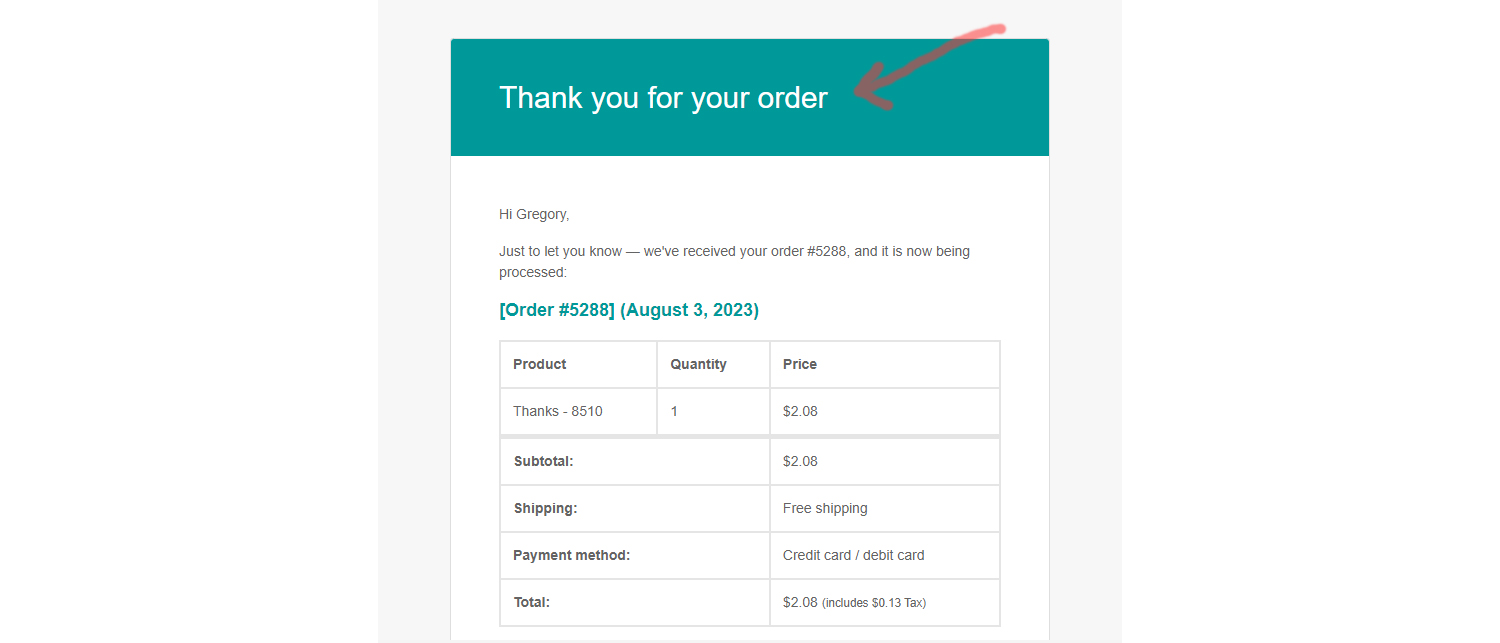
In my site dashboard in WooCommerce/Settings/Emails/Processing Order manage dashboard the “Email heading” input field shows the “Thank you for your order” heading text, but the text is grayed out and not editable. Here is a screen shot showing that input field:
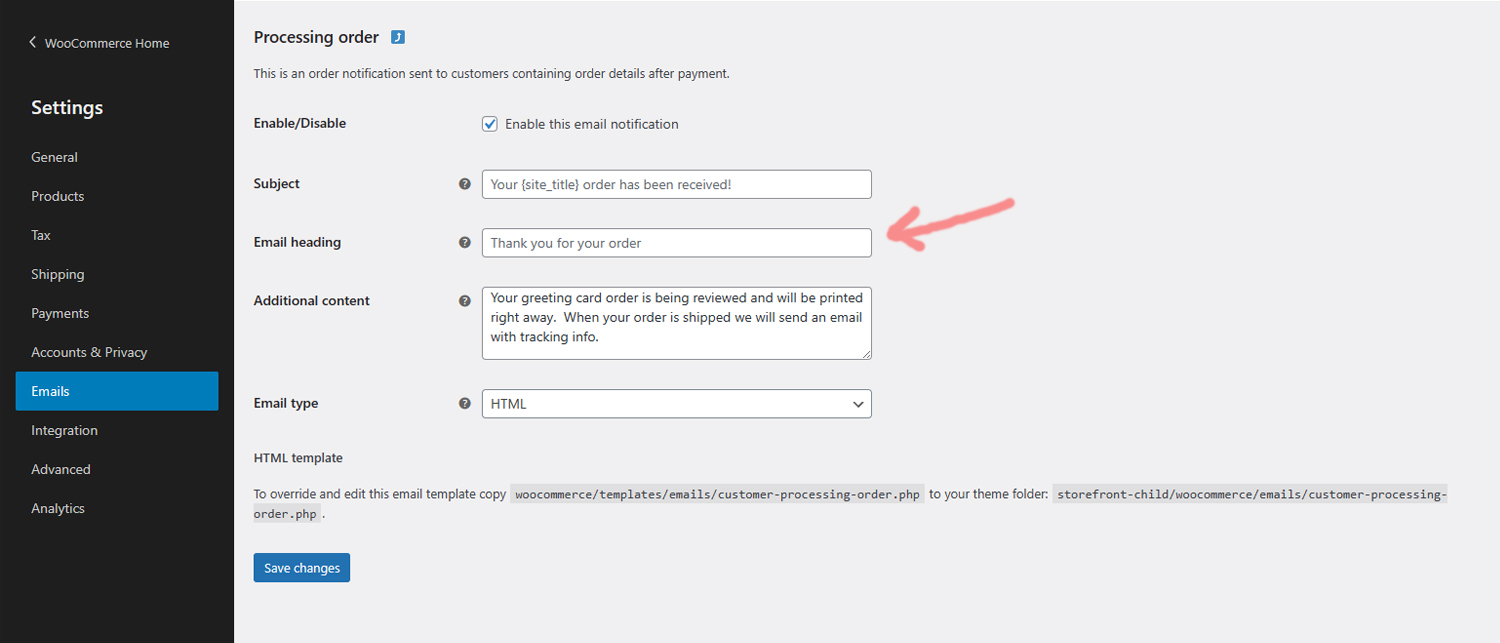
There is a note at the bottom of this “Processing order” dashboard page stating that this WoCommerce email template “customer-processing-order.php” can copied to the theme folder and be overidden and edited.
Through ftp, I copied over the “customer-processing-order.php” WooCommerce template file. I don’t see any code in that file controlling the current “Thank you for your order” Email heading. Here is a screen shot of the “customer-processing-order.php” file I copied over from my site.
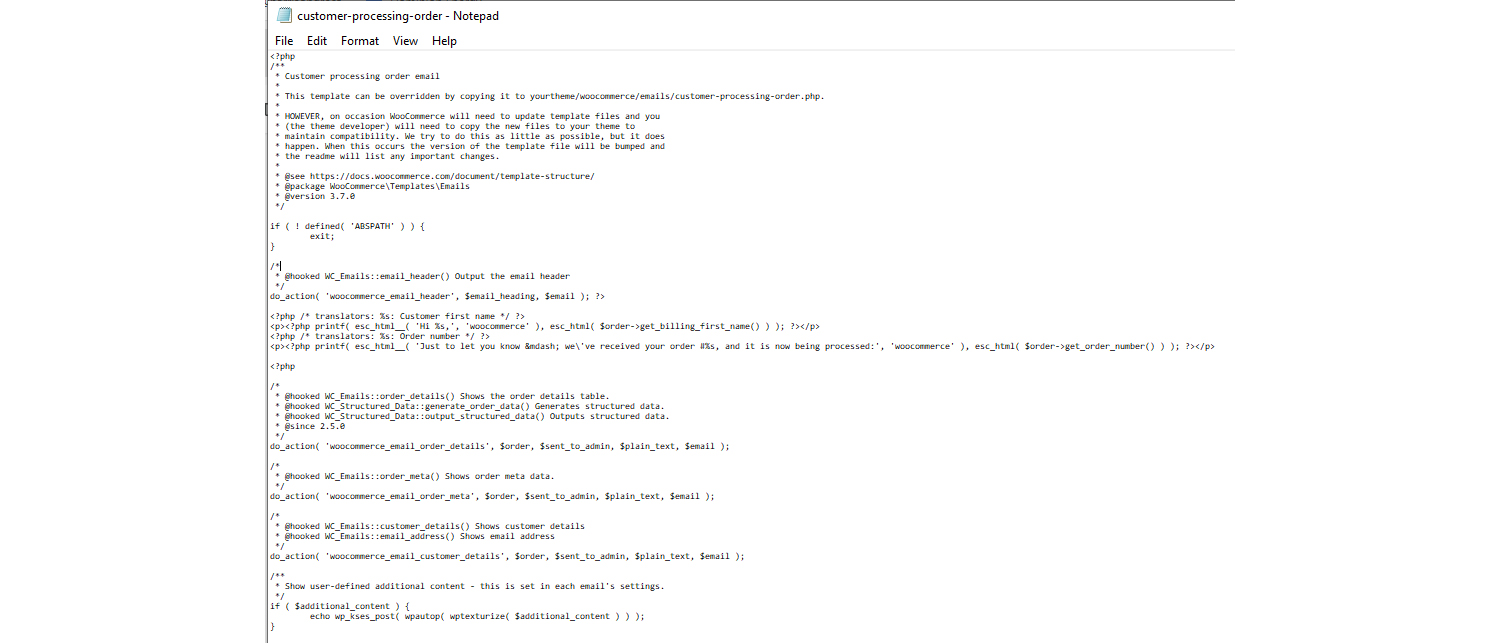
Question 2: If I want an image to show in the WooCommerce email header, does that image replace the text in the email header for all Emails, or is it added to the header with whatever text is in a specific email header?
Here is a screenshot of the bottom of the “Email template / Header image” section of the WooCommerce / Emails / Email notifications dashboard page:
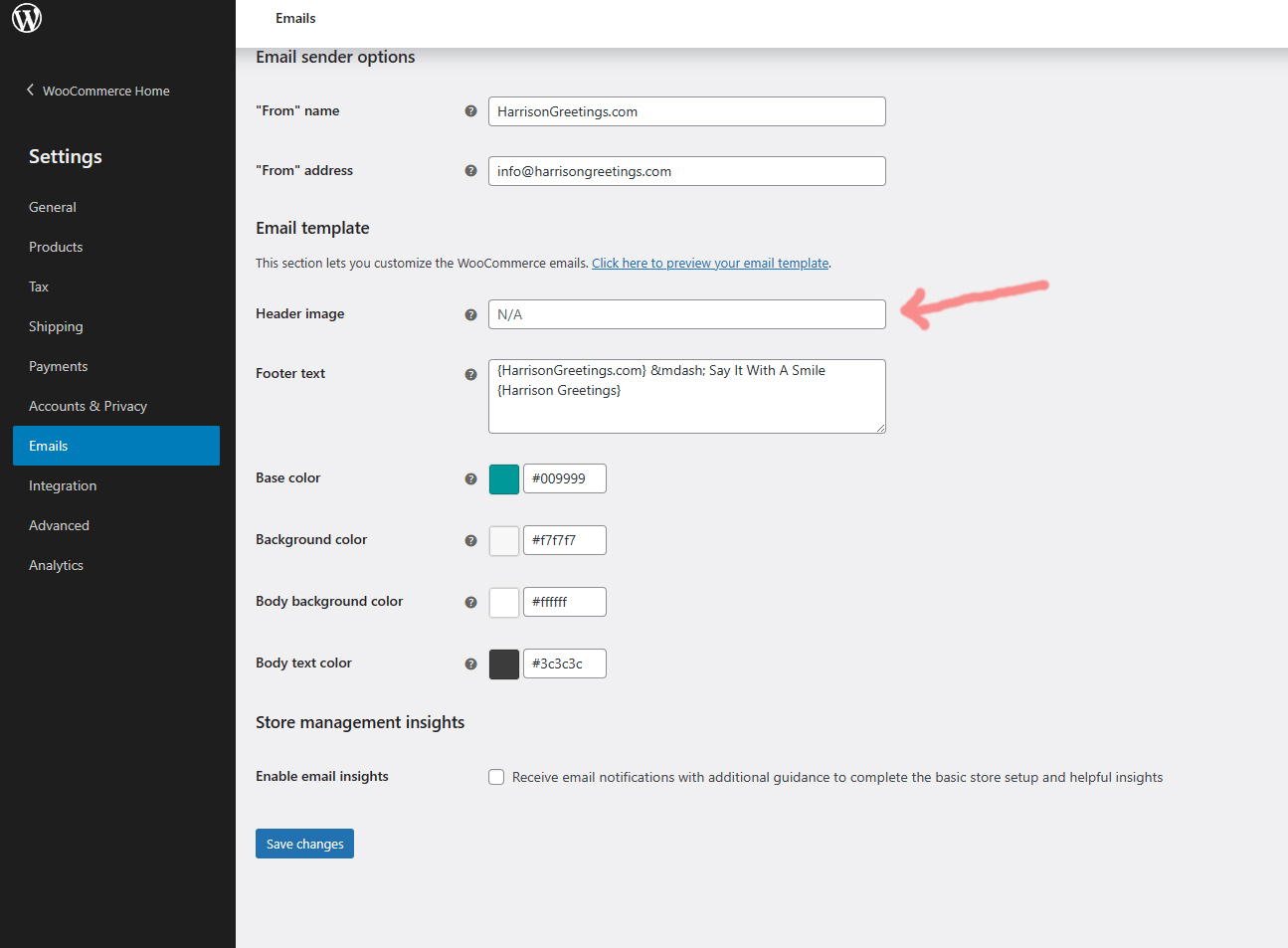
If it’s possible to add an image url here in the “Header image” input field and customize the “Processing order” email header to include the header text and an image logo and that image logo will dynamically resize to fit in the Header for different screen sizes that would be ideal. Here is an example of that:
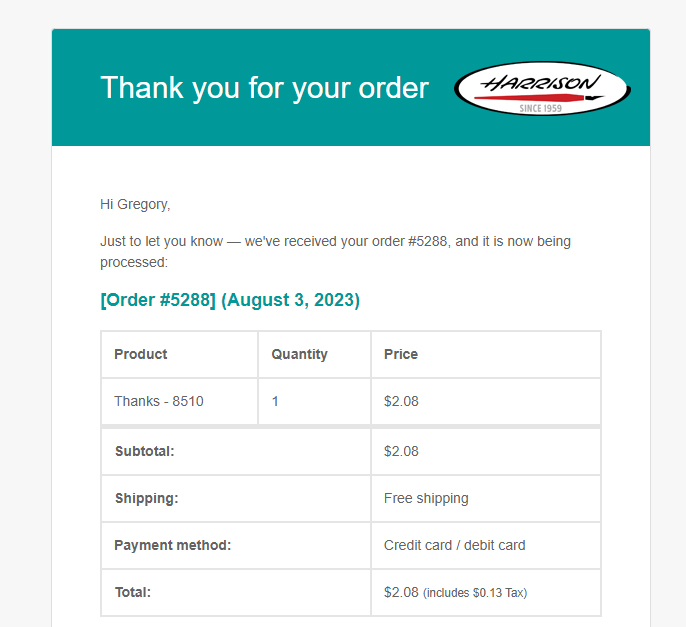
Just saved you a couple of hours! Cheers!
]]>This is the example of the header not displaying ]]>
from: Just another WordPress site <[email protected]>
reply-to: Bryan Higgs <[email protected]>
to: [email protected]
date: Sep 22, 2020, 2:08 PM
subject: [UUCM Holiday Fair]: New order #3762
security: Standard encryption (TLS) Learn more
My question is about where the “Just another WordPress site” comes from in the above email header. I thought it might come from my WordPress site’s ‘Tagline’, in Dashboard>Settings>General, but that is set to something more useful, so it is not the source.
When I send emails from the site not through Woo Commerce, I do not get this ‘Just another…’
So, can someone tell me where this is coming from, and more importantly how I can change it? I’ve looked through lots of Woo Commerce settings without finding anything.
Thanks in advance
]]>I tried to set up a contact form in a way that allows the admin to reply to the person who submitted the form. As the from address is not accepting form data, I couldn’t find a way in the interface to do this.
However, by adjusting the plugin code a little I found out that it’s not difficult to parse dynamic data in the “from” field.
(Replace $this->extract_from_details($fromEmail) in the sendMail function by $this->extract_from_details($tagHandler->merge($fromEmail)))
Unfortunately implementing this myself without it breaking during an update would require a hook. Is there a simpler solution or would you consider adding that functionality and/or (probably even better) a reply-to field to the plugin? Thanks in advance!
]]>Two questions in regards to the automatic email function:
1. Is there any way to ensure the ‘Registration Approved Email’ does not go into the spam folder of the user’s email?
2. When users request a new password, they get an email from WordPress instead of the automated one I’ve set up via User Registration. I’ve made sure to tick the box that says ‘Enable this email sent to the user when a user requests for reset password.’, but this doesn’t appear to do the trick. How can I make this work?
Thanks in advance,
Christine
]]>Is there as way to prevent my SMTP username from being listed in the full header of the emails that get sent out? That’s an unacceptable security risk in my book. ]]>
I’ve been trying to resolve my emails issues for 1 week now, and for right now, this works for me. I’ll probably play around with the simple code to see if I can add a return-path.
]]>Sorry if this has been answered – I couldn’t find a topic.
When my emails arrive they show “Display Problems?….” In the email client’s preview window. How can I insert a new text before this notice?
Thanks
Frithjof
I’m using an external mail server to send mails from my website which is on its own server. Now I did this to avoid showing my server’s original IP in email headers. Server is on Centos.
Any help would be appreciated.
]]>