1. https://lyallpurcurry.ca/order-online/ (Dropdown not Working time)
2. https://lyallpurcurry.ca/checkout-2/ (Service type button not changing and Dropdowns)
3. I woocomerce Orders it showing me the Service type either its a Delivery or online Order. (I have change the Theme but Same Issue) ]]>
I would like to add optional selectable dropdown category and tag filters to the search form.
When I add this shortcode [searchform dropdown_1=”post_tag” dropdown_2=”category”], all categories and all tags are selectable. I have so many categories and tags. That’s why I want to add only some categories and some tags to these dropdown lists. In this way, it will be both easy to use and pleasant to the eye. How do I add only certain categories/tags?
In addition, the dropdown menus come as “none”. How can we change this “none” texts to “All Categories” and “All Tags”?
The things I mentioned are just UI changes on the form. I hope there are solutions.
Thank you.
]]>https://dachboard.website/henshall-dev/product/clip-in-extensions/
]]>I am developing a store where I have variations of posters. Say I have 5 different posters that come in ca. 60(!) sizes. I have an attribute “poster size” with all the 60 terms (different sizes a customer can choose from). What I need is seperators between groups of sizes to sort the sizes like all 2:3 aspect ratio sizes, 4:3 sizes, square sizes, panorama sizes etc.
The dropdown would then look like this:
2:3 (just text)
20×30 (clickable)
40×60 (clickable)
60×90 (clickable)
…
panorama sizes (just text)
20×40 (clickable)
20×60 (clickable)
…
Square sizes (just text)
30×30 (clickable)
40×40 (clickable)
50×50 (clickable)
…
Can you please help me?
]]>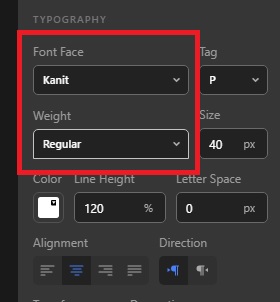
No dropdowns are working in the Depicter backend. When you click on them, nothing appears.
I’ve tried disabling all plugins, using a basic theme, changing PHP versions, but it doesn’t seem to work. I even did a clean installation of WordPress locally (outside the servers where I manage my sites), and the error persists.
Clearly, it’s a problem with the plugin itself. Has anyone figured out how to deal with this bug?
]]>this was not an issue till I switched to php 8.1 – it’s NOT a plugin conflict. Please help! ]]>
Is this possible with an options setting, or code I can include in functions.php?
]]>Stacking Dropdowns Overlap
I have some dropdowns in a form and when opening a dropdown and its selections show, a dropdown just below it overlays on it. Tried z-index but did not work for me.
Thanks for your help. ]]>
I have trawled your documentation but can’t work out whether this site is using the free version or the pro version or whether even sub sub menus are standard on Neve Primary menu.
Also it is using a Child theme but don’t understand why if it is using the same version of wordpress, theme versions, plugins and php version why there are differences in the display of the dropdown sub sub.
Any advice/guidance or pointing me in the right direction would be appreciated.
thanks
Val