This is when I go to the “old” Customize (wp-admin/customize.php) and it happens on all three of the sites I’ve tested, all of which use different themes and plugins.
The culprit seems to be this CSS which was added for 6.7, specifically the “height: 100%;” attribute because when I remove that height attribute, the buttons look/function as expected:
.accordion-section-title button.accordion-trigger {
all: unset;
width: 100%;
height: 100%;
padding: 10px 10px 11px 14px;
display: flex;
align-items: center;
}Is this an oversight in 6.7 or all three sites just unlucky to be having this same issue? We haven’t upgraded in production yet and I’m wondering if I need to add an override for this or wait for a bug fix. We need to use the Customizer as we have “classic” themes and a bunch of functionality that uses it.
Thank you for all replies!
]]>My problem is now reveiw style is broken. I have enable Enable CSS internal loading from advance tab don’t work CSS.
Note: there is no use any chase plugin
Here is the screenshot belw:
https://prnt.sc/qz_7OB0pyz7Z
https://prnt.sc/R6Nfm_hu2aNb ]]>
I find this message in my blog posts so far. I can’t find anything like this in my own CSS. The concept of meta and the Yoast SEO plugin brought me to you.
Does this error lead to you and how can I solve it?
]]>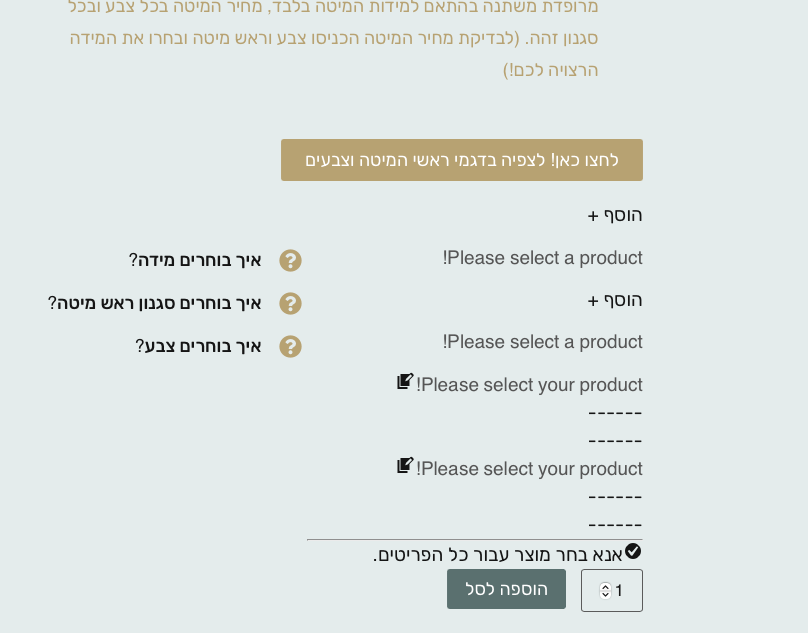
The problem is due to deleting the required CSS file, such as the following:
/wp-content/uploads/uag-plugin/assets/1000/uag-css-858-1698882535.css
This is always deleted and rewritten. However, if the new file is not present, the page will no longer be displayed correctly.
You can also see this in your plugin “NinjaFirewall” in the monitoring. Possibly this is also the problem with the activated File Guard and deletes these files?
Or should I change something here:
Should I click on active or passive for file generation?
File Generation
I would be pleased to receive advice?
]]>Note: number 1 in screenshot is my default style for widget title, number 2 is style title in WordPress Popular Post widget block.
Thanks
]]>Critical issue we are experiencing with the Travel Monster Pro theme. We have already made several attempts to resolve the problem but have been unsuccessful thus far.
To elaborate, the trip search widget is not functioning correctly. The dropdown elements are positioned outside the designated input area, resulting in an unpleasant user experience. Furthermore, we have noticed that the layout and design of our pages differ significantly from what was showcased in the "Demo Preview" of the theme.
]]>Thank you for suppling this plugin, My post image broken the page for below css:
.entry-content>:not(.alignwide):not(.alignfull):not(.alignleft):not(.alignright):not(.wp-block-separator):not(.woocommerce), .entry-content>.wp-block-pdfemb-pdf-embedder-viewer{max-width:none}
Is there anyway to fix it?
]]>