I have a problem with the items on the order page in the admin panel.
I would like only the composite product to appear in the order window without the components of the set, because it affects the generation of invoices.
When I generate an invoice, several items appear on the document:
- composite product $xxx
- component $0
- component $0
- shipping $xx
The accounting department does not accept such invoices.
In the plugin settings, I selected “Yes” in “Hide component products on order details”, unfortunately the components of the set are still displayed.
Please help me solve the problem.
Regards,
Eric
woocommerce_cart_item_subtotal hook to display the item subtotal using wc_format_sale_price(), because I’m showing a deal.
Here is the code:
$subtotal = \wc_format_sale_price(
$price1,
$price2,
);
Here is a screenshot:
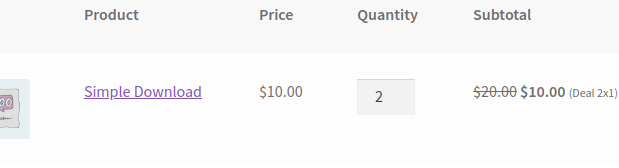
Now, I need to put this item subtotal format in the cart block, here I found and example to modify it:
document.addEventListener('DOMContentLoaded', function() {
const { registerCheckoutFilters } = window.wc.blocksCheckout;
// Adjust cart item price of the cart line items.
registerCheckoutFilters( 'example-extension', {
cartItemPrice: ( value, extensions, args ) => {
// Return early since this filter is not being applied in the Cart context.
// We must return the original value we received here.
if ( args?.context !== 'cart' ) {
return value;
}
return '<price/> for all items';
}
} );
});
But, if I change <price /> for any other value, it shows an error.
How can I use the SalePrice component in this section?
Currently the avatar links to gravatar, but I need it it either link to nothing (not ideal) or a custom profile settings page (domain.com/profile – I’m using UsersWP).
Is this possible? I tried copying the file to a corresponding folder in my child theme but that doesn’t seem to work.
Some info:
I’m using a child theme called kadence-child
the gravatar link is in the file /inc/components/woocommerce/component.php
After activating and confirming the db.php is properly symlinked, I am only able to see WordPress Core in the Queries by Component section. No other plugins are displayed.
Same install on another hosting provider the plugins display properly. Leads me to think it is something with the hosting provider. I’ve disabled other plugins/changed theme to troubleshoot.
Has anyone elese encountered this problem of only seeing WordPress Core listed under Queries by Component?
]]>If i chose this way the route like /en /de are broken.
Is there a solution to solved that ?
]]>https://github.com/WordPress/gutenberg/blob/d0fa04737ffda96b03bade9d724bc7fd842482d4/packages/editor/src/components/post-excerpt/index.js)
I was able to modify it by adding javascript to post.php, but the problem is, that when you e.g. click the editor, so the sidebar tab switches from post to block and then go back to post tab, it is whole reinitialised and all my changes are gone. I would need a way, to either
a) modify the component, so that it will be always initialized with my changes (or delete this component and setup my version of it) or
b) run my modification script when the panel is inicialised ]]>
How do I customize the output of the component?
That specific compnent outputs wrapping divs around input and label elements.
<div class="components-radio-control__option">
<input id="inspector-radio-control-0-2" class="components-radio-control__input" type="radio" name="inspector-radio-control-0" value="3">
<label for="inspector-radio-control-0-2"></label>
</div>An example of what i would want to do is to be able to change the output to remove the wrapper div (or else). How would I do that? Is it even possible?
]]>I’m using getwid blocks and developing a few others alongside getwid’s.
In one of them I need a font icon picker, so I’m using @fonticonpicker/react-fonticonpicker which is the same that getwid uses.
How can I use the component GetwidIconPicker from getwid in my block? So there is no need to add the same base library again.
import GetwidIconPicker from 'GetwidControls/icon-picker';
I’m new to gutenberg/react, so I’m not sure how to import the component from other plugin or if is even possible.
]]>
const { NumberControl } = wp.components;
console.log( NumberControl )
I would like to know if there is a possibility that a component will be automatically added when a product is selected (I am using select2).
In other words, I want that after a customer selects a product, a new selector is automatically added (or through a button “add new”).
Many thanks
]]>