I have following website created recently:
travelers.tours-video.com
(Theme Twenty Eleven)
I have problem browsing it in full page width, leaving a narrow margins on left/right sides.
Browsing the website on;
1) Chrome and Firefox on Ubuntu 24.04
I have to zoom it to 125% and above, to get full page width
2)
Internet Explorer on Windows 10
and
Firefox on Windows 10
I got full page width, leaving narrow margins on both sides
I couldn’t find out the cause. Please help. Thanks in advance.
Regards
]]>Thanks for helping me
]]>i am trying to add the site editor feature to a classic theme to make it a hybrid theme or a universal theme.
i followed this tutorial by Frank Klein and i did managed to add the site editor feature to my theme, but it messed up my templates and it seem that wordpress includes the wrong templates.
i step debugged my site trying to access my product archive
and in wp-includes/template-loader.php the template that was loaded was storefront/archive.php instead of storefront-child/product-archive.php
i dont know why this is hapening and i would like and appreciate help with this subject.
]]>I developed a WP classic theme locally with sample WooCommerce
via Chrome dev tools, I noticed that WordPress automatically put a wrong header menu in some WooCommerce pages instead of displaying my custom header menu as in the other pages (as shown on the screenshot)
<nav class="woocommerce-breadcrumb" aria-label="Breadcrumb">
................
</nav>My custom header menu does not display on the following WooCommerce pages:
- Shop page
- Product page
- Category page
- Tag page
The footer menu always shows up
The footer menu is implemented through a widget
The header menu is implemented via a Boostrap navwalker, then I referenced it on my front-page.php
I don’t understand why the header menu does not show on the pages mentioned above
After doing a conflict test, the problem is caused by my theme
Due to this, visually these pages do not look as good as the other pages of this sample website of mine
How do I display my custom header menu everywhere on my website?

i have a wordpress woocommerce site that is using a classic theme (storefront) with a child theme that i wrote.
i wanted to use gutenberg and to get the best experience from it, so i have created a theme.json to better control the styles and settings of the blocks.
i ran into a problem:
the theme.json is processed ok, and when i am using blocks in gutenberg, everything is working fine on the frontend, the problem is that some of the styles are not appearing in the gutenberg editor.
here is an example i did to test it:
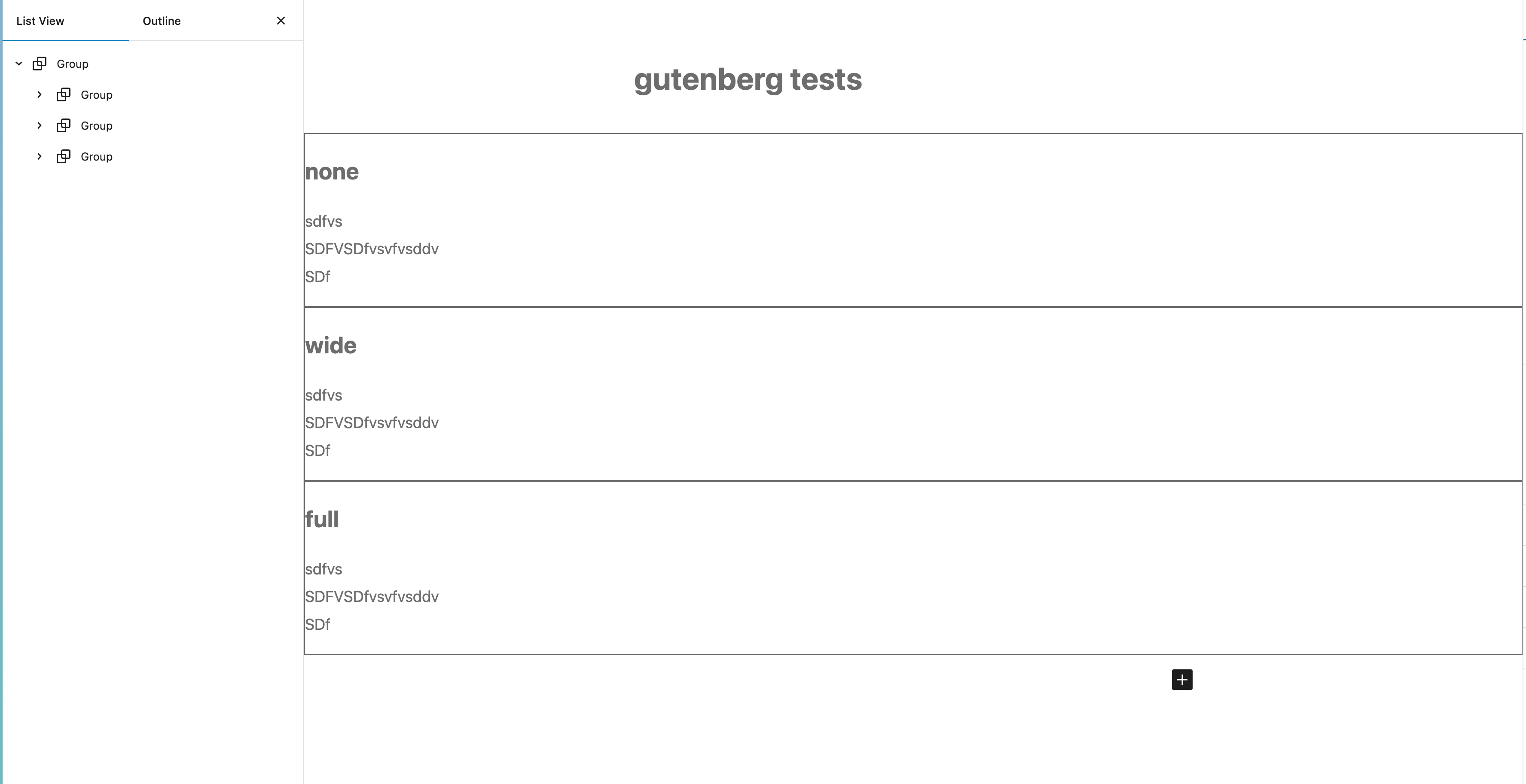
a group block, having inside 3 groups,
each group has different align: none, wide and full.
the problem is that they all showing as full in the editor.
in the frontend it look like this:
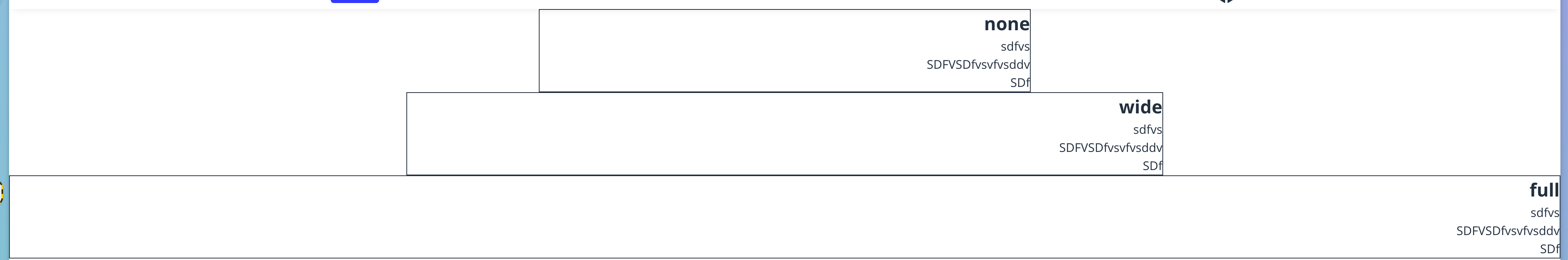
i am searching for a solution for few days now, including digging in to docs, reading gutenberg guides and asking in forums. cant find it.
i would realy appreciate help on that topic, a solution or a direction to search in.
thanks!
my theme.json for refference:
{
"$schema": "https://schemas.wp.org/trunk/theme.json",
"version": 2,
"settings": {
"appearanceTools": true,
"useRootPaddingAwareAlignments": false,
"layout": {
"contentSize": "650px",
"wideSize": "1000px"
},
"border": {
"color": true,
"radius": true,
"style": true,
"width": true
},
"color": {
"text": true,
"background": true,
"custom": true,
"customDuotone": true,
"customGradient": true,
"defaultPalette": true,
"palette": [
{
"name": "Primary",
"slug": "primary",
"color": "#3239FF"
},
{
"name": "Dark",
"slug": "dark",
"color": "#222F3E"
},
{
"name": "Light",
"slug": "light",
"color": "#FFFFFF"
}
]
},
"shadow": {
"defaultPresets": true,
"presets": [
{
"name": "Natural",
"slug": "natural",
"shadow": "6px 6px 9px rgba(0, 0, 0, 0.2)"
},
{
"name": "Deep",
"slug": "deep",
"shadow": "12px 12px 50px rgba(0, 0, 0, 0.4)"
},
{
"name": "Sharp",
"slug": "sharp",
"shadow": "6px 6px 0px rgba(0, 0, 0, 0.2)"
},
{
"name": "Outlined",
"slug": "outlined",
"shadow": "6px 6px 0px -3px rgba(255, 255, 255, 1), 6px 6px rgba(0, 0, 0, 1)"
},
{
"name": "Crisp",
"slug": "crisp",
"shadow": "6px 6px 0px rgba(0, 0, 0, 1)"
}
]
},
"spacing": {
"blockGap": true,
"customSpacingSize": true,
"units": [
"px",
"em",
"rem",
"vh",
"vw",
"%"
],
"spacingScale": {
"operator": "*",
"increment": 1.5,
"steps": 7,
"mediumStep": 1.5,
"unit": "rem"
}
},
"typography": {
"customFontSize": true,
"dropCap": true,
"fontSizes": [
{
"name": "Small",
"slug": "small",
"size": "13px"
},
{
"name": "Medium",
"slug": "medium",
"size": "20px"
},
{
"name": "Large",
"slug": "large",
"size": "36px"
},
{
"name": "Extra Large",
"slug": "x-large",
"size": "42px"
}
],
"fontStyle": true,
"fontWeight": true,
"letterSpacing": true,
"lineHeight": false,
"textDecoration": true,
"textTransform": true,
"writingMode": false,
"fluid": true
},
"blocks": {
"core/button": {
"border": {
"radius": true
},
"appearanceTools": true
},
"core/image": {
"lightbox": {
"allowEditing": true
}
},
"core/pullquote": {
"border": {
"color": true,
"radius": true,
"style": true,
"width": true
}
},
"core/group": {
"color": {
"text": true,
"background": true,
"link": true
}
}
}
},
"styles": {
"color": {
"background": "var(--wp--preset--color--light)",
"text": "var(--wp--preset--color--dark)"
},
"elements": {
"button": {
"color": {
"text": "#fff",
"background": "#32373c"
},
"spacing": {
"padding": "calc(0.667em + 2px) calc(1.333em + 2px)"
},
"typography": {
"fontSize": "inherit",
"fontFamily": "inherit",
"lineHeight": "inherit",
"textDecoration": "none"
},
"border": {
"width": "0"
}
},
"link": {
"typography": {
"textDecoration": "underline"
}
},
"heading": {
"color": {
"text": "var(--wp--preset--color--dark)"
}
}
},
"spacing": {
"blockGap": "24px",
"padding": {
"top": "0px",
"right": "0px",
"bottom": "0px",
"left": "0px"
}
}
}
}?
]]>So I finished to develop a theme using Bootstrap and WordPress. Yesterday I wanted to make order and distinction between the files and folders that need to be in the parent theme and which one to put in the child theme
I am still confused about which files and folders to put on them. Anyway, I know that style.css and functions.php need to be in the child theme and that any custom CSS is to be put in style.css too. The parent theme has a style.css as well but different, linking to its theme folder
What caused my custom css to get broken is that I cut and put it in the child theme from the parent theme. This is the only thing I did. Why did my custom css got broken if the custom css is supposed to be kept in the child theme only?
I tried to put the custom css back in the parent theme and delete it from the child theme (as it was when it was working) but the custom css is not being applied anymore
How do I fix it?
]]>I’m hoping to be able to add a banner image to the header of my site. Under Appearance/Customise/Site identity it’s possible to add a little 240px square logo, but ideally I like to have a full width banner (rather than having it as part of the main page content as you can see that I have at the moment).
Any help is very much appreciated!
Raphael ]]>
..\Common\Models\Model.php line 177
..\all-in-one-seo-pack\app\AIOSEO.php line 248Since the WP debugging and disabling AIOSEO, only to finding out it’s the culprit that’s breaking CPT of JetPack Portfolio, Pages, and Post’s query loop of the classic theme from @athemes Ignis and maybe other classic themes are affected.
It does not affect the Block themes aka Full Site Editor themes (FSE)
I’ve also removed this plugin my site performance is a lot more responsive
]]>after update to WordPress 6.2 i have problem when try to processing or add new article (wp-admin/post-new.php) always loading and crashed.
If disable AIOSEO all working good.
Thanks,
Teo
]]>Classic Editor, Classic Widgets and I am guessing what’s to come is Classic Theme will all be permanent to me just to stay well away from that block editor I have 0 uses for.
]]>