However, when you get to 18 items in the cart, the discount doesn’t apply anymore. It applies no discount, even though it’s set up for a $17 Fixed Discount for and Item Quantity of 18.
Every quantity above 18 does the same thing, except for 19, which applies a discount for $54.72!
I’ve checked all quantities up to 27, because I have a item limit on my cart of 27 (only 27 of my product can fit in a Med Flat Rate USPS Box).
– James
]]>thank you
]]>When editing the Course Bundle, we see them listed according to the course number we added.
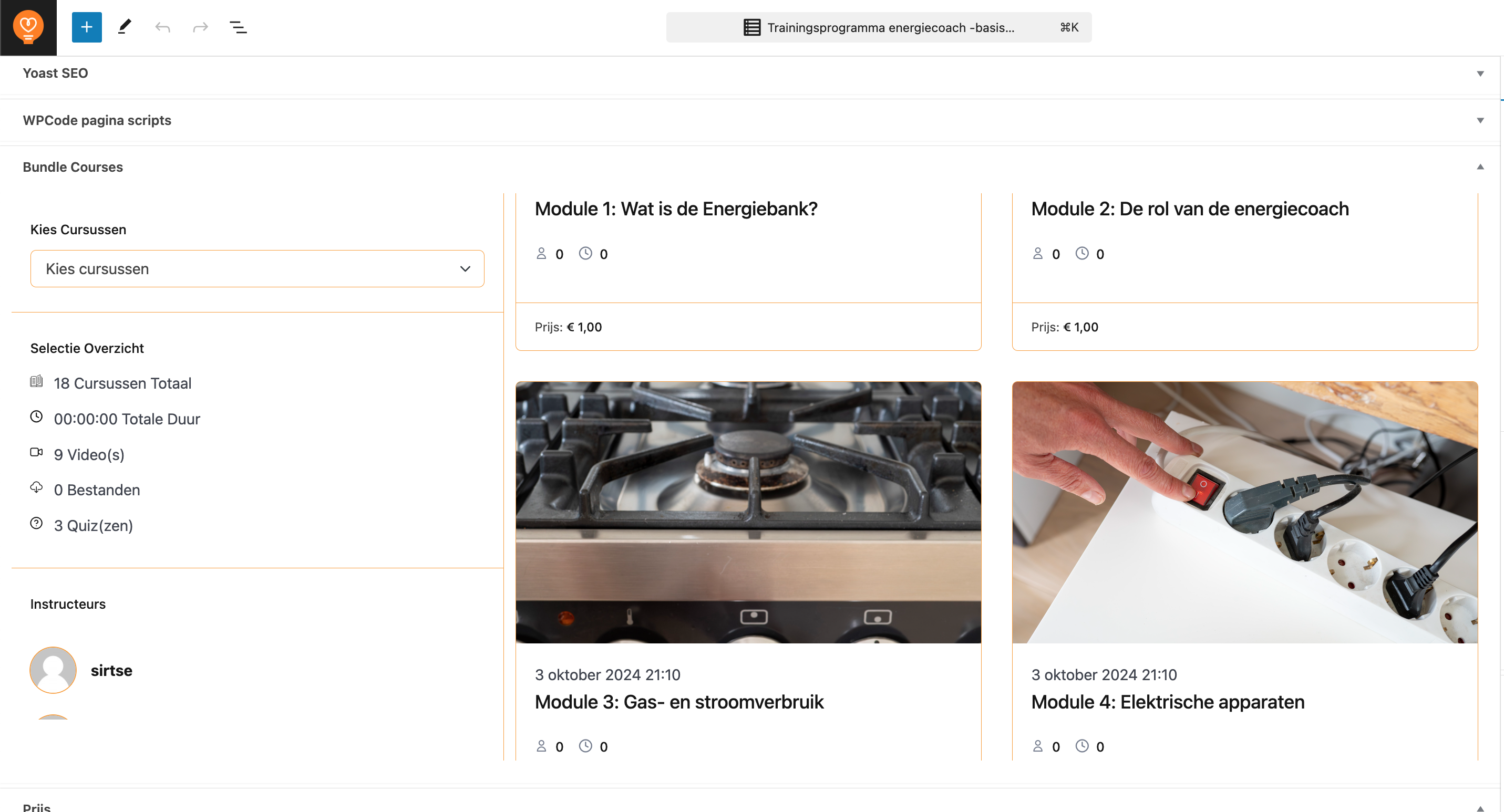
But on the Course Bundle page, it seems that the courses are listed according to ID?
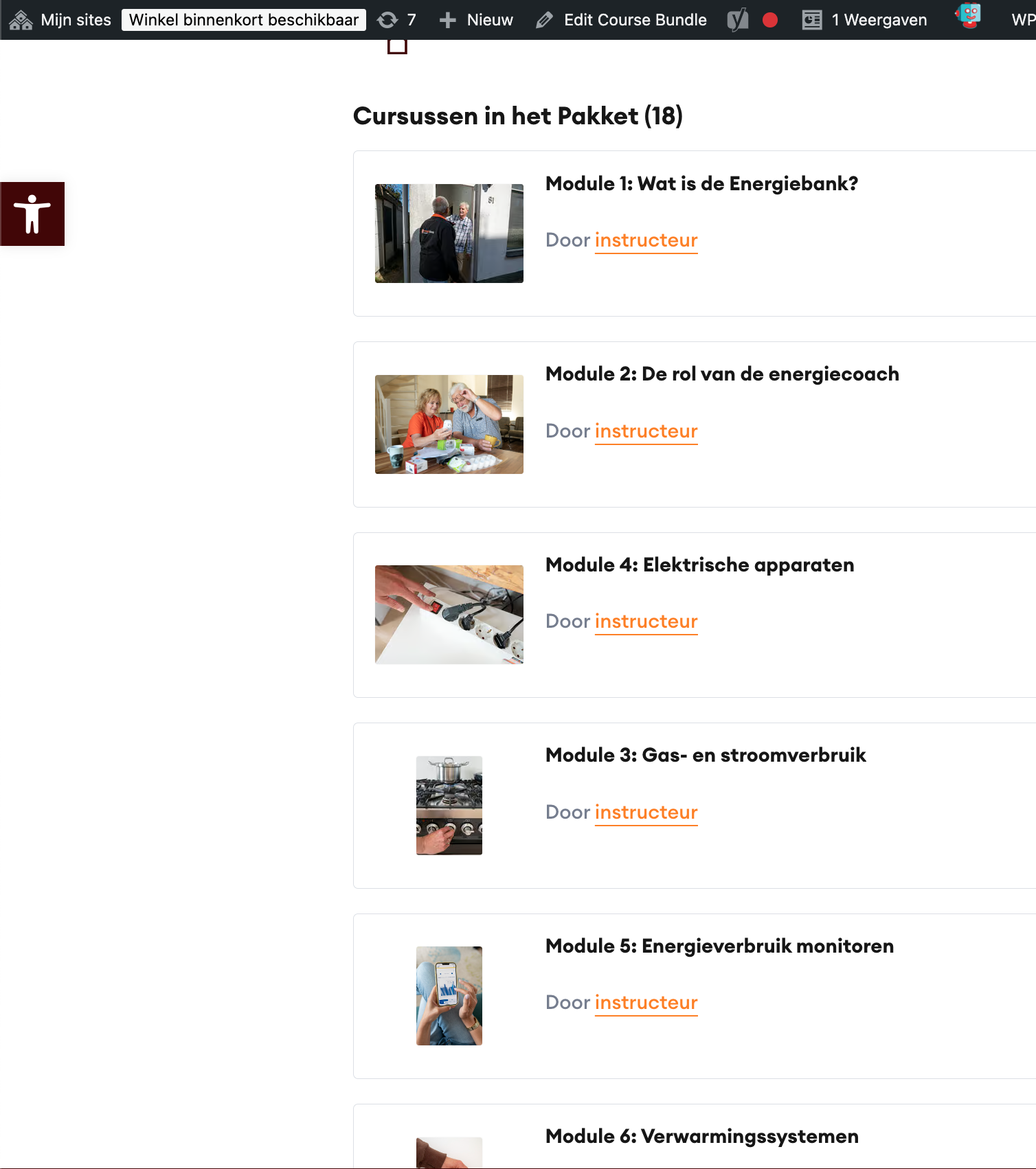
Course 3 and 4 are in the wrong order, which is also visible in the back-end:
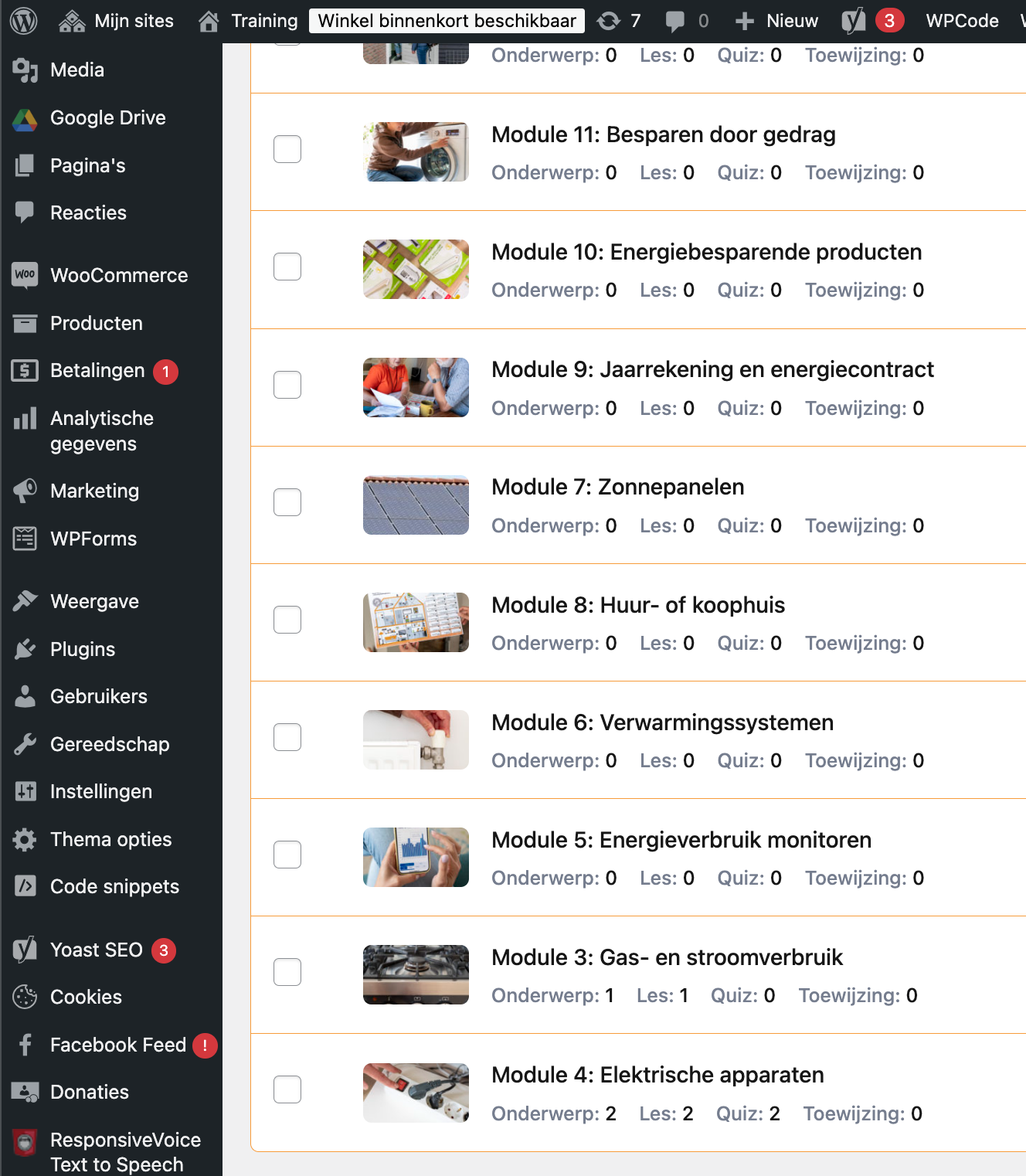
How can we change the order according to how they were added? Or perhaps even sort by name to make it easier?
]]>- Somehow delist the students? But I don’t see that option.
- Somehow ask/change the status of the students to have finished the course?

But for some strange reason, we are only able to select 2 of these courses:

I compared the Module 1 & 3 to the others, but don’t see any differences.
What could be causing this?
]]>When inspecting the page elements, I see that an attribute is generated which is data-qty=”3″.
Could the value of that attribute be displayed in some way on the front-end? Or is there some native option in the plugin that allows displaying the number in a simple way?
Thank you!! ]]>
I’m creating an xml for Google Merchant and added some custom labels.
I have created the custom labels using dynamic attributes and it;s working great. I only have one question.
The marketeer requested Custom Label 4 to have Bundle, Sale, Summer, Winter. Summer and Winter will be added to products that are ‘new’must haves’ for each season.
My problem is, I can’t think of a way to accomplish the above scenario. I guess Winter and Summer can be craeted using a condition and cjecking for a product tag or category. But what about the Bundle and Sale? How could I make this condition?
I hope what I wrote is clear.
Thank you in advance. ]]>
Because Bundle, it’s working incorrect. Bundled items adding to cart too, but they are hidden. https://prnt.sc/vklXQuYdGbyo
Products that adding with bundle have meta key – _bundled_by = 1.
Do you have an option/code snippet, how I can ignore/exclude from all your discounts if _bundled_by = 1? ]]>
Another thing I was thinking is that it would be great to have an option to set a default selection in the filters. This way, the screen won’t display every single combination for variable products.
]]>Bundles can not be added to cart anymore. Kindly advice.
Thank you
]]>