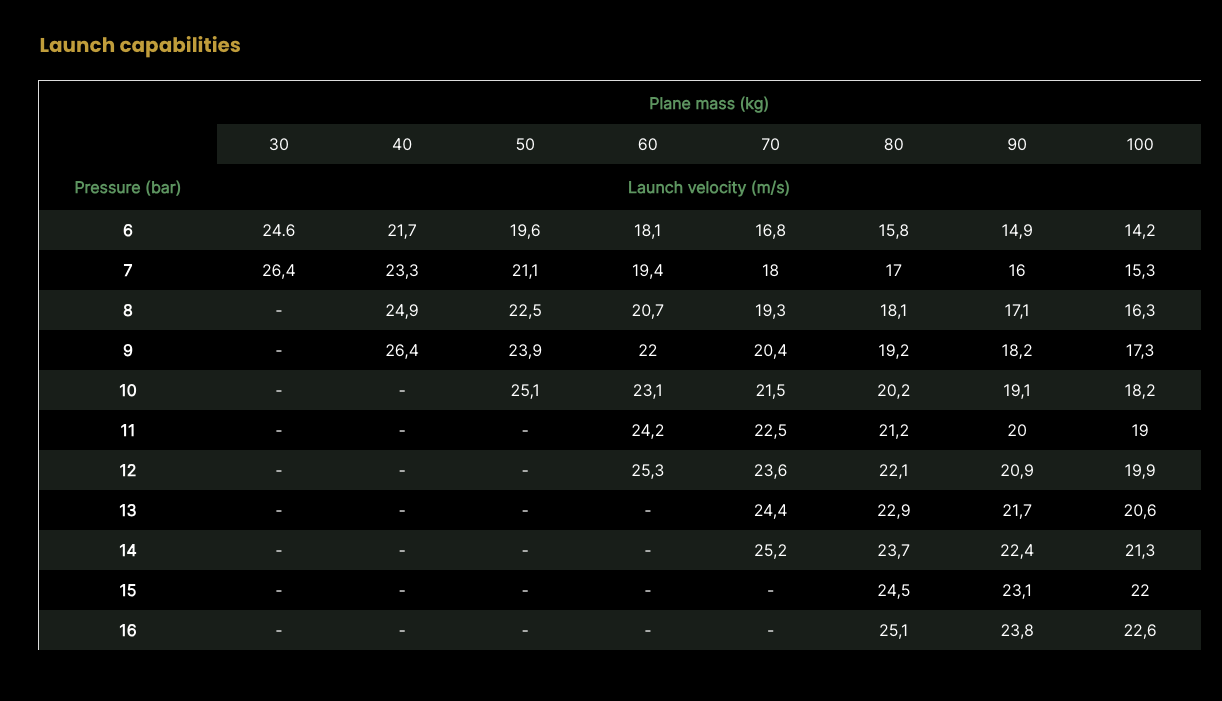If so, could you provide an example of the CSS code I need?
]]>When I set the linked page up a few months ago, I was easily able to add a border via the styles tab, but border settings (width, color, etc.) are no longer there—I now only see color and typography.
On the linked page, the top row is the one I’ve just added. I’d like to add the same thin black border you see in the other columns, but for the life of me I cannot figure out how to do it, or how I did it before.
I’ve watched several YouTube tutorials and they all show someone navigating to the styles tab, but…there is nothing border-related there.
I have not changed my theme or added custom CSS recently. Have the border settings moved? I’m sure I’m missing something obvious but I’m completely stumped.
]]>
I’ve constructed a test table, but I’m encountering an issue where the borders of the even rows/columns aren’t displaying. Despite setting the border color to black, the problem persists. Please refer to the attached screenshot for more details.
https://snipboard.io/8nSl6j.jpg
]]>
I cannot find any option to add borders to my newsletter content blocks despite your docs saying this option is available. Please advise. ]]>
This is a simple thing, but I’ve done nothing big with wordpress for some five years. I’d appreciate a hint.
Many thanks.
]]>I’m trying to highlight the inner columns to make it more readable, and having a border makes a nice distinction. But all my other radius numbers are 15, so the corners are rounded, but I don’t have that styling option for the inner columns. I’ve tried adding css, but it’s not changing anything, so I’m clearly doing something wrong.
]]>Any help would be appreciated, thanks!
Example: