here is the .htaccess inside the wp-content folder
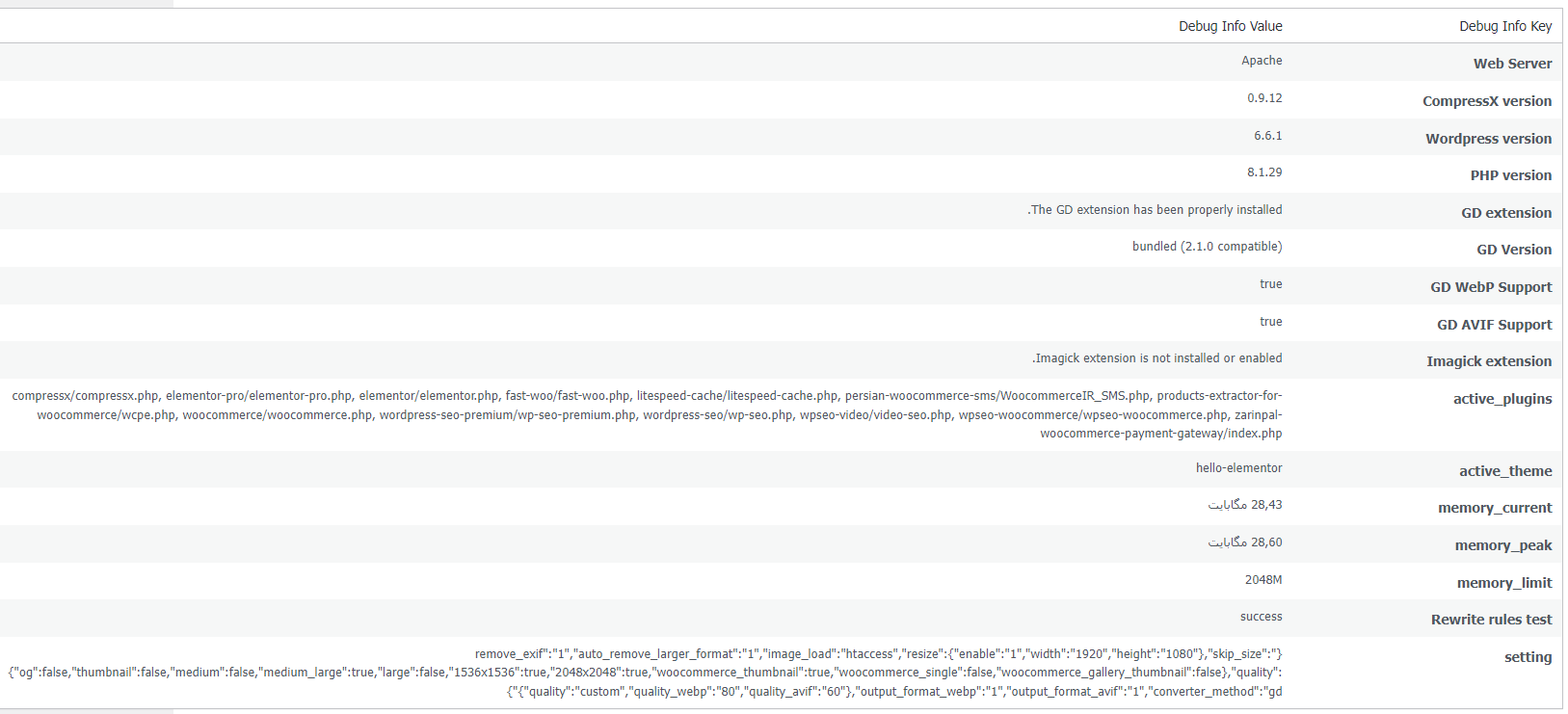
# BEGIN CompressX
# ?????????????? (????) ??? "BEGIN CompressX" ? "END CompressX"
# ?? ??? ???? ????? ???????? ? ??? ???? ?? ?????? ???????? ??????? ?????? ????.
# ?? ?????? ?? ?????????????? ??? ??? ????????? ???????? ?????? ??.
<IfModule mod_rewrite.c>
RewriteEngine On
RewriteOptions Inherit
RewriteCond %{QUERY_STRING} original$
RewriteCond %{REQUEST_FILENAME} -f
RewriteRule . - [L]
RewriteCond %{HTTP_ACCEPT} image/avif
RewriteCond %{REQUEST_FILENAME} -f
RewriteCond %{DOCUMENT_ROOT}/wp-content/compressx-nextgen/$1.avif -f
RewriteRule (.+)\.avif /wp-content/compressx-nextgen/$1.avif [NC,T=image/avif,L]
RewriteCond %{HTTP_ACCEPT} image/avif
RewriteCond %{REQUEST_FILENAME} -f
RewriteCond %{DOCUMENT_ROOT}/wp-content/compressx-nextgen/$1.jpg.avif -f
RewriteRule (.+)\.jpg$ /wp-content/compressx-nextgen/$1.jpg.avif [NC,T=image/avif,L]
RewriteCond %{HTTP_ACCEPT} image/avif
RewriteCond %{REQUEST_FILENAME} -f
RewriteCond %{DOCUMENT_ROOT}/wp-content/compressx-nextgen/$1.png.avif -f
RewriteRule (.+)\.png$ /wp-content/compressx-nextgen/$1.png.avif [NC,T=image/avif,L]
RewriteCond %{HTTP_ACCEPT} image/avif
RewriteCond %{REQUEST_FILENAME} -f
RewriteCond %{DOCUMENT_ROOT}/wp-content/compressx-nextgen/$1.jpeg.avif -f
RewriteRule (.+)\.jpeg$ /wp-content/compressx-nextgen/$1.jpeg.avif [NC,T=image/avif,L]
RewriteCond %{HTTP_ACCEPT} image/webp
RewriteCond %{REQUEST_FILENAME} -f
RewriteCond %{DOCUMENT_ROOT}/wp-content/compressx-nextgen/$1.webp -f
RewriteRule (.+)\.webp /wp-content/compressx-nextgen/$1.webp [NC,T=image/webp,L]
RewriteCond %{HTTP_ACCEPT} image/webp
RewriteCond %{REQUEST_FILENAME} -f
RewriteCond %{DOCUMENT_ROOT}/wp-content/compressx-nextgen/$1.jpg.webp -f
RewriteRule (.+)\.jpg$ /wp-content/compressx-nextgen/$1.jpg.webp [NC,T=image/webp,L]
RewriteCond %{HTTP_ACCEPT} image/webp
RewriteCond %{REQUEST_FILENAME} -f
RewriteCond %{DOCUMENT_ROOT}/wp-content/compressx-nextgen/$1.png.webp -f
RewriteRule (.+)\.png$ /wp-content/compressx-nextgen/$1.png.webp [NC,T=image/webp,L]
RewriteCond %{HTTP_ACCEPT} image/webp
RewriteCond %{REQUEST_FILENAME} -f
RewriteCond %{DOCUMENT_ROOT}/wp-content/compressx-nextgen/$1.jpeg.webp -f
RewriteRule (.+)\.jpeg$ /wp-content/compressx-nextgen/$1.jpeg.webp [NC,T=image/webp,L]
</IfModule>
<IfModule mod_headers.c>
<FilesMatch "(?i)\.(jpg|png|webp|jpeg)(\.(webp|avif))?$">
Header always set Cache-Control "private"
Header append Vary "Accept"
</FilesMatch>
</IfModule>
# END CompressXabove was the .htaccess that plugin makes inside wp-contents folder, and below is my .htaccess in the root that is public_html folder
BEGIN LSCACHE LITESPEED WP CACHE PLUGIN - Do not edit the contents of this block!
RewriteEngine on
CacheLookup on
RewriteRule .* - [E=Cache-Control:no-autoflush]
RewriteRule .litespeed_conf.dat - [F,L] marker ASYNC start
RewriteCond %{REQUEST_URI} /wp-admin/admin-ajax.php
RewriteCond %{QUERY_STRING} action=async_litespeed
RewriteRule .* - [E=noabort:1] marker ASYNC end marker MOBILE start
RewriteCond %{HTTP_USER_AGENT} Mobile|Android|Silk/|Kindle|BlackBerry|Opera\ Mini|Opera\ Mobi [NC]
RewriteRule .* - [E=Cache-Control:vary=%{ENV:LSCACHE_VARY_VALUE}+ismobile] marker MOBILE end marker CACHE RESOURCE start
RewriteRule wp-content/./[^/](responsive|css|js|dynamic|loader|fonts).php - [E=cache-control:max-age=3600] marker CACHE RESOURCE end marker WEBP start
RewriteCond %{HTTP_ACCEPT} "image/webp"
RewriteRule .* - [E=Cache-Control:vary=%{ENV:LSCACHE_VARY_VALUE}+webp]
RewriteCond %{HTTP_USER_AGENT} iPhone.Version/(\d{2}).Safari
RewriteCond %1 >13
RewriteRule .* - [E=Cache-Control:vary=%{ENV:LSCACHE_VARY_VALUE}+webp] marker WEBP end marker DROPQS start
CacheKeyModify -qs:fbclid
CacheKeyModify -qs:gclid
CacheKeyModify -qs:utm*
CacheKeyModify -qs:_ga marker DROPQS end LITESPEED WP CACHE PLUGIN - Do not edit the contents of this block! END LSCACHE BEGIN NON_LSCACHE LITESPEED WP CACHE PLUGIN - Do not edit the contents of this block! marker BROWSER CACHE start
ExpiresActive on
ExpiresByType application/pdf A31557600
ExpiresByType image/x-icon A31557600
ExpiresByType image/vnd.microsoft.icon A31557600
ExpiresByType image/svg+xml A31557600
ExpiresByType image/jpg A31557600
ExpiresByType image/jpeg A31557600
ExpiresByType image/png A31557600
ExpiresByType image/gif A31557600
ExpiresByType image/webp A31557600
ExpiresByType video/ogg A31557600
ExpiresByType audio/ogg A31557600
ExpiresByType video/mp4 A31557600
ExpiresByType video/webm A31557600
ExpiresByType text/css A31557600
ExpiresByType text/javascript A31557600
ExpiresByType application/javascript A31557600
ExpiresByType application/x-javascript A31557600
ExpiresByType application/x-font-ttf A31557600
ExpiresByType application/x-font-woff A31557600
ExpiresByType application/font-woff A31557600
ExpiresByType application/font-woff2 A31557600
ExpiresByType application/vnd.ms-fontobject A31557600
ExpiresByType font/ttf A31557600
ExpiresByType font/otf A31557600
ExpiresByType font/woff A31557600
ExpiresByType font/woff2 A31557600 marker BROWSER CACHE end LITESPEED WP CACHE PLUGIN - Do not edit the contents of this block! END NON_LSCACHE BEGIN CompressX
RewriteEngine On Redirect requests for PNG, JPEG, and JPG images to the compressx-nextgen directory if they exist
RewriteCond %{DOCUMENT_ROOT}/wp-content/compressx-nextgen/uploads/$1 [F]
RewriteRule ^wp-content/uploads/(.*).(jpg|jpeg|png)$ /wp-content/compressx-nextgen/uploads/$1.$2 [NC,L] Specific conditions for WebP and AVIF formats
RewriteCond %{HTTP_ACCEPT} image/avif
RewriteCond %{DOCUMENT_ROOT}/wp-content/compressx-nextgen/uploads/$1.avif -f
RewriteRule ^wp-content/uploads/(.*).(jpg|jpeg|png)$ /wp-content/compressx-nextgen/uploads/$1.avif [NC,T=image/avif,L]
RewriteCond %{HTTP_ACCEPT} image/webp
RewriteCond %{DOCUMENT_ROOT}/wp-content/compressx-nextgen/uploads/$1.webp -f
RewriteRule ^wp-content/uploads/(.*).(jpg|jpeg|png)$ /wp-content/compressx-nextgen/uploads/$1.webp [NC,T=image/webp,L] END CompressX BEGIN WordPress ?????????????? (????) ??? "BEGIN WordPress" ? "END WordPress" ?? ??? ???? ????? ???????? ? ??? ???? ?? ?????? ???????? ??????? ?????? ????. ?? ?????? ?? ?????????????? ??? ??? ????????? ???????? ?????? ??.
RewriteEngine On RewriteRule .* - [E=HTTP_AUTHORIZATION:%{HTTP:Authorization}] RewriteBase / RewriteRule ^index.php$ - [L] RewriteCond %{REQUEST_FILENAME} !-f RewriteCond %{REQUEST_FILENAME} !-d RewriteRule . /index.php [L] END WordPress php -- BEGIN cPanel-generated handler, do not edit Set the “ea-php81” package as the default “PHP” programming language.
AddHandler application/x-httpd-ea-php81 .php .php8 .phtml php -- END cPanel-generated handler, do not edit Disable PageSpeed
ModPagespeed offplease someone help me, it’s getting frustrating and so on nerves, here is my website address:
if you need some example take a look at this product for example, the image of it is still jpg but it should be webp or avif:
https://sharsen.ir/shop/%d8%b4%d8%a7%d8%b1%da%98%d8%b1-%d9%88%d8%a7%db%8c%d8%b1%d9%84%d8%b3-%d9%85%d8%af%d9%84-rcw-37/
]]>“Requests to images are processed by your server bypassing Apache. When loading images, rules from the .htaccess file are not executed. Check the redirects for .png file (for which the redirection does not work) and for .png2 file (for which the redirection works correctly). Change the server settings to stop ignoring the rules in the .htaccess file. Please contact your server administrator.”
I have Apache server with NGINX caching, inmotion hosting. Is it possible NGINX caching causes an issue with the plugin? That’s what inmotion support mentioned.
]]>I am trying to fix a friends website and there is an error message and won’t allow login to the wp-admin page to fix the issue.
The Error message at the bottom of the page says this: Apache Server Port 80
Internal Server Error
The server encountered an internal error or misconfiguration and was unable to complete your request.
Please contact the server administrator and inform them of the time the error occurred, and the actions you performed just before this error.
More information about this error may be available in the server error log.
————————
How do I log in to their WordPress site to be able to help them? Please advise! I would greatly appreciate any help that will assist in getting this site running again.
]]>I can’t log into the page and it won’t load, please help. My father in law who is an it professional which I am not says the server needs to be reset, so is this a wordpress issue? It has been sitting like this for almost a week now, and I need this to get fixed asap.
Thank you
]]>This is a 64 bit version of apache mysql server
Apache/2.4.20 (Win64)
PHP/7.0.7
Mysql 5.5.50
phpmyadmin 4.6.2
mysql workbench 6.3
All passwords and usernames are root and root.
This will work on any drive including a USB stick
I have configured the apache to work with permalinks’ and pictures of SMF 2, wordpress, joomla, and prestashop all working on this system can be seen in the folder server progs. there is also some files configured for wordpress multisite and these can be found under the folder website/wp-multisite/.
This is so simple to install just unzip the package to your hard drive, your secondary drive or your USB Stick.
All the apache mysql and php files have been configured to work from “/”
Please read the readme file in the archive to install this correctly.
That’s basically it, it’s a simple unzip to a selected drive installation.
It has been tested with Joomla, WordPress, Wp multisite, Prestashop, SMF 2 not smf 2.1 as Smf have not upgraded their system to work with MYSQLi.
you will also need a temp and tmp folder in windows or you will get mysql errors, so just create a windows/ temp and a windows/tmp folder/ one of these will exist and the other must be created…
I have also included the 13-14 and 15— 32 bit and 64 bit versions of the vc redist files in the server-progs folder.
Enjoy
John
the link to the file is
https://drive.google.com/open?id=0Bx2UdJTTvcKHTGxyUVNRSko2Z3M
]]>Index of /blog
? Parent Directory
Apache Server at www.settlesteam.com Port 80
]]>The issue does not appear to be specific to any theme. Each theme I have tried has the same issue. I believe it is related to the default location(s)of the blog or post directory.
www.paralegalinsights.com
If you click on the Posts page this is the result:
Index of /blog
Parent Directory
Apache Server at www.paralegalinsights.com Port 80
My only guess is that I renamed the original wordpress blog page and then deleted it by mistake. I know nothing about coding and have tried to retrace the steps I’ve made over the last few months.
I’m not sure what question to even ask. Any help or suggestions in trying to narrow down the issue would be appreciated.
Thanks.
]]>The server is temporarily unable to service your request due to maintenance downtime or capacity problems. Please try again later. Apache Server at churchonmainstreet.org Port 80
So I cannot log in to my admin page and although you can see the website one of the pages also returns the error message. I went to wordpress support and this error 503 seems to be a server/hosting problem. I maintain other wp sites with other hosting companies and I have never seen this error. Any idea what the problem is. I really need to finish this website.
www.churchonmainstreet.org ]]>
I am new to WordPress. I am using the Atahualpa Theme to build my site.. Every couple of clicks I am getting:
“Internal Server Error
The server encountered an internal error or misconfiguration and was unable to complete your request…Apache Server at utestimony.com Port 80.”
I spoke with a rep at GoDaddy and he informed me that they were configured correctly and if it wasn’t a browser issue, it was a WordPress issue. It happens on both IE and Firefox, thanks.
]]>