Please tell me how I can fix this
]]>After setting up everything and made a test selling with coupon, I don’t see the right statistics on the affiliate dashboard. How to solve this?
See screenshots:
(sorry everything is in Dutch, but you’ll understand anyway)

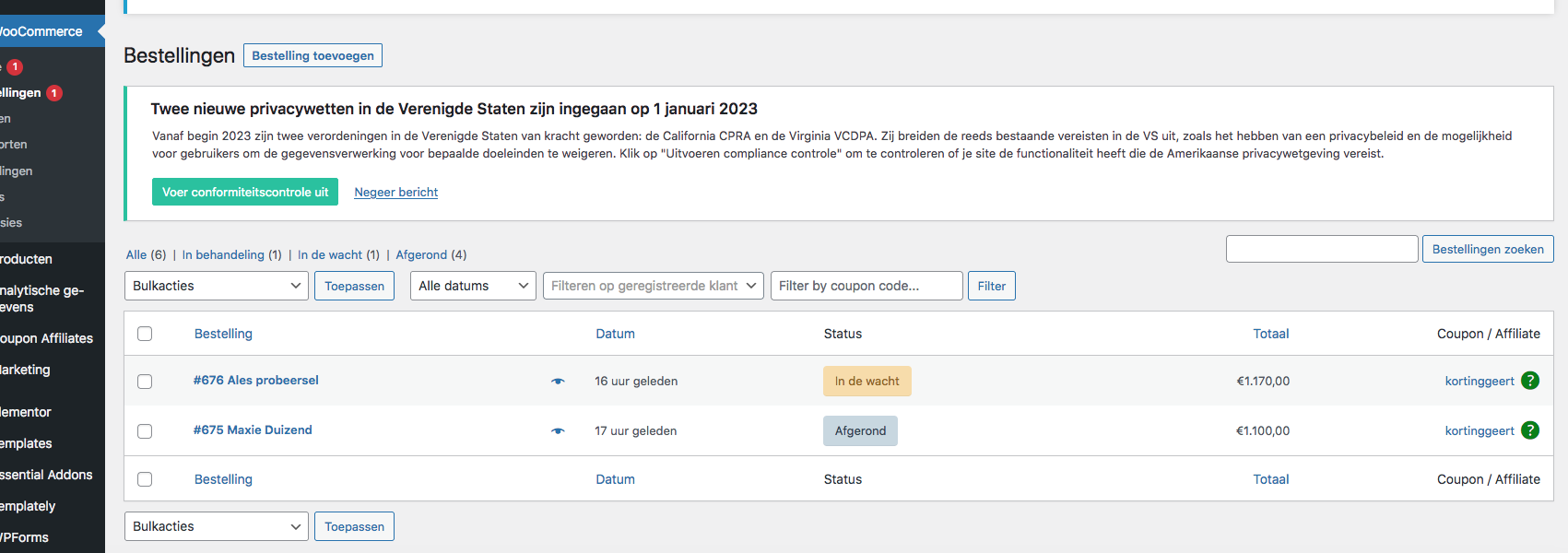
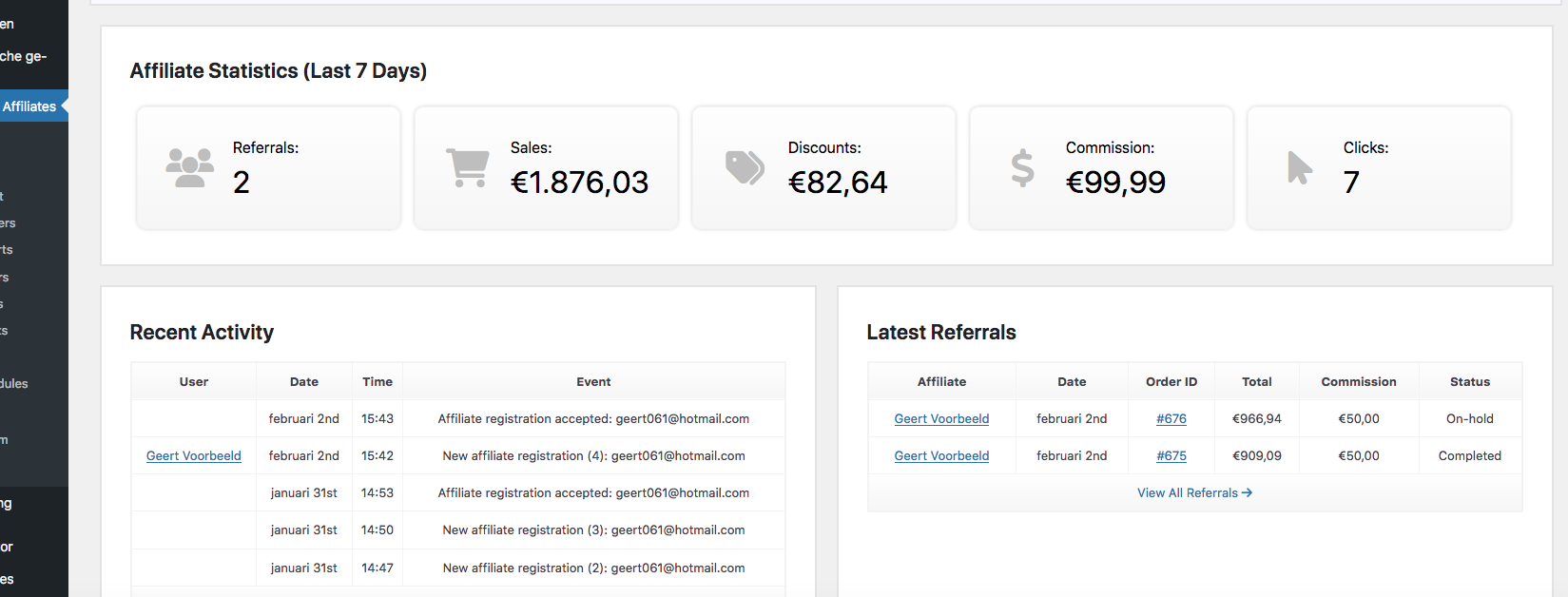
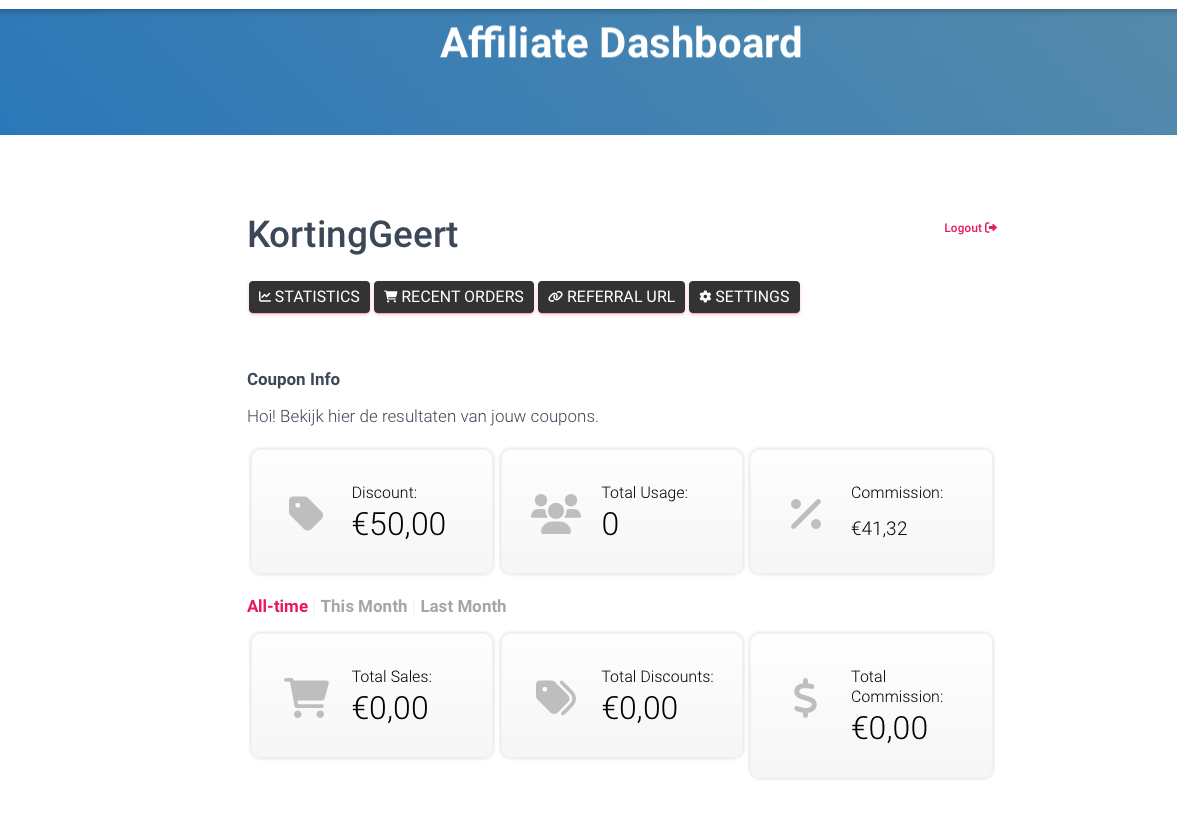
I have just installed the plugin and for some reason I seem to not be able to select the tabs or navigation on desktop. It works on mobile but only shows the tab names and then an oddly placed text link with “link” above the first tab.
Please see screenshots – 1 Screen 1
– 2 Screen 2
]]>I’m having the following issue:
– I’ve installed and configured the plugin. With an approve affiliate profile, I can login from /my-account page but can’t see the affiliate tab.
what I did so far:
– I’ve also checked the option ‘show login form’ from the plugin’s settings and the log-in form does not appear in the /affiliate-dashboard page
– clear the cache from the browser
– double checked that the user that I’m using has the affiliate role set in wordpress
Any advice will be great! 
When I inspect the code, I see that they are WooCommerce elements. I just updated to the latest version of the WooCommerce Admin plugin, so I suspect that might have something to do with it.
Is there any way to get rid of these unexpected fields and restore the form to what it should be?
]]>my affliate dashboard shortcode not working, why?
i use this shortcode [yith_wcaf_affiliate_dashboard].. but nothing appear
check at my site www[dot]jamazan[dot]com/affiliate/
tq in advance
]]>I am having a hard time since I installed this plugin. I Googled multiple times to search some basic video tutorials. But nope on your you tube channel just a profile setting tutorial.
We are not technical people. If we set a plugin then there should be step by step tutorial. Documentation is also for technical people.
Can anyone kindly guide me how to set [affiliates_url] for making a couple of affilaite ads or banners.
]]>