Can you help me look into it because it shows and sometimes it doesn’t. It has affected my earnings badly. I have attached a screenshot of the error on this mail. I’ll be waiting for your prompt response.
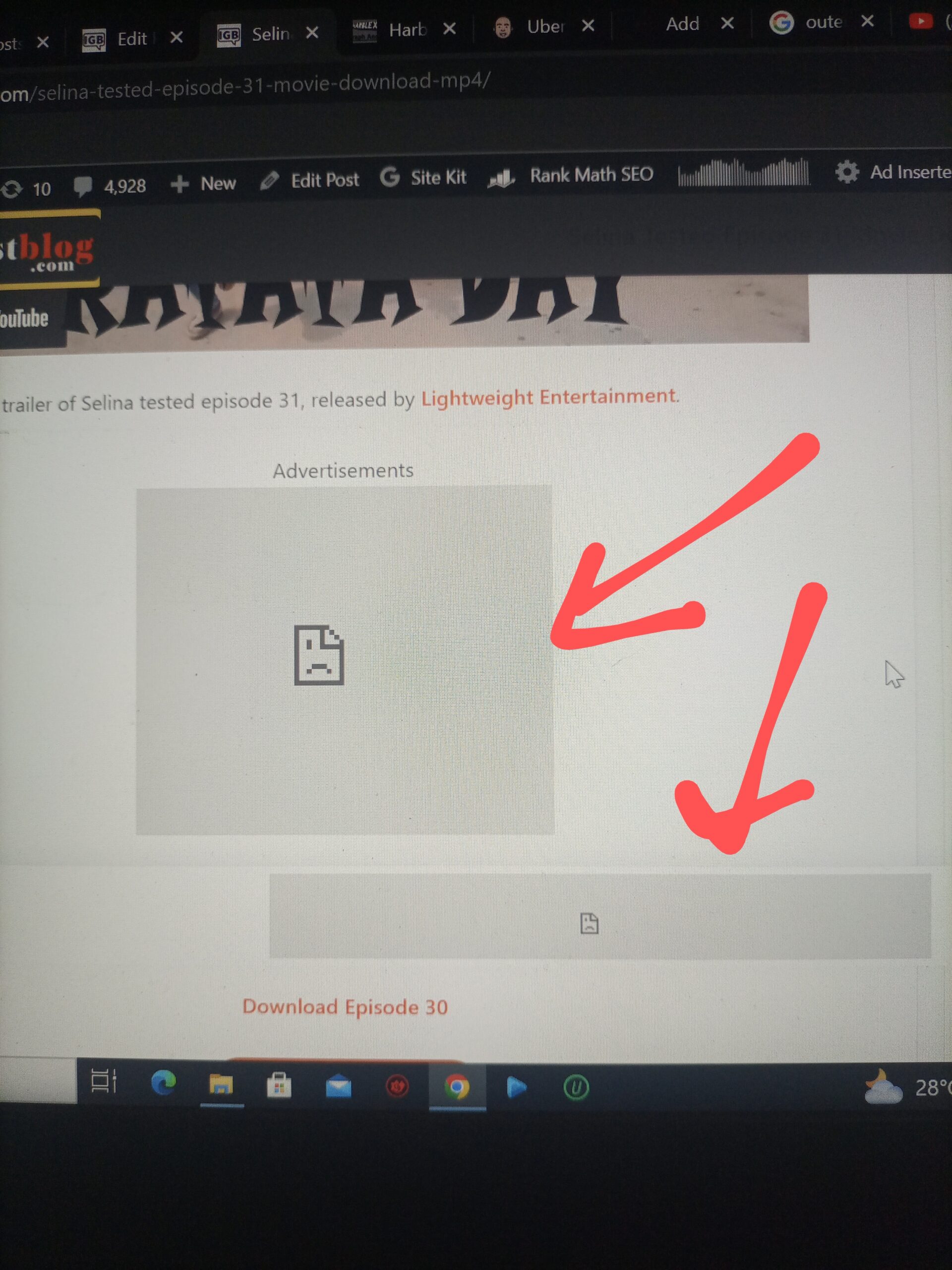
Like i said, the ad code functions Properly and most times it doesn’t. You might check my site and see it working fine but later it doesn’t show to some visitors. Please work on it. Thank you.
]]>I am having an issue with using sitekit to setup. I had to close out of SiteKit before I could add the Ad Code.
I need to add the Ad Code into SiteKit but i don’t know how to go back and add to sitekit. I don’ see an option to do this.
Is there a way to go back into SiteKit to add the Ad Code to the Plug-in?
Thanks
]]>See this code has no spaces between data-ad-slot="1697923694"data-auto-format="rspv"
<amp-ad class="amp-ad-1"
type="adsense"
width=100vw height=320
data-ad-client="ca-pub-3918084299684199"
data-ad-slot="1697923694"data-auto-format="rspv"
data-full-width>If you do view source in Firefox browser you’ll see adsense code in red color due to no spaces (code line number 899, code line number 924, code line number 1121).
Please fix this issue
]]>Hope this time you will help!
I want to put an ad just above the tags (post pages). May you please tell me where to put that ad code?
Thanks
]]>I’m testing your plugin with a view to purchasing.
I’ve added the auto ad code. Everything seems fine. But no ads are showing. Have I done something wrong? Help!
Many thanks.
]]>I hope you are well. I want to tell you that I use your plugin “QuickAdsense” to place ads on my blog. I have a question that, ” I use ads on posts and pages, but if I need to remove the ad from just a single post, how can I do that, without affecting other posts and pages? I want to show ads on all pages and posts but to skip just one or two posts?”
How can I do that? Can you guys please help me regarding that and guide me? I will be very grateful to you for your help.
Thanks.