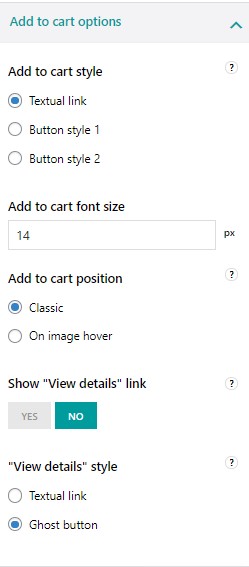Is the theme made to be used with Elementor and /or Divi? Does it makes a difference?
]]>The slider is loading after the rest of the page. it’s make a strange effect. Can this be changed?
]]>Slider is showing correctly on frontend after demo import, on home page III. Like this. https://proteo.yithemes.com/classic-shop/home-iii/
But in WordPress admin, slider menu, no image shows ups. There is also no way to edit the slider text.
If I modify the slider (any mods), the slider is cropped in height and looks broken.
No way to go back.
]]>Hello,
I have this message:
La version 3.5.0 de yith-proteo/woocommerce/checkout/form-checkout.php está obsoleta. La versión del núcleo es la 9.4.0,
yith-proteo/woocommerce/content-single-product.php,
yith-proteo/woocommerce/content-widget-product.php,
yith-proteo/woocommerce/single-product/meta.php
And a very limited knowledge of wordpress.
Thanks in advance
]]>dear all,
I am getting the following error:
Your theme (YITH Proteo Child) contains outdated copies of some WooCommerce template files. These files may need updating to ensure they are compatible with the current version of WooCommerce. Suggestions to fix this:
- Update your theme to the latest version. If no update is available contact your theme author asking about compatibility with the current WooCommerce version.
- If you copied over a template file to change something, then you will need to copy the new version of the template and apply your changes again.
theme it’s uptoday.
Tota
]]>I would like to edit the so called standard colors which you can select throughout the whole customizer. The only thing is that I don’t like #ffffff. So I would like to change those, but how?
]]>WordPress says that the theme (YITH Proteo Child) contains obsolete copies of some WooCommerce template files.
The affected files are:
– yith-proteo-child/woocommerce/archive-product.php version 3.4.0 is obsolete. The current version is 8.6.0,
– yith-proteo/woocommerce/checkout/form-checkout.php version 3.5.0 is obsolete. The current release is 9.4.0.
I downloaded the updated template but it did not solve the problem. The differences in the files are minimal, will you provide an update?
]]>Good evening, with the Proteo theme I have the following problem: in the mobile version the logo is moved to the left instead of being correctly in the center as in the desktop version. How can I solve it? Thanks to those who reply
]]>Burger Menu not showing on mobile.
Also, home page is not responsive to mobile size.
]]>Hej
I mon mobilvy f?r jag alla produkterna p? en rad. Jag vill ha rader om tv? och att bilderna ?r s? pass sm? att det syns fyra produktre p? en sk?rm samtidigt. (s? som det ser ut p? era demobilder f?r temat). Hur ?ndrar jag detta?
Best Regards
Martin Bexell
Version 1.2.4 of Proteo
If Header Widget area is enabled on Personalization – Sticky Header function fails to keep header sticky.
Disabling Header WIdeget – restores functionality.
Widget Area including – Yithemes Ajax search premium – Proteo Account and Yitheme Request a quote mini list Widgets.
Hello,
As said in the subject, in the child theme I am using, of version 1.0.1.1712336731, the product image scrolls together with the rest of the page. I noticed a ticket 2 years ago, which I experience a similar situation to.
Can you please check?
Thanks,
Jason
I’m fairly new to WordPress, hoping to switch my website the the YITH Proteo theme. Can some tell me how and where to set the content width globally? For desktop view I’d prefer to leave some white space on either side of the content. Thank in advance!
]]>I’d like to remove this space of the theme between the menu and It’s layout and same for footer(footer credits). Nowadays, I’m having an issue with remove credits option theme of protheo. I’d like some help with these questions. Is there a way I can remove this spaces?
]]>I’m having an issue when I try to change the logo of my website, made with Proteoh. Is there a way to fix it?
]]>Hello there,
The button Proceed to Checkout and Return to Shop (if I empty the cart) look weird in the Cart page of my site. They look like bloated capsules. By inspecting, I see a “<br>” inserted before the button text.
How do I remove the <br>? Any tips? Thanks a lot.
Best,
Jason
Hello,
Hope you’re doing well. When I’m in the cart page or checkout page, the head menu font doesn’t apply the Manrope font family anymore. Instead, it uses Times New Roman.
Can you please give me some tips on how to fix it? Thanks in advance.
Jason
<div class="wc-block-cart__submit-container"><a class="wc-block-components-button wp-element-button wc-block-cart__submit-button contained"><span class="wc-block-components-button__text">Proceed to Checkout</span></a></div>Above is the CSS wrapping the Proceed to Checkout link on my cart page.
Where does this CSS come from? because it overrides the CSS in my proceed-to-checkout-button.php template whether I have it in a parent or child theme
]]>Hello, I have a problem with the header cart, if the product name is long, the quantity and price do not look good, it appears below. Is there any way to fix it?
Thanks, regards.
]]>Hi
Im working on a e-commerse and have some problem witht the mini cart in the top right corner. I get two of thuouse. One in the same higt as my menues and one in a whit bara over the first one. How do I get rith of the top one of these?
]]>Non è più presente il codice aggiuntivo nella sezione Personalizza (codice_aggiuntivo_CSS.png). Dato che il nostro tema è Proteo (di proprietà di Yith) vorrei capire urgentemente il motivo.
]]>I really need to add a second menu inside header at bottom similar to this site https://www.primrose.co.uk/products/_/planters/vegetable-planters/plcid.22/plcid.111/numitems.100/sort.7/ how can I achieve this please ?
]]>Hi there,
My shopping card isn’t showing the text in the Totals-section.
(https://stagingv4.thanksforthetrip.com/winkelwagen/)
I tried adding this code in the custom CSS, but didn’t solve the issue.
body.woocommerce-cart.two-cols-cart .cart-collaterals {width:100%;display: contents !important;}Hi there,
By installing the Proteo?theme?I got some bugs in the layout. We fixed the check-out page. But the Shopping Cart also needs fixing
[ redundant link removed ]
]]>I would like to install the Google fonts locally on my server. Many themes let the user deactivate the google fonts and give options to set a local path. How can I deactivate that in YITH-Proteo (without installing another Plugin). Which CSS code do I have to add in the function.php ? (it is about Jost and Monserrat)
]]>Buenas tardes, no se me ve la página de carrito ni desde el icono del carrito ni desde ningún enlace, es como si no funcionara el código corto.
?me podrían ayudar?
All’interno del mio sito come faccio a cambiare la funzione di alcuni pulsanti? Nelle pagine categoria è possibile avere solo pulsanti che aprano le rispettive pagine prodotto? Al momento sono presenti pulsanti di “Aggiungi al carrello” in alcune pagine categoria. Questo è il sito https://www.mariofood.it/
]]>Hi – I am in the process of developing the new website above. So far, I am delighted with the way this theme works. However, the menu doesn’t appear to work once the screen reduces to the size that uses the mobile menu. The three line “burger menu” appears, but when you click on it, the screen simply whites out apart from a small glimpse of the website right at the bottom of the page. I have checked and I have the mobile menu enabled, correctly pointing to the one menu I have created.
Would appreciate your assistance with this.
Kind Regards
Tim
I’ve installed this theme in staging enviroment. Is it possible to export end import all settings in the production server?
]]>I am trying to change my theme appearance for the “product catalog” page to disable the “view details” and “add to cart” buttons that overlay on top of the product photos. YITH documentation shows this is an option but in my environment those options are missing. Please let me know if anyone knows how to help!
https://docs.yithemes.com/yith-proteo/shop-options/product-catalog/
My customization options:

–
Documented options from YITH: