Hello,
I currently have installed the free version of VW Gardening Landscaping. With the most recent update widgets have appeared in my footer i.e. Archives, Meta and Categories. I have tried to remove these
via Appearance>customise>Widgets, but these elements do not appear in the Footer Navigation sections (see footernav1).

I have the Classic Widgets plugin installed, however, when attempting to view these additions they do not appear there either (see footernav2).
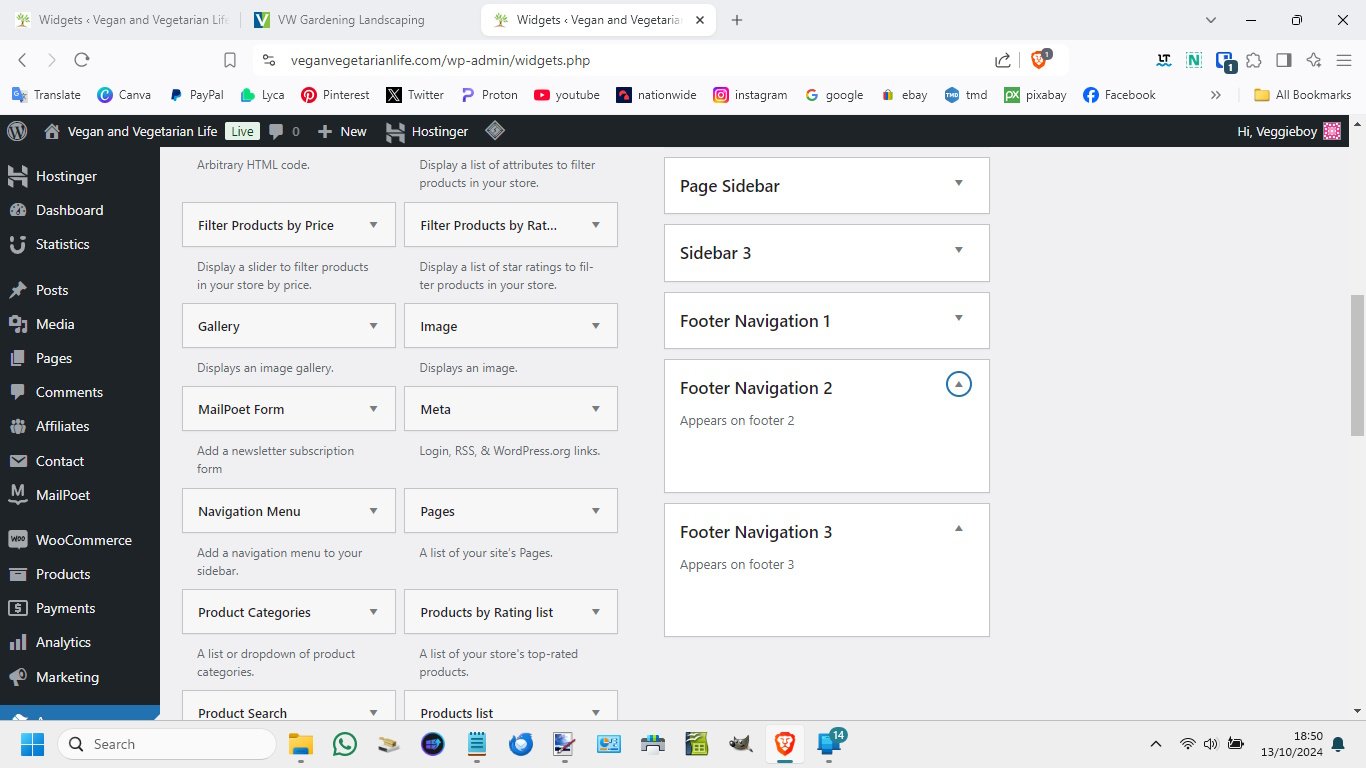
Please tell me how I can remove these elements. Thank you.
Simon
]]>Hi, i upgraded to the pro version to overcome Google search console rejecting pages – it was objecting saying images overlapped and text too small. Now my contact map (wp map block – plugin) doesnt work with PRO. Can you advise? At the moment i’ve reverted back to the free version which displays the map but google search console nows complains again. I’ve made very modest/limited theme changes.
Many thanks, Nigel Billam
]]>It looks like the Navigation Menu is Justified Left up against the logo. We only have three Menu items so it is very unbalanced. Is there a way to Justify the Manu to the right?
]]>Hi,The blocks in the page editor disappeared after today’s update of the theme and plugin, and I also can’t edit the blocks already added to the pages – only in html code format. screenshot
]]>Hi, looking at using this theme. Is there a way within your theme to use something other than the dashed outline around everything? I’m sure I could achieve this with CSS but would prefer not to. I see on your demo they’re around the buttons and the forward/back icons as well as the 3 boxes on the homepage. I’d prefer no dashes at all, reminds me of a coupon. lol
Thanks.
]]>I paid for the premium version of a theme but I am unable to download it onto my wordpress site. I have tried NUMEROUS times to contact support and they just keep sending me the document pages, which I have read and they are doing me no good. I need ACTUAL support
Contact would be appreciated, becuase that is what I paid for
]]>The section that shows a counter of “experience” “project done” “team members” and “awards” with revolving values has no area for disabling.
how can i remove this section please?
Hi, i just install this theme and i found space between menu and banner (hero).
anyone can help me to solve this?
many thanks,,
]]>I have used both the “contact form 7” and “wp contact form” plugins and neither seem to work.
It seems the Theme or the Editor shipped with the theme is conflicting with both of these plugins.
How can I resolve this?
With WP Forms I get a spinner that carries on forever
With Contact Form 7 it says No Contact Form found when there is a form
Or displays a dropdown which does not work
Please help!
]]>I am using the VW Landscaper theme and it shows fine on a computer browser. When I go onto the website on my mobile, the from page slider isn’t showing.
I have made sure the image is set to the correct size but it still won’t show.
Hi, I am trying to create web page for an Association for efficient tools of waste collection Zenzo – I am not a web builder/developer, my boss just thinks I am the most technically type. ??
I have one problem with our page. All the icons disappeared. I don’t know what happened, they are just gone (search icon, icon for closing the main menu… fas fa-long-arrow-alt-up) In HTML code I see it, but I cant see it on web page. Can anyone please help me with this?
Thanks a lot.
Hello,
I want to use your theme for my new website, and I would like to install the demo data to make my home page look exactly like yours at https://www.vwthemes.net/vw-gardening-landscaping/
I will edit the pages after the install, but I would like to start with the demo data and go from there. Where can I get the demo data?
Thanks
]]>Hi i am using vw Gardening Landscaping theme. When I first created the site the symbols showed a facebook, twitter, instgram, linkdin and Menu symbol.
Now it only shows a box with a x inside.
Please help.
]]>I would like to move the logo to the left of the site title. Right now it is above the site title. How can I move it to the left of the site title without using CSS?
Probably something I have overlooked in the customize section.
I have an image link to what we want.
https://southwestgardenideas.com/wp-content/uploads/2020/03/logo-placement.jpg
Im using the landscape gardening VW theme and I want to change the font size, colour and bold etc for the tagline on the homepage. How do I do this.
I tried typing the bleow code into Additional CSS howeve rit didn’t work
.tagline {
font-family: Arial;
font-size: 18px;
color: white!important;
font-weight: bold!important;
}
Also on the the slider main heading 1- I types in: Landscaping excellence, structural solutions, quality craftmanship (however nothing it appearing). Does anyone know how to fix this
Thank you
]]>How would I be able to get rid of some pages in the navigation bar so that the very last page “Supplying worms throughout Massachusetts” Does not show up?
]]>In my shop page, I have all the images setup, descriptions, etc. All I need help with is getting the text to show up. The user is not able to see the title of the product. They can see the price but not the title of what the actual product is.
]]>I just did a new install and made the home page. All I get are two green bars. Is there suppose to be any sample data?
Thanks,
Rob
Dear,
installing the new theme vw-gardening-landscaping-pro has some missing files.
“The package could not be installed. The theme is missing the style.css stylesheet.”
I surfed the zip file of each template some has the style.css stylesheet and some doesn’t have it.
Please advise.
]]>I had installed templates from admin part of WP.
Success!
I want make beautiful main page, see instructions – Create page and select “Home” template for page, but this template not found. I had looked all files in template’s directory. Where I can take file for home page?
I would like to change the color of the menu items, in preview I can see the black text but when I go to publish it returns white.
The path I do is as follows: customize-theme typography-Content Typography-Select how you want your tag to appear.
how can i save the text in black?
thank you. regards
I’m still in staging, but I cannot get the slider to appear. I followed all of the instructions step by step and have updated all plugins, but no slider.
I understand that having a link to the site would be helpful, but considering it is only in staging and I am quite new to using WordPress, I do not know how to share it.
Thank you so much in advance.
]]>For some reason the book now button on my top panel overlaps itself often when the page isnt on full screen.
Its fine in mobile its only an issue on the computer.
]]>When I first created the site the symbols showed a phone, email and search symbol.
Now it only shows a box with a x inside.
]]>Hi,
One more question from my site:
As in topic – is there a way to change font size of slider settings – You have change font option but how to change it’s size?
Thanks,
Rafal
Hi All,
I need support with categorization of the projects. When I create project in proper categories it is shown in all categories, not only selected ones.
Let’s show an example – as I cannot add image here I will share a link
Project with proper categories in admin panel:
https://ibb.co/m8rzVCR
View on the page with bad category filter:
https://ibb.co/ynbYyNM
I publish it so change should be now visible right?
It is in Polish but the main point is why is not working as expected and language should not be a problem here.
Looking forward for some guideness ??
Thanks,
Rafal
Phone Number Not Displaying in Safari Mobile.
When you view the page in Safari mobile on the iPhone the phone number doesn’t appear in the area the theme has for the phone number.
When you click the phone number area, the phone number then displays, but in black instead of white.
How do I fix where the phone number displays when the page loads in the Safari mobile browser?
]]>