Does anyone have a hint for me as to why new comments no longer appear below the post, but on the side, but then the sidebar slides below the post?
See linked example: Old comments below the post, newer ones to the right of the post
Thanks for any ideas!
]]>I have meanwhile about 200 menu entries on my homepage. It seams so, that I have reach now a limit. Everytime, if I try to add a new menu entry (a new internal page of homepage), I get this error message (500 Internal Server Error):
Internal Server Error
The server encountered an internal error or misconfiguration and was unable to complete your request.
Please contact the server administrator at [no address given] to inform them of the time this error occurred, and the actions you performed just before this error.
More information about this error may be available in the server error log.
—
Installed is the latest version of virtue (3.4.10), WordPress 6.6.2, PHP Version: 8.1.30 64 Bit OS, Memory: Total: 512M Used: 24,85 MB
—
Can I increase the value of available menu entries anythere?
How can I create a custom WP page without header and footer?
This is for one specific page only, I tried various Google solutions and the “Blank Slate” plugin but nothing has worked – I get to see a custom template in the page template dropdown but when viewing the page itself nothing has changed.
So I’m assuming the problem is connected with the Kadence theme?
WP version – 6.6.2, Kadence Virtue template (free)
Thank you for any suggestions.
]]>Hi There,
i like this theme and changed our Homepage to this theme, thanks for this <3
I am changing the layout now and do some stylechanges for us.
The first thing i need is the Menu next to the logo. Cant find a Option to activate the Pages i have created. Das Jugendzentrum – Jugendzentrum Stadtallendorf e.V. (juz-stadtallendorf.de)
for example.
virtue-WordPress-Theme.jpg (640×410) (cyberchimps.com)
I wish our side locks like this pic, with “Home” “Portfolio” … on the right side of the logo
Hope you can help me ??
Best regards
Daniel
Had to change web hosts and since moving, my site has experienced a lot of change of theme format (cant think of another way to describe it). Corrected a lot of errors but some still exist such as where the placement of PRODUCT HEADER / PRICE / QUANTITY BOX / ADD TO BASKET button is now located which is under all product images which are now all shown vertically. The placement used to be on the RHS of the main product image but now under it. Click on the images and the left / right arrows have disappeared. Widget area used to be on RHS but on most pages now is at bottom of page and unable to edit in dashboard. Have reinstalled the theme but this has not worked, Downgraded PHP from 8.3 to 8.0, disabled plugins and no change, cleared wc transients, expired trans, cleared template cache, regen thumbnails, reset thumbnail 1:1 but hasnt fixed. so it appears I think a theme issue. Was working well for years before change of host. Cant think of what else as not really wanting the hassle of new theme. Also the link provided is an example of what all prods now look like.
]]>To up my PHP version from 7.4 to 8.2, which was prohibited by an outdated and now unsupported theme, I installed Virtue (plus toolkit), which I used some time ago already with success but did not stick to at the time.
First I edited some pages and the layout, all fine, theme options could be saved at any point. Then I upped the PHP ver. DB is MariaDB btw. Provider is domainfactory.
From then on when trying to save changed options, I get constantly the error “There was an issue with this action. Try again later or reload the page” or something congruent (browser language is not english).
Website status suddenly alerted me that plugins can not be updated without FTP credentials, which I never needed since WordPress was discovered. Only Virtue plugins are running in the latest version (3.4.9 for theme, 4.9.8 for the toolkit). Debug mode on gave me hundreds of lines saying dynamic content was deprecated, all pointing to virtue theme files.
Rollback to PHP 7.4, 8.0 and 8.1 gave no change in the save-options-failure.
7.4 got rid of the deprecation notice, but saving options is still not an option.
What Did I break? Did I? How to recover from this?
Any help would be much appreciated.
virtue/woocommerce/single-product/product-image.php?version?7.8.0?is out of date. The core version is 9.0.0,
Hi All,
I have 3 new sites that this started happening with. When I try to use logo centered in header above menu here is what I get: https://digital-marketing-australia.com/
The left aligned menus are also weird
]]>Hi,
I use the?Virtue Theme?and the following shortcode to display Posts?and?current QEM Events on my web page: [kad_blog orderby=date items=4 fullpost=false cat=current].
Problem: QEM Events are triggered when they are created and not when they occur (even if I have checked the box “the publication date is the same as the event date” in QEM Setting). This means that Posts and QEM Events end up in the wrong order with your shortcode.
Where does the error occur?
Thank you,
//?sa
]]>Can anyone tell me how to reduce the space between the primary menu items?
]]>Greetings. On my home slider, the nav arrows aren’t displaying correctly. Can someone tell me what may be a fix?
]]>Dear support team,
I’m unable to see slider buttons on home page as well as at the bottom of portfolio item pages [ redundant link removed ]
The home page appears normal until mouse hover and you start to see 1, 2, 3, 4 bullet items under the slider and ‘Previous’ ‘Next’ text.
Could you please help me resolve this? Thank you.
]]>G’day Support Team,
I’m using Virtue theme, it is great. The portfolio works great.
Now I intend to create another portfolio page which will have entirely different range of Portfolio items. However at the moment any new portfolio items I create go to the existing portfolio page.
Could you please help me with instructions to create another portfolio page?
Thank you so much.
]]>Dear support team,
Could you please help me with adding Image Alt attribute on the home page icon menu thumbnails?
It shows up for slider images but not for the icon thumbnails.
Thank you so much
]]>We recently updated the theme to Kadence/Virtue (free version) while also updating the php version to 8.3. This morning, we received a message that the ‘free version of Virtue/Kadence requires a plugin’. The plugin for ‘One Click Demo for Kadence Importer’ was in the Plugins list with the option to ‘Activate’. We activated it and immediately received several warnings:
Warning: The magic method OCDI\OneClickDemoImport::__wakeup() must have public visibility in /home/earthwalkers/www/www/wp-content/plugins/kadence-importer/inc/OneClickDemoImport.php on line 128
Warning: Cannot modify header information – headers already sent by (output started at /home/earthwalkers/www/www/wp-content/plugins/kadence-importer/inc/OneClickDemoImport.php:128) in /home/earthwalkers/www/www/wp-includes/pluggable.php on line 1435
Warning: Cannot modify header information – headers already sent by (output started at /home/earthwalkers/www/www/wp-content/plugins/kadence-importer/inc/OneClickDemoImport.php:128) in /home/earthwalkers/www/www/wp-includes/pluggable.php on line 1438
Since this morning, we have been unable to access the dashboard. Also, the url has an extension on it: https://www.earthwalkers.me/165-2/
How can we regain access to the dashboard so we can deactivate the plugin? The website appears to mostly be working, though the first warning is displayed at the top (Warning: The magic method OCDI\OneClickDemoImport::__wakeup() must have public visibility in /home/earthwalkers/www/www/wp-content/plugins/kadence-importer/inc/OneClickDemoImport.php on line 128) .
UPDATE – 4/19/24 – I found the plugin that was activated on Apr 16 at 09:13 in the cPanel
Location: /home/earthwalkers/www/www/wp-content/plugins/kadence-importer
The files that are listed are:
assets
inc
kadencethemes
languages
vendor
views
Should I just stick with deleting the entire Inc folder that contains the OneClickDemoImport.php file? This is what seems to be causing the block with accessing the WP Dashboard. Or is it safe to delete the entire ‘kadence-importer’ plugin?
Hi there.
Blog posts in the Virtue theme automatically display with a grey box top right that contains the date the blog post was published. I do not want that box but do not see where I can turn it off.
Here (https://docs.kadencewp.com/virtue-free/theme-options/blog-options/?) it suggests that I can turn it off but the option in question is nowhere in my customizer or theme options.
And while we’re at it, I would like to turn off the automatic display of the blog category and the number of comments as well.
Thank you.
K.
]]>I still can’t get block editor to work right. I’ve been able to continue to use classic editor on most of my websites but for this one it won’t let me. When I try block editor it’s really, really annoying as it doesn’t have the same formatting choices at the top like classic does. I want to be able to choose typeface, size, color, etc. and block editor doesn’t seem to have that. Am I missing something? Or will I have to spend several hundred hours converting over two hundred web pages to a different theme?
]]>I created the page as Portfolio Grid template. But the style of the carousel is defferent as on default Home page (navigation arrows).
Can I change this?
Hi!
I added a new page as Portfolio grid.
Where I can add the title of the Portfolio? I don’t see this option in the settings
Hi,
I’m not sure why, but all my text/content on my portfolio pages (within the portfolio) is aligned to the left, I cannot get them centred. I want the content in the middle. I’ve been through all my settings, and disabled my plugins one by one, but nothing has made a difference. I would really appreciate any advice you can offer
Example pages:
https://jennymcnamara.com/portfolio/proposal-for-seaton-delaval-hall-emerging-artists-prize-shortlist/
https://jennymcnamara.com/portfolio/tunnel-vision/
https://jennymcnamara.com/portfolio/mfa-degree-show-2/
Can I add my block in the Homepage Layout Manager?
For example, the shortcode.
I went to Dashboard>Appearance>Customize>Advanced styling>Secondary background menu color and put in #5d91bf and then published. No color bar appeared behind the top menu on the site.
I am at a loss as what to do.
]]>How to change the text of ‘Page title’ in Homepage Layout Manager?
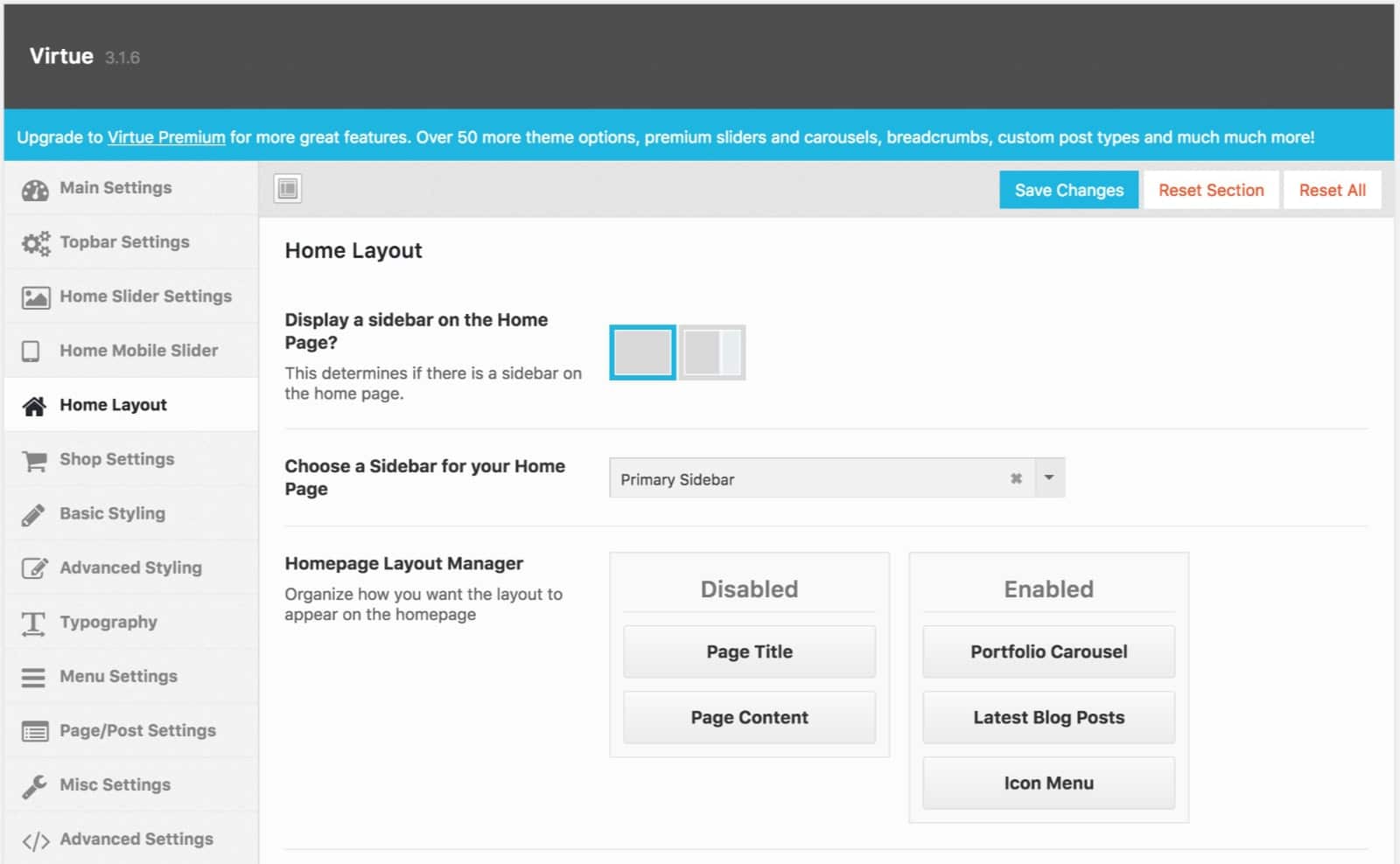
I am using the Evolve theme on my WordPress.com.au site. I would like to position the nav bar below the header. Currently the nav bar displays half way down the header and corrupts the formatting of the header. Could you suggest some CSS code that would reposition the nav bar below the header. Thanks.
]]>Hello, I’d like the links for each portfolio of a portfolio page to open in a new tab but I can’t find how to do so.
Thank you in advance for your help !
]]>Hi. I have the Virtye theme installed in my wordpress website and I cannot update to php 8.1 as I get a critical error if I do. The developer I am working with believes it is the Virtue/Ascend/Pinnacle toolkit plug in that is causing the incompatibility and suggests changing the theme. Obviously this is a lot of work – has anyone else had the same issue or know how to sort it it out?
jan
]]>Hi everyone! I again have a problem displaying blocks of Woocommerce products, such as “All Products” or “Best sellersproducts”
Indeed, as for the example page that I linked, I cannot display the products in two columns when it is consulted from a mobile.
I already asked the question 8 months ago, and Annah gave me a perfectly working solution (thanks again !) :
@media (max-width: 768px) {
.wc-block-grid .wc-block-grid__products:not(.thisisforspecificity) .wc-block-grid__product, .wc-block-carousel .wc-block-grid__product {
max-width: 50%;
}
.wc-block-grid.has-4-columns .wc-block-grid__products {
display:flex;
}
.wc-block-grid.has-4-columns .wc-block-grid__product {
flex: 1 0 50%;
min-width: 40%;
padding: 0;
margin: 0 0 24px;
}
}
But for a few days (I don’t know when it started), it hasn’t worked anymore. I once again have only one product displayed on the left part of the screen, and nothing on the right part. I did some tests, and this problem only appears when the screen is 480 pixels or less. Beyond that, two products are displayed correctly. Except that most smartphones are 480 pixels……
I specify that I have not changed anything on my site, I have not added any plugins, touched the customizer etc… I just updated WordPress. Can you help me ?
Thanks for your help !
Irina
]]>Hello,
how can I make posts full-width? I can only make the homepage full-width.
Kind Regards!
]]>Am totally confused as to how to either remove the word “Menu” or change it on the mobile version of my site!
Ideally, I would just have the burger menu and nothing else, not even the shaded grey background rectangle.
Can anyone tell me how I should go about this?
https://drive.google.com/file/d/1M-5pdiC3TEYHKfk0GKxHKn9_5b5tsXvy
]]>Thin white line at bottom of page when in mobile view. Disappears as soon you scroll down the page. Any ideas?
Thank you!
]]>