Warning: Trying to access array offset on value of type null in ****\wp-content\themes\storeone\inc\functions.php on line 73
The long description is getting repeated at the top of the page? Is it a theme error. I do not intend to remove the theme. Is there any way to fix it?
]]>After changing Online store to Store One, Facebook Pixel and Google Analytics stopped working right… How can this be resolved?
]]>hi
in the “new gods” slide all my new gods categories are displyed with
category buttons above the pictures.
can i remove these buttons in anyway, they are to big and on mobile
it looks terrible
I want to create a main menu with a parent page and for the sub page must only be shown once you click into the parent page. I do not want the sub page to be shown on the menu page as all.
For example, the main menu consist of the following pages: Kitchen / Master Bedroom / Bedrooms / Bathroom. If clicked on kitchen a page opens showing all the products along with a description of all products in that page. On that page I want to be able to show all sub categories associated with kitchen. An image with product name to show: Mugs / Pans / Pots / Jugs. If clicked on mugs a range of the products must show up. The customer must then be able to select the mug that best suit to be taken to the product page.
I have search on youtube, however not sure if I have the terminology correct as I have not come across any tutorials.
E commerce site built on WordPress, using farmers store one pro theme.
Hope someone here can assist.
]]>the theme looks great on computer screen and tablet but when you view it on a mobile device like a mobile phone it doesnt look so neatly arranged. did i do something wrongly. help please
]]>I bought the PRO version of thema StoreOne and it presented 4 categories or products per page, after there was an update of thema that stopped working and was locked in 2 categories per page, the images are blown with a bad resolution and they are not more left aligned as I set down by clicking the buy button and the brief description of the product.
It has been more than 1 month that I opened a ticket in their support and I did not receive at least one answer about an analysis of my problem or a possible solution.
Hi there
I’m trying to run a website in Hebrew.
1. If I choose Hebrew as the site language – the main slider on the homepage goes wrong.
2. If I choose English as the site language – the calendar widget is in English and I don’t know how to set it to Hebrew.
I need help only for one of the problems, I don’t care which of them. I think #2 is easyer for solution, but I couldn’t find any.
Thanks.
Everything is the newest versions on a new install. I am having the same problem mentioned before where others state the search is not searchable on mobile. When I’m on my mobile device, the search area does not allow you to click (I just downloaded this theme so not sure what it was like before the Oct 2nd release).
Also when I try to use sub-categories for woocommerce products the links are unable to be clicked. When you click the link the whole category either shows or hides the sub-categories.
And there is said to be a slider on this theme but I do not know how to set it up and was wondering if there is a tutorial on this?
Thank you for your time and help
]]>Hi,
once I activate it, I get:
”
Fatal error: Class ‘WP_Customize_Section’ not found in /srv/data/web/vhosts/mesbricoles.xyz/htdocs/wp-content/themes/storeone/inc/customizer.php on line 407″
How can I fix it please?
]]>Hi, how can I set the languaje for this theme?
I have my WP and Woo in my native languaje, but some string in your theme are on english.
I try dont know where can I make the translation.
]]>Hi There!
Great theme, but the Bottom Link in Slider are not working?.
It is not possible to save the bottom link to the slider in either of the three sliders.
I can’t figure out what the bottom link else are for?
theme is awesome but in mobile view header search form not click able. it only works on desktop view.
]]>Hi, great theme I like it a lot ??
Noticed an issue with the header search form.
When you have product category with a long name, the search box becomes unclickable and the search button disappears.
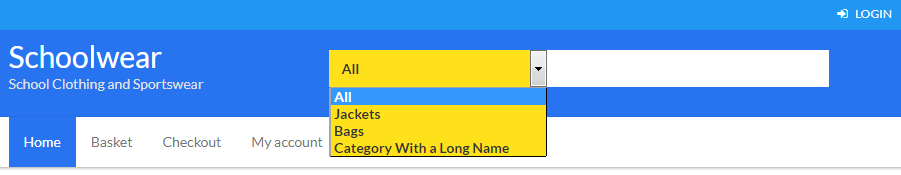
adding this CSS fixes it
.bgs-serach-cats {
max-width: 60px;
}note misspelling of ‘serach’ is the class used in the theme’s stylesheet.
]]>