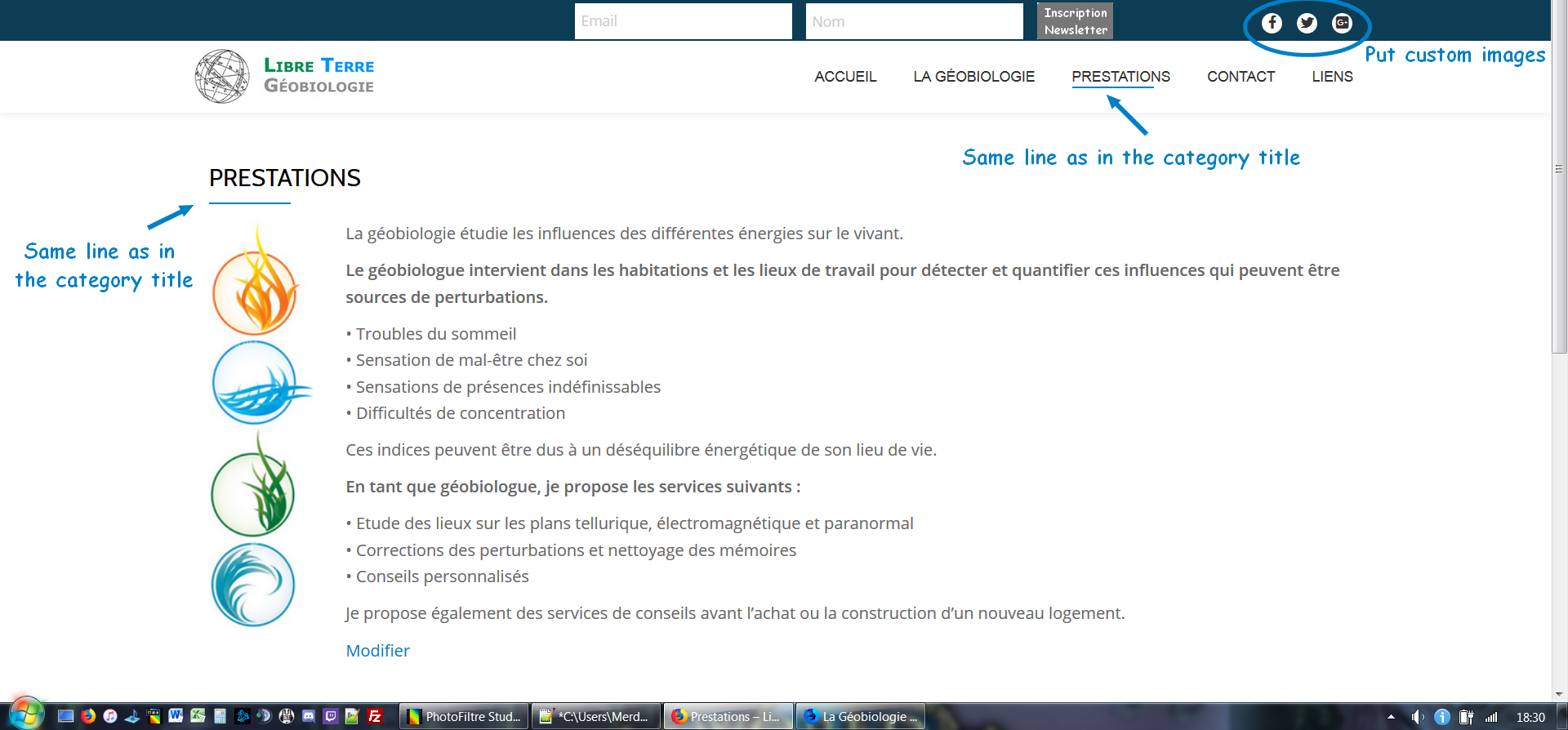i have a problem, when i try yo modify the section “logos bar” i can’t do anythign, i can’t modify/remove/add logos or links.
The only thing that i can do is to remove the entire section but i don’t want to do this.
The same problem also on the “Testimonial section” i can’t modifiy/remove/add testimonial
Do you know how to fix this?
]]>Hi, I am having a jquery error on my page :
Uncaught TypeError: Cannot read property ‘prototype’ of undefined
at HTMLDocument.<anonymous> (custom.all.js?ver=2.0.2:64)
at i (jquery.js?ver=1.12.4-wp:2)
at Object.fireWith [as resolveWith] (jquery.js?ver=1.12.4-wp:2)
at Function.ready (jquery.js?ver=1.12.4-wp:2)
at HTMLDocument.J (jquery.js?ver=1.12.4-wp:2)
Does it happen to anyone else ?
Would love some help on how to debug this error.
Best,
]]>I am wanting to know if there is a way to get rid og the No comments tekst in my news articles see https://begravelsehaugesund.no/nyheter
I would like to do this by using CSS
I have already found that this is possable by creating a child theme and changing lines of code, but If its possable by CSS this would be prefferd.
Thank you to anyone who can help
Hello
I have the theme
I can’t do the update of wpbakery Visual Composer.
I have this error :
WPBakery Visual Composer
Version 5.0.1 | Par Michael M – WPBakery.com
Une nouvelle version pour WPBakery Visual Composer est disponible. Afficher les détails de la version 6.1. La mise à jour automatique n’est pas disponible pour cette extension. To receive automatic updates license activation is required. Please visit settings to activate your Visual Composer. Got Visual Composer in theme?
Do you know why and if it include in your theme ?
Thank you
]]>I went to change the big section title background image on my website and now no photo will show up at all. I am not familiar with coding or anything but I’ve made sure its the correct size for what they recommend. Any help would be appreciated as it’s getting quite frustrating an image won’t show up.
]]>I am trying to update the main logo for our website, but when I do, the logo path does not update. In the “customize” preview, everything updates when I make the change, but when I publish the site, the change does not take place. Any help on this would be much appreciated.
]]>I would like to delete where you can read
426
Clientes satisfechos
1728
Contenedores enviados
57
Países
25
Tipos de formatos
Hi, in the mobile version of the site I want to make it so that the submenu opens not only on the arrow but also on the letters)
]]>necesita ayuda por favor porque no logro hacer funcionar el paralaje del tema
]]>Hello,
In documentation there are described anchors for almost all sections ut not for logos. Would it be possible to use anchor for that as well and what it would be?
]]>Hello,
please can you help me?
I want to change the color of the transition when mouse clicks on a member image of the team. Now there is orange colour but i need grey.
And I also want to change the color over background in this container from blue to grey.
My pages: https://jakes.maweb.eu/
Thank you for any advice.
Kind Regards, Honza
]]>Hello,
I used Llorix One Lite Theme and then Polylang strings gets overwritten.
On the desktop Translated pages works perfectly, but on the mobile version, I have the translation of the secondary language.
So mobile and desktop version are not the same.
Can anybody help please?
]]>Hello,
I need to change the background color of the website with Ljiorix Theme and Polylang.
Can you tell me how please?
]]>Hi,
Today I have a problem with my homepage. I created one with the personalizing option of the theme, anyway I had to change it so I made another one and when I check the “disable homepage setting” option in the theme the page created in first stay. I would like to disable it and have the second one in homepage.
]]>Hi,
I have an unusual problem with the plugin. I use it on many themes and it has never been a problem with it. I installed everything again – theme, and then the King Composer plugin https://kingcomposer.com
There was no error. When I try to run it as always, in the page edition – nothing happens, it does not switch to the visual mode. It also blocks any page edition. Please help me how to start it.
My hosting configuration:
Apache 2.2.29
MySQL 5.6.36
Php 7.2.11
Hello We are using Client logo section to showcase our sponsors.
https://swwicca.org/
Could you please help us way to show the images as color instead of grey-scale. Currently we can see them as color only when we hover over it.
Thank You in advance so much for help.
Regards,
Sandeep
Hello,
please I would like to make a link to different section of my site through team section. To be specific – the circles with pictures (or text wich appears after mouse moving on them) should content the clickable link. It is somehow possible to make it?
Thank you in advance.
Menu not showing up – to the right of orange “Veronica Oh Happy,” in section that drops down when you scroll down.
I’ve set everything up correctly on the back end, ticked all the boxes, specified which menu to use, etc. It will show up in the footer, but not where I need it in the header. I have to be missing something but can’t see what it is…
I removed the menu when I was playing with the site and now can’t seem to get it back on there, despite having done it before. Help? Thanks ??
]]>Hi,
I tried activating the WP Fastest Cache plugin, on a site with Llorix One Lite and all I get is a blank white page. If I disable the WP Fastest Cache plugin the site returns.
Is there a known incompatibility with WP Fastest Cache? What could cause this behaviour?
]]>Hi
I recently started using the theme “Llorix One Lite”.
I removed the default icons in the logo bar section and inserted a new icon with its link to another site.
Unfortunately, when you click on the icon, the link opens in the existing page. I would like a new page or tab to open.
How and in which file to add the -target=”_blank”- function?
Thanks in advance for your help
I’ve replace Big Title section of the theme with a slider plugin, as this link says:
https://docs.themeisle.com/article/70-how-to-replace-big-title-section-with-an-image-slider-in-parallax-one
My problem is that slide height is cropped when showned in pc view, in smartphone looks just right.
Any help?
]]>Hi! I tried to set an image as background (with the theme and manually with css) but is correctly visualized only on desktop. From mobile-phone the image results pixelated. I tried many images.. How Can I resolve this problem?
Thank you
Hello. I want to make some customizations on the theme “llorix one lite”.
I would like that when I am on a page, there is an underscore identical to that of the category title (see image below). Is this achievable? If no, is there a possibility to change at least the style of the ACTIVE page?
Second question. Is it possible to change the icons of the very top by personal images? And add fields in this bar (for example a line for newsletter registration).
In advance, I thank you for your help. I’m sorry for my language, I’m French and use google translator.
_________________________________________________
Bonjour. Je souhaite faire quelques personnalisations sur le thème “llorix one lite”.
Je souhaiterais que lorsque je me trouve sur une page, il y est un trait de soulignement identique à celui du titre de catégorie (voir image ci dessous). Est ce que cela est réalisable ? Si non, y’a t’il possibilité de changé au moins le style de la page ACTIVE ?
Deuxième question. Est il possible de changer les icones de l’en tête très haut par des images perso ? Et ajouter des champs dans cette barre (par exemple une ligne pour l’inscription à une newsletter).
D’avance, je vous remercie de votre aide. Je suis désolé pour mon langage, je suis fran?aise et utilise le traducteur google.
]]>Hi,
can you help me to found the file where i can
remove color in transparency from the image in the title section, please??
Hello All,
There is shading or hazing on the Big Title Section Background photo. Can someone please provide CSS to remove so background photo shows clear.
Thanks in advance,
Sean
]]>Hi!
I installed the code generated by Twitter so I can display the tweets in the WordPress website footer. The tweets at the footer display well in Microsoft Edge, Chrome https://www.diigo.com/item/image/5pj5q/its7 but will not display in Firefox https://www.diigo.com/item/image/5pj5q/stx2
Please, let me know how to solve this issue.
]]>Hi!
The Appearance>Customize menu in Llorix 0.2.16 is not working anymore. It will only display the Widget submenu. All the other submenus are not displaying.
Solution tried: I activated another theme, uninstalled Llorix One Lite, installed it again and reactivated it. The menu issue persists as you can see here https://www.diigo.com/item/image/5pj5q/d8vb
Any advice to solve this issue is welcome.
Rgs
IM
]]>When I first installed Llorix lite, I had no issues with a few test posts. Today, I deleted my test posts and tried to post and the photo doesnt display with the post. If clicked on, you can see the photo.
how do I get the photo to show up on the home page in the blog post?
thank you,
Nic
]]>When I “Share” my blog post on Facebook there is no image that shows up. How do I get a picture to show up when I share any of my posts?
]]>is it posible to make LINK (A HREF=) from circles in testimonials section. or wich file i must modify in editor to make A HREF before insert image to the circle.
sorry for my english ??
]]>