Hi,
I’ve been working on my website. The structure of my home page was ready. I had to update some content. Now, I find that all the content from my home page (and a few other pages) have disappeared.
Can someone help figuring out what’s happening? It’s urgent!
]]>Dear Kenta
I would like to request the addition of a multiple language feature on our website to enhance accessibility for a broader audience. Could you please let me know the steps?
Looking forward to your response.
Hello guys,
I wrote a blog post using WordPress and the Kenta theme. In my previous experiences, when I published the post, it would automatically appear on the blog page. However, this time, instead of showing up on the blog page, a new link is created. The post doesn’t appear in the blog panel or in the pages section, but it shows up as it should under the author’s articles.
How can I fix this issue? Could you help me?
]]>Hello,
I’m using the Kenta Yoga Coach theme on https://alba-et-tino.fr, with the latest version of WordPress 6.6.1 (PHP 8.3, Debian 12.7 up to date).
I administer and manage the server.
Recently, I’ve been having a line overlay problem only when I’m editing posts in the wp-admin.
When you’re on the site as a visitor, everything is displayed correctly, but when you switch to editing, everything overlaps.
I’ve removed the CSS code, but it only works when I change theme. When I switch back to the Kenta Yoga Coach theme, the problem reappears.
There are no error messages in the logs.
Do you have any ideas or leads on this problem?
The link I put on the page is the one where everything is displayed correctly.
The second link to download from the URL shows the same article but with the line problem when you edit it.
https://nextcloud.serveur-sanchez.fr/index.php/s/jCntK8KPW2cwZEc
Thank you for your help.
]]>Hello! I am struggling with probably something really simple. I want to add Meta Tags to my website. I have been using Kenta Creato so far and just cant figure out how to add the meta tags to the head of my website. I can’t even find the header.php even via my WebFTP. I’m really not super knowledgeable on this so im really stumped on how to set this up!
]]>The new update of the Kenta theme causes size changes in all the windows and backgrounds of the page, leaving it unusable, to which is added that the background disappears with the kenta companion plugin. I leave the before outdated (theme in 1.3.0, plugin 1.2.4) and the local after since I have to have it operational and outdated. I have also tried it with child themes and nothing.
I leave the before on my current website which looks good, and the after in two local photographs
Thank you so much, The images is after, sorry
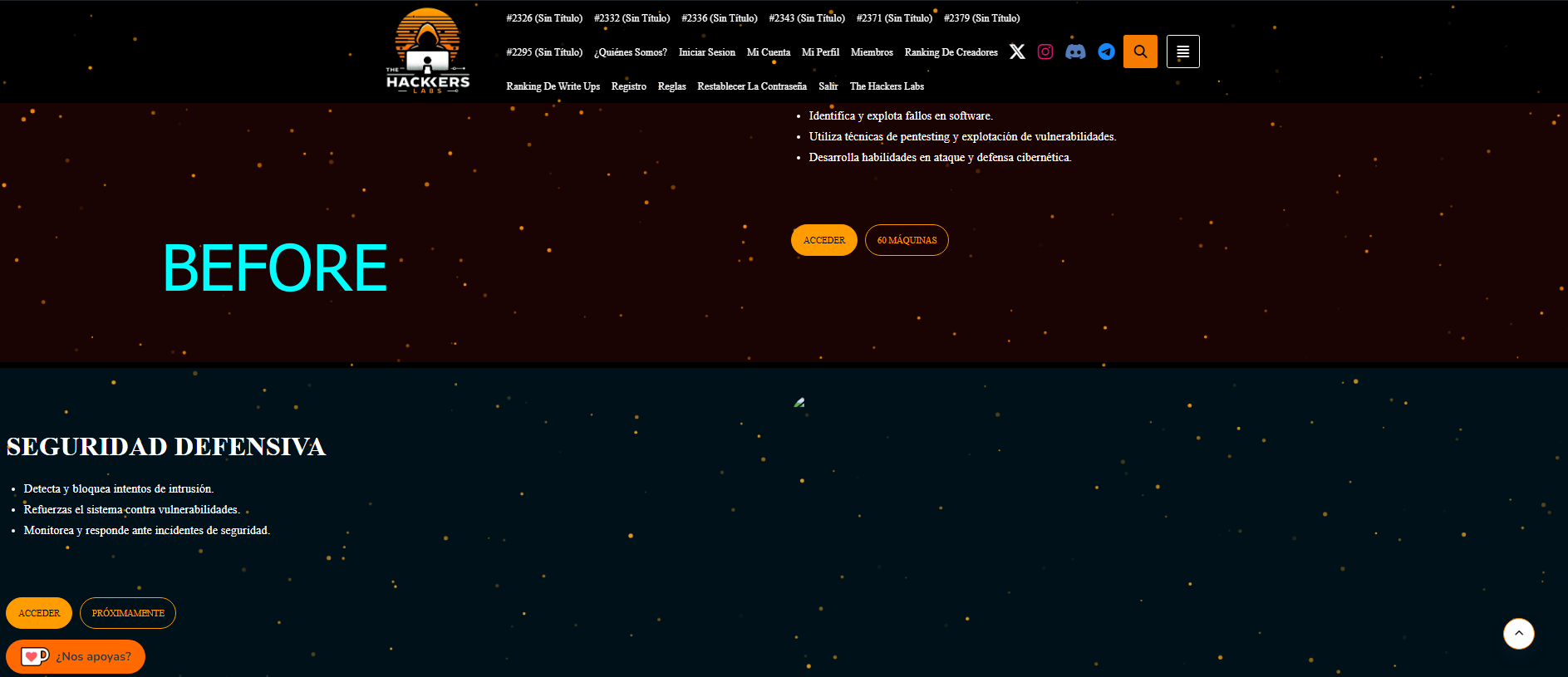

Hi, how can I change the mouseover effect on desktop? as it’s currently set to white and when using the menu you simply cannot read the category. Thanks in advance
]]>How do I set the margins of the page so that the cover image stretches across the entire page? Everything broke after the most recent update. The cover image should stretch across the entire page like it does here (https://ptowestbrook.com/)
]]>Hello Kenta,
I cannot change my site icon although I changed it via customization and yoast SEO plugin
It works on http but not https. However I used a plugin to solve the mixed content error and it still doesn’t work.
I use Kenta Online Business Theme
May I ask of your assistance on this matter?
Thank you in advance
]]>We do not want the featured image to be displayed on posts (only previews). How can we accomplish this site wide without having to edit each post?
The page layout for posts puts the featured image in the top left corner and it’s looks awful.
Thank you.
]]>We’re using your theme here …
Users are complaining that the collapsed menu isn’t intuitive. Can you please tell me how to replace the three bars with the word MENU?
Or, if you have a better idea on how to make the menu more intuitive I’d love to hear your thoughts.
]]>Looking at the documentation for this theme, there is a comment about the Starter Sites that says something along the lines of: “You can use a Starter Site so you don’t have to start from scratch!” Unfortunately, there doesn’t appear to BE a way of starting from scratch, much like how base WP doesn’t allow you to start from a blank theme.
So after choosing one of the Starter Sites, I attempted to just delete everything and start customizing the appearance to get it to where I wanted it, and almost immediately ran into an issue. I have linked to my staging copy of WP, and in the header, the text is white. None of the colors that I have defined anywhere is white. So where is this coming from? I have to assume that, again, much like base WP’s themes, there are hidden attributes of these Starter Sites that are immutable, and you have no access to actually change.
If anybody has any ideas here, I’d love to hear them.
]]>Hi,
is it possible to fix this warning, please?
/kenta/dist/js/app.min.js?ver=1.3.1:2:403
Thanks!
Hi,
is it possible to prevent capitalized 1st letter of menu items (coll. menu, footer menu, etc) without Premium membership? Eg: ‘One More Example’ as menu item although site title is ‘One more example’.
Thanks!
]]>Hi,
I am currently using the Kenta Groovy Blog theme. I discovered that there is a layout shift for the sidebar on Desktop.
First report: https://pagespeed.web.dev/analysis/https-wabetainfo-com/uspq90is13?form_factor=desktop
Second report: https://pagespeed.web.dev/analysis/https-wabetainfo-com/20jgkq3t60?form_factor=desktop
Screenshot: https://wabetainfo.com/wp-content/uploads/2024/04/LAYOUT_SHIFT.jpg
This also happens when disabling all my plugins, with no additional CSS code. It really lasts just a few milliseconds on desktop, so it might be hard to see it with your own eyes.
Thanks for your attention!
I could not attach photo, but your can easily reproduce this issue by adding to cart one of the product and going to the cart page.
]]>In the /inc/elements/class-search-element.php file the placeholder text should be “hit” not “hint”.
]]>The pagaination and search are not working properly. If I have it turned on, the last page in the list of pages will be blank and showing a preloader. If pagination is turned off, I cannot search for anything less than three characters. Try searching for “B7” and then “B71”. Then try “Wall”.
]]>I have many posts with embedded YouTube videos. I have tried implementing this in the Kenta Writer theme but the video does not show in the post on the home page, it still displays the [embedyt] code. If I click on the article the video is displayed correctly. Is there a setting somewhere that I can display the video on the home page post rather than the [embedyt] code?
It appears that the [embedyt] is not being rendered properly on the post on the home page but when you open the post on it’s own page, the video is being displayed correctly with no [embedyt].
I am looking for advice on being able to display the full post rather than the excerpt on the home page. I have a blog style website which displays the full post but would like to change the theme. I have been testing the Kenta Writer Hub theme, but need to show the full post, with images where added. I know I need to edit the php to achieve this, but would like advice on which php files in the Kenta Writer contain the relevant look to display the posts on the home page.
Thanks
And after posting this I found the solution in the editor.
Customising > Post Card > Excerpt
Hey
I’m using Kenta Artistic Blog theme. I need to add a code between the <head> tags of my website, but I can’t find the header.php directory.
Screenshot: https://prnt.sc/az0qCFmIGIzP
]]>Is it possible to fix scroll to anchor (id) positioning when I’m using main menu in header (on desktop view)? Now, when I’m clicking on menu item, site scrolls down smoothly to selected element, but stops about 140 px lower than it’s expected.
]]>Hi, I am new to websites and my hosting provider indicated that the theme I’m using (Kenta) is throwing a critical error. They suggested that I reach out to you for advise, could you assist please? Thanks!
Fatal error: Uncaught Error: Call to undefined function
kenta_html_attributes() in
zoubawanderer.com/wp-content/themes/kenta/template-parts/document-open.php:13
Hi
I have a big problem with social block and copyright with the colors.
I correct the color but the same color comeback.
Have you resolute the problem?
Hello,
in the demo of Kenta Aurora there is one single image in the header backgorund. However I always end up having doubled images in each row. How can add just one single image over Top Bar, Primary Bar and Buttom Row?
Thank you!
How to make a copyright block in my footer ?
]]>I cant resize the table, and it is scrollable which doesn’t seems user-friendly
]]>Hi,
I added the Kenta theme and it comes along with a slider block which I like to use. But here’s the catch:
If I use two sliders, they act as if it was one. Only the prev/next arrows in the first slider works, but it slides actually the second one.
Does somebody know if this is a limitation or a bug? Does somebody know an alternative slider that works just fine?
I don’t use the premium version (as it’s not documented that this will resolve the issue) and the slides are limited to 4 per slider as documentation.
I’m using fooevents with Kenta Aurora and have to use woocommerce [products] shortcode to get event dates, but the output is far from anything else in my website. Its output is a plain html thing (and ugly).
Tried to push class style “wc-block-grid” I see used on wc blocks, but the <ul> element is formatted with “kenta-products”. It’s not working.
I get the info, but far from resembling the rest of the website.
How can I fix it?
]]>HI, i have problem with button Trigger.
When I added it to the theme, there was no menu under it.
where is it set so that there is, for example, menu 1 under it?
]]>