Hi …
I’m a beginner in WordPress and this is my first post here because i can’t find any solution using the forum search …
so …
… i want to know, is there a way to disable the Text “Slider Image X” in front of the images? And if there is, how can i realize it?
Thx
Stefan
How to disable slider image links. Any additional css code. Pls help.
]]>Is it possible to use “catch responsice” also with 2 languages (simply switch languages) .. ? Many thanks.
]]>I just updated to WordPress 5.9 and Catch Responsive 2.8.1. Now the Customize area does not work. I click and it opens the sidebar, but then nothing loads in it. No sections that you can click to customize them. Nothing.
Anyone else experiencing the same? Any way to fix this? Do we just have to wait for the CatchThemes team to catch and fix it? Any ETA on a theme update fix from CatchThemes?
]]>Sometimes, randomly, Featured Slider is not displayed on my website.
“Permalink to … ” is displayed instead
Please could you tell me how to correct this bug ? Thanx
Here below a screenshot
]]>How do I reorder the pages near the header? Also is there a way to delete the search bar or at least move it so its not at the very top?
]]>I’m using (for now) the free version of the Catch Responsive theme. I don’t know what’s going on in Pro, but there’s a crazy approach to styles and General reflection on the page. I have the main question, as can be in the header of the theme, to the right of the logo (as in the screenshot https://prnt.sc/tcy4a6) insert email and phone number. And the second, also very important question — I went through the entire css file to delete the “search bar” https://prnt.sc/tcy59o deleted it seems everything, but before ш seems window without a button, and after deleting the button appeared on the right, as seen in the screenshot. As and in all modern themes there is folder inc, but there what file for moustache not pull-immediately mistakes. I am really in complete shock, how to buy Pro for 60 bucks, when it is unclear what will be there, and the theme is very, very like.
Thank you in advance if someone can explain the substance
The theme is great. But there’s no way I can make a sticky menu. Not in the settings, trying using the my sticky menu plugin? but nothing works. Has anyone solved this problem?
]]>Hi
i have a website based on your theme catch responsive and this one is not updated with the schema.org, would you do this update soon ?
because google give me an error :
The data-vocabulary.org schema is obsolete and is no longer supported by Google. Now use the schema.org types
THks ??
]]>Hi.
I dont know why, buy when i go to the login page of my site (https://www.ile-perrot.qc.ca/wp-admin), i dont see any image and the login page dont show as if i using a local computer in my compagny.
If i use a local computer to access https://www.ile-perrot.qc.ca/wp-admin, i can see the wordpress logo and if i’m from the external then the office, the login page is text only.
When i login using the text only page, the text formating is messed up when i try to edit a page. But evrething is ok when i login using a local computer and the normal version of the wp-admin login page…
Very strange.
You can help me ?
Thank you.
We became the new owners for this page on 1/1/2020. It uses the Catch Responsive theme, and we have verified it and all plug-ins are up-to-date.
We are unable to locate where to update the very bottom footer.
When looking through the widgets, there is a notice that states, “Your theme has 1 other widget area, but this particular page doesn’t display it.”
Is this an automatic change since it already states 2020?
I did see a previous comment asking about how to change Copyright/Catch Responsive Statement. How do I know if a child theme was created, and if so, how do I update it in the future?
]]>Dear Community,
I want to put a button (with a direct link to newsletter subscription) on the front page – ideally between main title (left side) and the “search function” (right side). I have installed the plugin MaxButton, created the button but now I don’t know, who to add the shortcut to the right position. Unfortunately I am not a web programmer, so I do hope there is an easy way. But maybe MaxButton doesn’t work with Catch Responsive? If not, are there any alternatives to add very easily a button for this function on the needed position? Thanks in advance for your help. Cheers, Anita
Hello, it wasn’t that long ago that I could see everything when I switch to the visual tab. Now there is no way to change the font size, no way to highlight a field, no way to view while working on the page (aside from preview changes). Am I missing something? Was there an update that I can undo? I really liked the theme but am now finding it very difficult to make any changes. Any help or suggestions would be great.
Thanks
It seems that there is an issue we are having with our CSS. I edited the style.css in our solid construction pro theme to remove the 80% max width for our ninja forms elements, but the site css still thinks it is there? Either that or I cannot edit the file listed below which states that the 80% max width code is still entered:
https://pro-4marketing.com/wp-content/themes/solid-construction-pro/style.css?ver=4.9.8&nocache=1
Please help! We want all of our ninja forms elements to be 100%
]]>Hi,
I am trying to modify the pages that appear in featured content, but it’s impossible.
I follow the indicated steps in the support page: https://catchthemes.com/theme-instructions/catch-responsive/#enable-featured-content
I go to Appearance> Featured Content Options> Featured Content Settings. I choose the “Homepage/Frontpage” option
Then I go to Appearance> Featured Content Options> Featured Content Type. I choose Featured Content Page.
The configuration options appear on this screen are:
-Headline for Featured Content
-Sub-headline for Featured Content
-No of Featured Content
but no option to choose the pages to display.
Right now it’s configured as “Demo Featured Content” and 3 pages appear in Homepage. I don’t know why they and not others. In any case, I want modify them for others, but it’s impossible.
I have pages with Featured image included.
]]>Hello, I am totally new to WordPress cam across the problem that is I want to remove search bar from my header, I saw a lot of people saying go to edit and remove this code <? php_get_search_form (); ?> I did remove it, but now the problem is that it’s still visible on the website and when I click on it doesn’t work but is there anyway to remove that?
THANK YOU ??
]]>how to change the color of the three bars of the mobile menu?
]]>Hi, I have the some problem, nothing happens when I push the hamburger menu.
Hope you will help me.
Best regards
Hi,
Like this theme and use on mentioned site.
How can I change the hover color of a submenu item.
It is black by default and doesn’t fit in my color scheme.
Hope to hear.
KeesD
Hello. I cannot figure out how to load new images into the slider reel. After reading a previous question and answer in here I was able to display a selected “page” from my site there, but that is not what I want to do.
All that did was put the first part of the text from a page with a grey background with some catch theme logo. I want to continue to have the full size images just like the demo, but I would like to be able to choose the images and change it so it does not say “slider image 1” on it.
I am starting to think it isn’t possible, but it the whole reason I choose the theme.
Eagerly awaiting your help,
Thanks!
Hello,
I would like to add a contact link to the footer. I have already found this in the forum:
#site-generator .wrapper {
display: none;
}
Then everything is hidden but instead I would like to add content.
Could someone help me with this issue and tell me where to put the additional content?
Thanks!
Niclas
In the last couple of weeks, text across all posts, pages and widgets has become centered by default.
I have changed nothing except to keep up with regular updates.
]]>Hello,
I am wondering why only random posts are shown on the (static) site chooses for news posts ? How do I get the rest of my post to be shown. I have just recently changed to the theme from another WP theme.
Thank you for your kind attention.
How do I remove the search bar that is right above the social icons? I used:
#search-toggle{
display: none;
}
to get rid of the search box that is on the same bar as the menu, but I still have a search box right above the social icons.
]]>My knowledge is very basic for wordpress. I am currently using 3 featured contents. Featured page 1 is overriding featured 2 and 3. The permilink for featured 2 and 3 are correct, yet both featured 2 and 3 show the picture of featured 1 and link to featured 1. How do I fix this?
Thanks
]]>Can’t get rid of search bar in header. No matter what I try, it’s still there. Treat me like I know nothing
donaldjamesfilm.com
]]>I have read so many forms, watched videos, even tinkered myself, but no matter what I do I can not remove the search bar from the header. Please, treat me like I know nothing, and tell me how to remove this, in the easiest way. There are three search bars on the site. One in the menu, one in the side bar, and another random one by the logo. I want the first two, I just want to get ride of the very top one by the logo.
donaldjamesfilm.com
]]>I have Catch responsive free theme, now I want to make the content wider I found how to make the background wider but how can I fit in the sidebar? It’s there but when I open the blog it disappear.
And the text are centered how to change it so it is left aligned? Thanks
]]>hello
I really like your theme and would like to know if it is possible to arrange post style in the way, that the tittle would be on top, below title featured image and on the bottom some excerpt of the post.
I want to have three posts in a row, and thre columns.
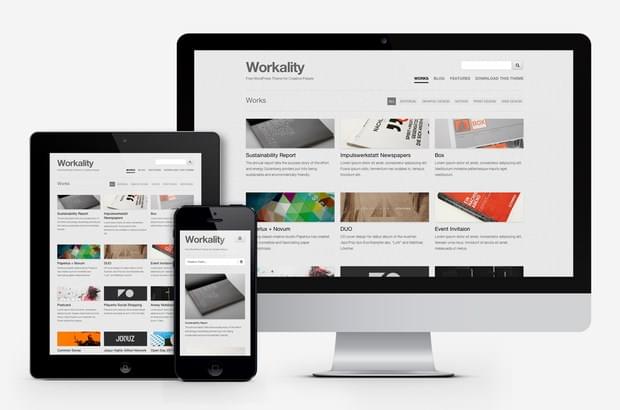
Hi
I have a question:
I use this theme and I want do add some other images in the slider but I don’t know how to change the picture and where i can add an description.
Can you help me?
Thanks!
]]>