Hello. Is there a way for the price for each product to show accurately after it’s included in a bundle? I included a link to the product “Purrfect Pink” from my website. The original price of the liner is $9.99 but instead it is showing the discounted price of the full bundle. Please help.
]]>Hi Support,
We just had an issue with a single order that included 3 different bundles.
In the order details:
the first bundle showed only 1 of the individual products included;
the second did not show any single product and one of these was already sold out when the order was placed;
the third bundle, however, was displayed correctly with all its products at 0 cost underneath.
Never had a problem with the plugin before
]]>This plugin does not co-operate with the WooCommerce Weight Based Shipping plugin [click here].
For example, if I have a shipping rule that has free shipping over $50 and a bundle product at $60, the system does not detect that the product is over $50. It assumes the price is $0. (The price should be found from the bundle price.)
]]>Hey guys, is there a way to show the price including and excluding tax with a snippet or something? Thanks!
]]>Hello,
I have installed the plugin yith-woocommerce-product-bundles but have a conflict with my website when I click on publish after adding a bundle product. I deactivated all the plugins to check but the error remains. I also tried to increase the memory in the .htaccess or my host Infomaniaks, but nothing. Here is the error:
Fatal error: Allowed memory size of 673185792 bytes exhausted (tried to allocate 20480 bytes) in /home/clients/b4ef5ae29b6e737cadc8e912eb3fb3d5/web/wp-content/plugins/woocommerce/includes/data-stores/class-wc-product-data-store-cpt.php on line 375
There has been a critical error on this website. Please check your site admin email inbox for instructions.
And here is my worpress config:
- WordPress 6.6.1 running Molti – Ecommerce theme.
- WooCommerce Version 9.1.4
- YITH WooCommerce Product Bundles Version 2.9.0
- PHP Version 8.2
I think the problem might be related to my theme Molti which works with woocommerce or the my builder DIVI.
]]>We installed Woocommerce product bundles, configured a product and when visiting it comes out well, only when adding the product to the cart, in the cart the subtotal comes out wrong, it shows an amount without consistency. What can we do?
]]>We have installed the Product Bundle plugin and set to hide the subtotal of item products on the cart page. However, the subtotal of the main product on the cart page shows as 0, and the subtotal of the item products is displayed instead. Can you please advise on a solution?
Bundled Product for testing: https://store.linkingbooks.com.tw/product/test-bundle2
issue image(1): https://drive.google.com/file/d/1n5zkIuoDU_pY_Jepoi6Hrhb-jutMm5S_/view?usp=sharing
issue image (2): https://drive.google.com/file/d/1teiNk3jtO-Q-AuEPHEDBXTpXSBKe9sA2/view?usp=drive_link
Hi,
I installed this plugin and its not displaying products inside the bundle section.
I tried again with just WooCommerce and this plugin, but it didn’t work!
The theme was Twenty Twenty Four during testing.
I am not sure what’s wrong.
Please check – https://youtu.be/0NEJYM1j7t8
Debug.log
[04-Apr-2024 11:24:44 UTC] PHP Notice: Function wpdb::prepare was called incorrectly. The query argument of wpdb::prepare() must have a placeholder. Please see <a>Debugging in WordPress</a> for more information. (This message was added in version 3.9.0.) in /home/u113329927/domains/example.com/public_html/staging/wp-includes/functions.php on line 6078We would need to add a variant from a variant-product to a bundle product but SKU is not in the selection.
Any solution or Idea how to do?
How can products added to bundles be hidden in the cart and invoice?
]]>Ciao ragazzi,
di punto in bianco, nella mail che arriva all’amministratore non c’è più la specifica dei prodotti del bundle. Solo il nome del pack.
questo genera problemi per chi deve preparare la spedizione.
Non è cambiato nulla a livello di plugin nuovi o altro..
Cosa puo’ essere?
grazie
]]>Hi,
we use Woodmart theme and YITH WooCommerce Product Bundles plugin.
When the bundle product has discount, how is it possible to show it in “%” in the circle of the product picture corner? Not just “SALE” word but also amount in percentage?
]]>Hi, is it possible to show lable with sale% on the bundle product?
]]>Hi, when we create product bundles and it consists from many products, it looks very ugly on the page…. it is like a big list…
For example, here we have only 3 products, and it takes half of the page… on some bundles we have 18 product… customer need to scroll half an hour ?? Hope you understand what I mean. [Example here: https://paste.pics/PCJ8X ]
Is it possible to make this table smaller? For exaample like this: https://paste.pics/PCJB2
]]>Hi, we just started using your plugin “YITH WOOCOMMERCE PRODUCT BUNDLES”, Free version.
Its working fine, just want to change one thing and there is no function for it… i asked in you chat support, and they forwarded me here.
When I add bundle product to the cart, there appears main products (bundle product), and all child products that are included to this main product. Is there a way how to hide these child-products in the mini-cart?
I believe it can be done by some snippet?
We use also WPML, so we need to hide it in other labguage variations as well.
P.S. by mini cart I mean this cart popup after adding product to the cart: https://paste.pics/PBYEW
]]>Dear Support,
We have bundled products and at the order view (in the admin area) sometimes they are not showing correctly.
By default, if there is a product bundle with 3 different items in it, in the order view we should see 4 items. The first is the bundle with the price and the other 3 are the items which makes the bundle with zero price.
Sometimes, it does not show the bundle’s products in the order view, so we can see only 1 item with the price and there is no other items with zero price.
This is important for us because of the stock management.
]]>Hello! I have an issue with Google Merchant, it is not syncronyzing my product bundles from Yith Product Bundle plugin. I am using Google Listing & Ads plugin to generate the feed. Any Ideas?
]]>Hi, I have a problem.
I have created a bundle which it contains 3 products. The cart instead counts 4 products.
The bundle is 3 products, it’s not 4 products. How can I correct?
Thanks for your help
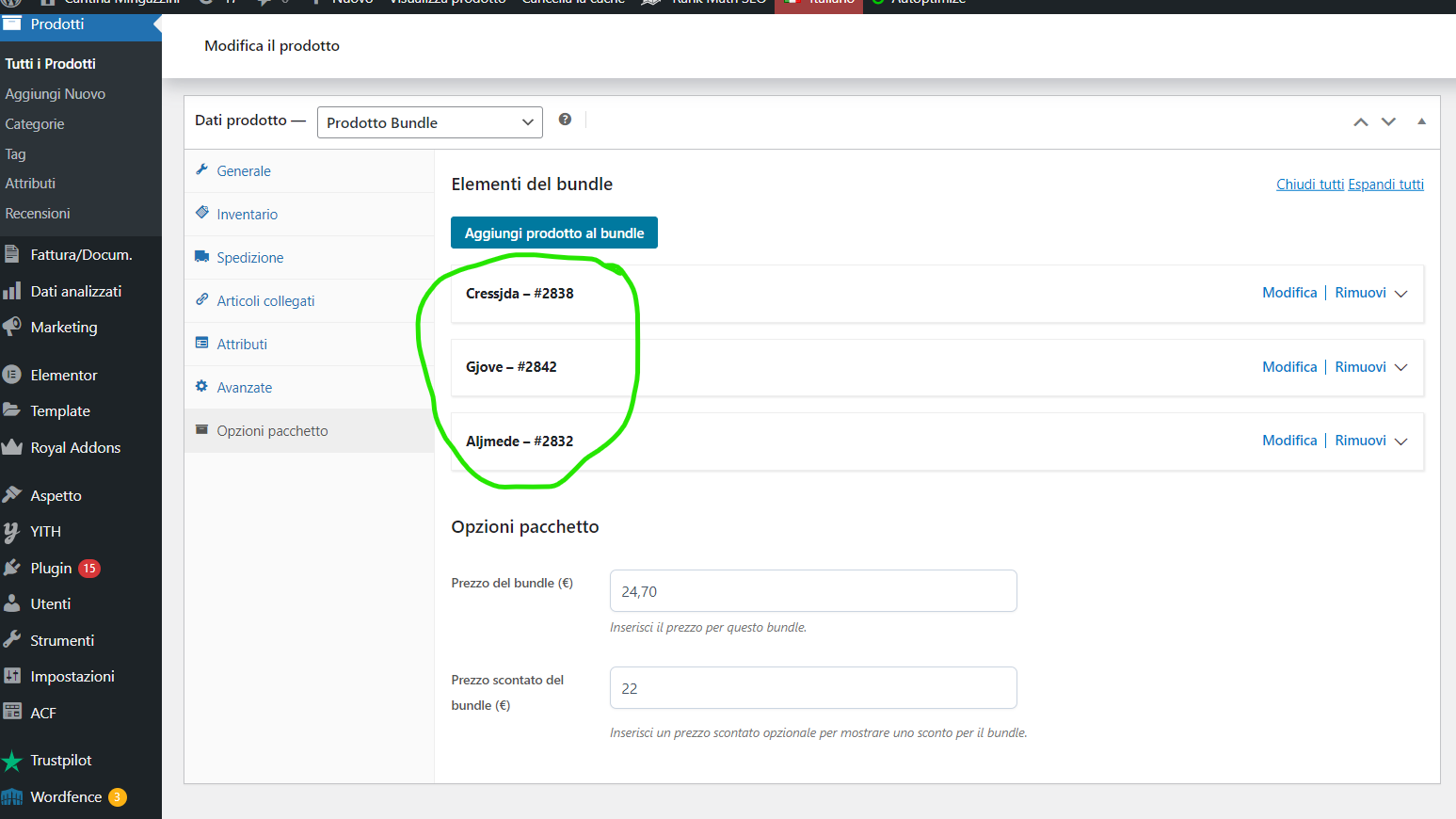
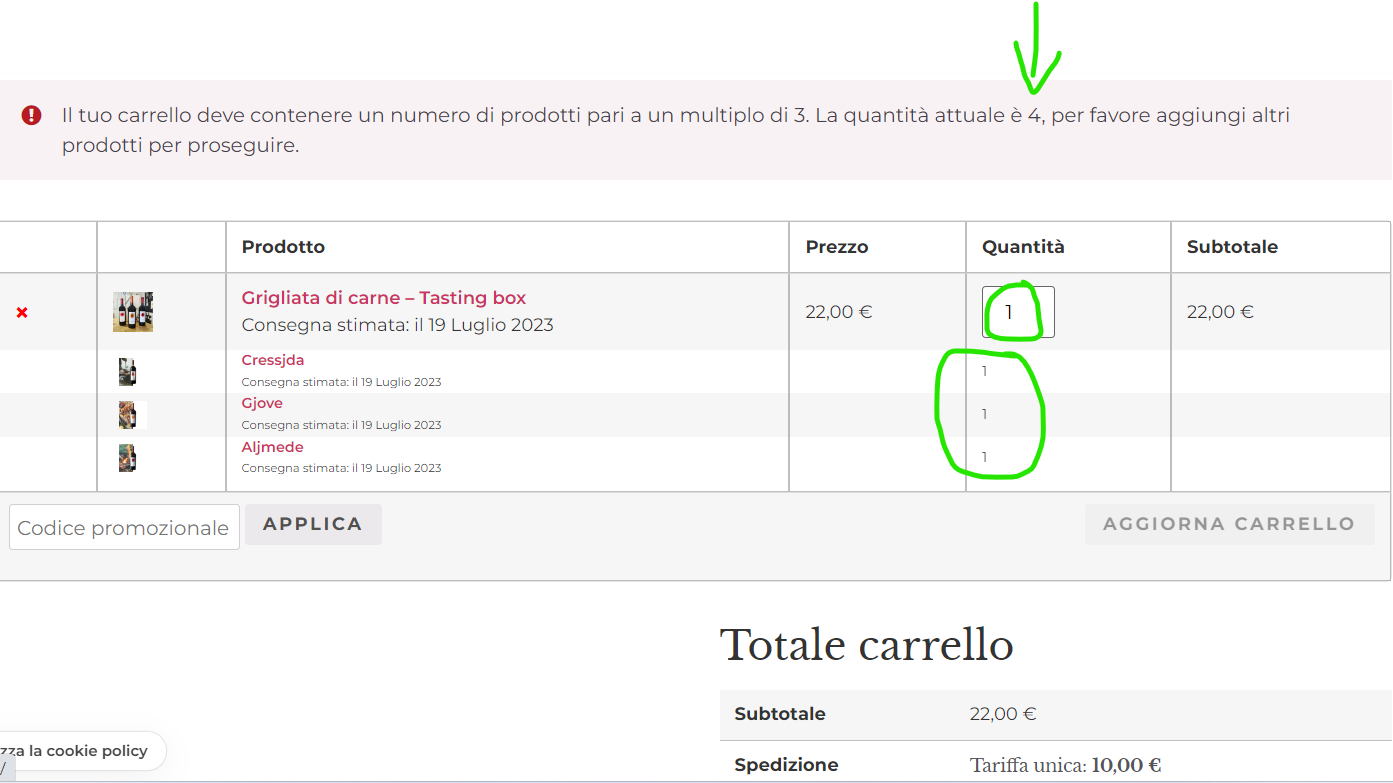
How do I control the Bundle quantity? I want let the user add up to 5 items
]]>We needed to import a large number of bundles. I decided to prepare a csv file for this. I quickly discovered that Woo doesn’t support serialized data in their import/export, and the plugin’s main field is serialized. Woo’s import reserializes the contents of the field _yith_wcpb_bundle_data, which adds data at the head and tail of the string. Simply trimming off the extra characters afterwards doesn’t work. I tried a bit of code to unserialize the data during import. This worked fine last year, but doesn’t seem to work anymore. Then I discovered that entering the data from the spreadsheet I created to assemble the strings directly into the database ALSO doesn’t work. The strings can LOOK identical to those produced by the manual product creation process, but they aren’t. IOW, no way to get the attached product data into the product, except by hand. Can anyone suggest a workaround? Maybe a different encoding (tried UTF7-8, ASCII)? YITH, how about giving us a csv import/export to get that data into the database?
]]>Hi, I’m trying to use the YITH WooCommerce Product Bundles plugin on a site, but when I try to add the product to the cart, it doesn’t do it. I don’t know if you can help me to know what could be happening? You can see it working here:?https://bogotabandits.com/producto/caja-montevivo/?
Thank you!
Hello I have a product with 3 products on bundle. The root product is 0€ and the other 3 is 300 each one. The total is 900 when you click all of them. I want the client have the ability to click one two or all together. When the click all of them I need a formula to make 15% discount on the product, can you please help me to accomplish this ?
]]>Need to use decimals in the discount field.
]]>hi there i try the free plugin in order to buy the premium and i have 2 issues. First of all the products do not show title or description, they are blank and secondly when you press add to cart does nothing. It does not add the products to the cart.
]]>hi!
I’m testing the YITH WooCommerce Product Bundles plugin, and I would like to know if there is a function to create products from code.
I saw that I have to save the data like this:
a:3:{
i:1;a:3:{s:12:"bundle_order";s:1:"3";s:10:"product_id";s:4:"6232";s:11:"bp_quantity";s:1:"1";}
i:2;a:3:{s:12:"bundle_order";s:1:"1";s:10:"product_id";s:4:"6233";s:11:"bp_quantity";s:1:"5";}
i:3;a:3:{s:12:"bundle_order";s:1:"2";s:10:"product_id";s:4:"6271";s:11:"bp_quantity";s:1:"1";}
}is there a function to do this?
]]>having created a bundle in woocommerce – i need to edit the buble regular price .
I can enter the new regular price in the appropriate box under Bundle options – update the product using the update button – and the price revetts to the originally set value.
The only way I can change the Bundle Regular Price is to edit the database values via myphpadmin / SQL – which of course is hardly ideal!!!
Any idea how to fix this?
]]>The base price per unit is automatically disabled in frontend for product bundles. According to laws for selling goods in Germany, you have to indicate base prices per unit for product bundles (with similar products) too!
In bundle options I can put in a bundle regular price and a sale price. Why is the base price per unit disabled, because it could be calculated based on this field as it is for single products in WooCommerce. At minimum I assume an option field e. g. “show base price per unit”, so that I could choose, if I need this price or not.
If this is not possile, the Plugin is not usable in Germany!
]]>We have a number of bundles setup. However when a purchase is made, the order page in the dashboard shows the bundle price and all the items that make up the bundle. For example the price of the bundle is £2000 which consists of 10 items all marked at £0.00. Perfect, that’s the price of the bundle
However, when the order is marked as complete, the price of all the items in the bundle change back to their non bundled pricing, changing the order total to £7000.
The order summary then says the order total is £7000, and the amount paid is £2000
The order preview from the orders overview page still shows the correct bundle price of £2000, with all items within the bundle priced at £0.00
Is this the correct behavior or does this sound like a bug?
Many thanks,
James
]]>We want to show only the items on the packing slip and add to total together
example
Order is:
1 x bundle A
1 Product a
1 Product b
1x Product b
Now the packing slip show
1x bundle A
1x Product a
1x Product b
1x Product b
But we want to have on it the total without the bundle title on the packing slip
1x Product a
2x Product b
We use pdf invocies & packing slip
]]>I have YITH WooCommerce Product Bundles basic version installed for a while and our target audience used to shop on the desktop version, which works fine.
Now, more want to purchase products in the mobile version. The first problem we’re having is that nothing happens when adding some bundles to the cart. Others are added as expected.
Try buying 14 Pratos P002 and 28 Pratos P003. On the desktop version, both are added to the cart. In the mobile version, only 14 Pratos P002 is added.
I went through the settings and both bundles are configured the same way.
Thank you for your help.
]]>