We made some changes to the add-on (new settings, javascript changes in frontend). Is it possible to send a pull request for the changes? Or what is the exact way to propose changes?
]]>Hello,
I’m trying to make a rule, and everything is working fine. So the rule is if you buy 5 or more you get 4% discount. If I put 5 or more to the cart, the price on the cart page is crossed out, and I have the correct bundled price. The problem is when I have 4 or less in my cart and the main price is still crossed out and the bundled price is there which is the main price. Can I do something about?
Thanks,
álmos
]]>Hi,
shortly bought “wpc price by quantity” to set scale prices in woocommerce products.
But the actual VAT based on country is not calculated within the table.
For example our product net price is 10 €.
Quantity based price options by volume pricing:
10 peaces – 9 €
20 peaces – 8 €
If we have local delivery, calculated VAT eg. in germany is 19%
In the product frontend table
1 peace = 11,90 €
10-19 peaces = 9 € – Not OK
20+ peaces = 8 € – Not OK
Delivery to foreign countries shop customers uses VAT = 0%
1 peace = 10 € – OK
10-19 peaces = 9 € – OK
20+ peaces = 8 € – OK
The Table prices did not use actual users vat.
How can i include vat in price calculation?
Thanks, Chris
]]>It doesn’t work when “Apply for” is enabled, and it doesn’t matter whether it’s tag or category. If all product is set, then everything works without problems! can you help?
]]>I am using variations. Each variation has a price for the amount of 1 and another for when it is more than. Can I do this?
]]>Bonjour j’aimerais offrir une réduction par quantité mais sur la quantité du panier par sur le nombre d’un même produits quelque soit les variantes du produit choisis ou même su différents produits est ce que la version premium permet cela ?
Ex: Un produit comporte 3 variantes, le client bénéficierait de 10% de remise à l’achat de 2 mêmes variantes mais AUSSI dans le cas ou il achète deux variantes différentes. Dans le même ordre d’idée il aurait 10% de remise si il achète 2 produits dans des catégories différentes….
Si la version premium ne permet pas ce genre de choses avez-vous un autre plugin dynamique qui puisse le faire ?
Hello I would like to offer a reduction per quantity but on the quantity of the basket by on the number of the same products whatever the variants of the product chosen or even known different products is the premium version allows this?
Ex: A product has 3 variants, the customer would benefit from 10% discount to purchase 2 same variants but also in the case where it buys two different variants. In the same vein, he would have 10% discount if he buys 2 products in different categories ….
If the premium version does not allow this kind of thing you have another dynamic plugin that can do so ?
hello,
avec ce plugin : WPC Price by Quantity 5.1.4, peux t’on mettre LE prix pour 1 QUANTITE ,?
par exemple : je vend par 1 flacon ou par paquet complet
donc je ne sais pas comment faire pour vendre juste 1 FLACON
Merci de m’aider de me consseiller
salutations
]]>Hello Support Team,
We are currently using the free version of your plugin on our WooCommerce site for testing purposes, and we are impressed with its functionality. We are planning to purchase the full version, but we have encountered an issue that needs resolving.
We have configured the WPC Price Quantity plugin to apply discounts based on the number of products (e.g., >5 items get a 10% discount, >10 items get a 15% discount, etc.), and this works perfectly.
However, we also need to add another product to the cart whenever the primary product is added, using either the WPC Bought Together or WPC Force Sell plugins. Specifically, for every unit of Product A purchased, we want to add two units of Product B with a 100% discount applied to Product B. This means that if a customer buys 1x Product A, they receive 2x Product B for free; if they buy 2x Product A, they get 4x Product B for free, and so on.
We have configured this setup successfully, and it appears correctly on the product page and in the WPC Fly Cart, showing the correct total price with Product B discounted to 0€. However, once we proceed to the cart or checkout, the normal price for Product B is included in the total, instead of the 100% discount being applied.
For instance, on the product page for Product A (costing 1€), if a customer adds 6x Product A to the cart, the total should be 5.4€ (reflecting the 10% discount for purchasing more than 5 units). The cart should also include 12x Product B, which normally costs 0.15€ each but should be discounted to 0€. While the WPC Fly Cart shows the correct total of 5.4€, the cart and checkout pages show a total of 7.2€, incorrectly adding 1.8€ for Product B.
We have tried both WPC Bought Together and WPC Force Sell plugins, but the issue persists with both configurations, indicating a conflict between the plugins with using with WPC Price Quantity.
Could you please advise on how to achieve the desired setup using your specific plugins? Is there a configuration or workaround that we might be missing?
Thank you for your assistance.
]]>Hi, Can i a “Request a Quote” button in the tier table ?
]]>The price selection table doesn’t display properly, it’s hidden by the “add to basket” button and the quantity selector.
A problem that didn’t exist before…
case sensitivity
Turkish alphabet I ? i i
The letters ? and i represent different sounds. However, in English, I is written like this, uppercase and lowercase.
In this regard, when I wrote the brand name starting with a capital I, your coding did not work. I fixed it by starting with lowercase i. I respectfully convey my knowledge regarding the correction of this error.
I don’t know if you’ve made this mistake before.
I just added a product brand that starts with the capital letter “?”.
On the product single page, all discounts in the table showed 0. I had to revert to version 5.0.6. Thank you very much for the plugin. I’m waiting for the opportunity to get the whole set of plugins. I wish you continued success.
]]>Hi there,
Is it possible to show how much $$ the buyer save regarding the qty he buys ?
like, if he select 1 unit its 5$, if 10 he pays 10$ and it shows on the main product page: you saved 40$
thx for replying or if you have any solution ?
Best regards.
Herve
]]>Is there any form the table applies the changes of currency?
I am using an external WPC plugin for this purpose.
I have a product category and have set up a tiered pricing to apply to that category only. As an example, if someone wants to purchase 2 products in that category they can get a discount. The discount is applied if they purchase 2 of the same exact product, however, if they choose to buy 1 product in the category and then 1 other product within the same category, the discount is not applied and I believe it should be. Can you please help?
]]>I installed your plugin WPC Smart Messages for WooCommerce and wanted to display information in the cart about how much more to order to get a discounted price (how much you need to the next level and what the price will be ), but could not, because in the description of the plugin is no data on the basis of which you can get data from it.
Maybe you could help me with this?
Hello
I configured my sales prices based on order volume and shipping class. For example, for 6 bottles, the customer only pays 85% of the price per bottle, etc. For magnum, it’s the same. However, nothing appears on the store page. For what ? Thanks a lot
https://ibb.co/yRyDJt1
https://ibb.co/Vqs8c60
https://ibb.co/nnSZkvZ
https://ibb.co/j47vGB6
I have to make prices by quantity in a combined product that does not have a price because my website is B2B and I have a special plugin for this (B2BKing) that allows me to set 2 different rates for each product, depending on what type of customer enters the website, my question is, with this plugin can I do this? I tried several but since I don’t have the price in wordpress they don’t work.

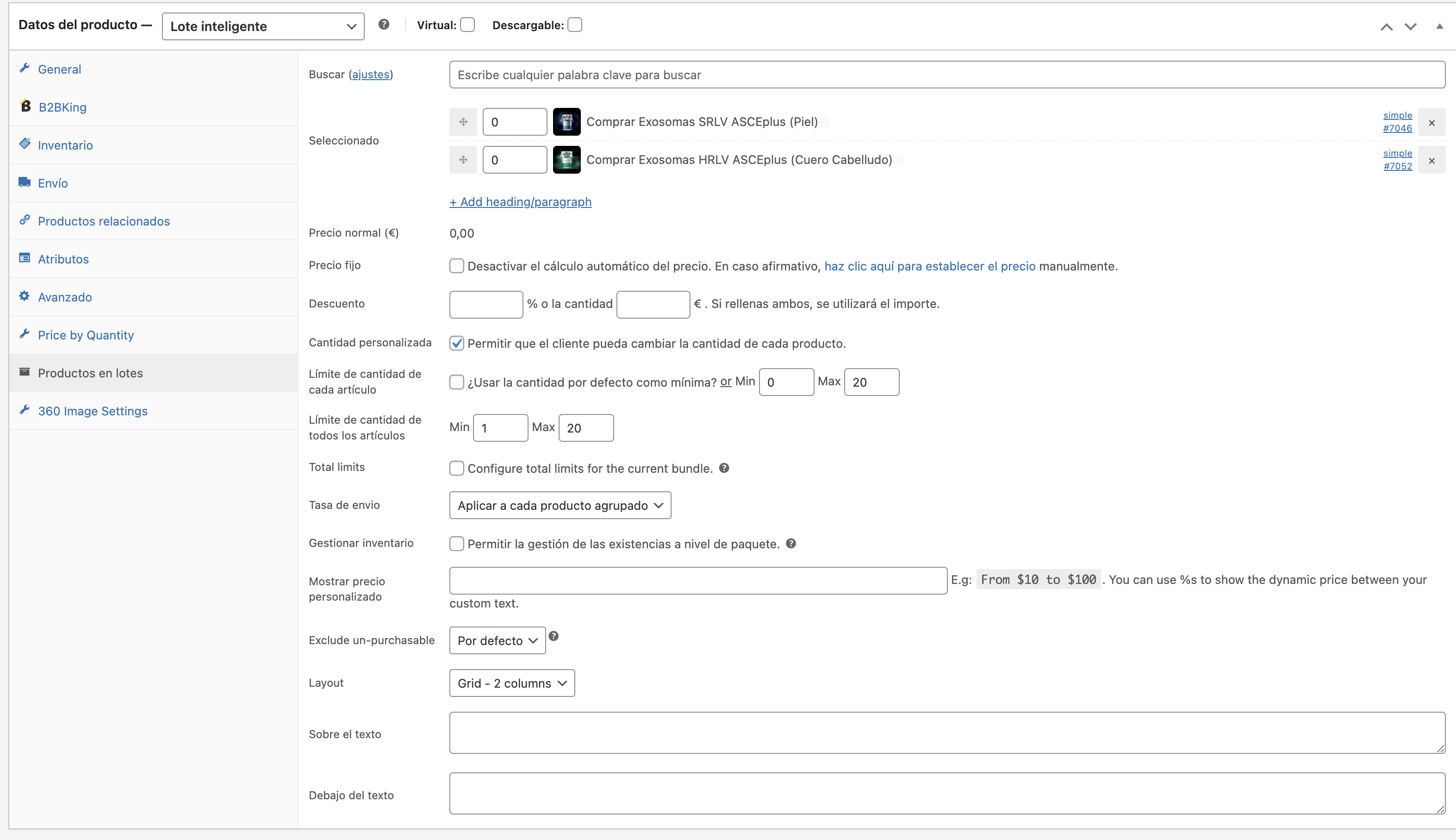
Hello,
is there any chance to select that the discount is applied on the base/regular price instead of the sale Price?
Best regards,
Patrik
As the title states, I have updated my pricing table but I can’t figure out how to fix the TITLE bug, where it just shows 3 X TITLE, shouldn’t it show like “Family Discount” or something else?
]]>Can you send me rest api link to get product with quantity and prices
]]>Hi,
After applying this plugin, the undiscounted price is always shown in the cart.
I’ve been trying to find an answer in the forums and read a lot of posts.
The author kept suggesting that there might be other plugins or themes conflicting with this one, so I disabled all the plugins I could stop and used the latest version of the theme “Blocksy” suggested by the author, but none of this seemed to work.
I have add the related screenshots on this page: https://customtheworld.com/367-2/
]]>On the variable product page, the calculation by volume works correctly, but in the cart, the price is not calculated.
]]>Plugin works well and makes the calculation at product page perfectly but with just variated products ; prices and total amounts based upon the quantity does not go to cart with add to cart button. Variated product unit price goes to cart directly. I have deleted all site and tried with diffrent theme but same result. Plug in onle works with simple products.
]]>Thanks for your nice plugin, it works just fine. It’s nice that we can show the price per piece in the Volume Pricing option, but it would be nice if we could also show the total price of each option. Is it possible?
Thanks
Instead of >4 can it says 1-3
Remove the title product again underneath it is redundent
]]>I noticed after activating your plugin MRP (Regular price) & Unit of measure gets removed from the product page, request you to please fix this as, its very important to display MRP & UoM.
]]>Ever since I installed this plugin a few weeks ago, I have noticed that the discount is being calculated incorrectly after the product is added to the cart. However, everything seems fine on the product page before it is added to the cart.
]]>I just noticed I am getting these errors alot in log file:
[30-Mar-2023 18:30:29 UTC] PHP Warning: Undefined array key “method” in /home/***/wp-content/plugins/wpc-price-by-quantity/includes/class-frontend.php on line 75
[30-Mar-2023 18:30:29 UTC] PHP Warning: Undefined array key “layout” in /home/***/wp-content/plugins/wpc-price-by-quantity/includes/class-frontend.php on line 76
[30-Mar-2023 18:30:29 UTC] PHP Warning: Undefined array key “role” in /home/***/wp-content/plugins/wpc-price-by-quantity/includes/class-frontend.php on line 78
[30-Mar-2023 18:30:29 UTC] PHP Warning: Undefined array key “tiers” in /home/***/wp-content/plugins/wpc-price-by-quantity/includes/class-frontend.php on line 79
The price change in product page but not in the cart.
Quantity - Qtq.
Price - Pre?o
<5
28,00 €
5 - 9
26,00 € -> Save/Poupa 7%
10 - 19
25,00 € -> Save/Poupa 11%
20 - 29
24,00 € -> Save/Poupa 14%
30 - 39
23,00 € -> Save/Poupa 18%
40 - 49
22,00 € -> Save/Poupa 21%
50+
21,00 € -> Save/Poupa 25%
1 × WOMEN’S ABADAS
28,00 €But after put 10 products and add the cart page show the same normal price 28,00
for 10 pcs are 25,00
If you want its possible senbd a user for login and see the product



