Hi
I have built the site using Travel Monster theme and its demo contents. The site loads fine, but when I added a new destination (eg Spain) and then create a new trip and assign it to the new destination, searching for Spain from the home page search bar shows no result found! and even creating a new trip and assigning it to existing destination won’t show in the search results.
Also after creating a new custom filter, this taxonomy wont be available to select when I create a new trip or edit an existing one.
What might be the issue ? I have the latest version of all the plugins and WP.
Thanks in advance!
]]>Site is running WPTE 6.1.1. WP Core, Plugins & Theme are all up-to-date, cache cleared, all the usual. Noticed in recent days that when attempting to edit a Trip (any trip), the Trip Settings section is not loading/showing options.
Have I perhaps overlooked a recent change in where to find these option for trips? Otherwise, it anyone else having the same trouble?
**Trying to paste a screenshot but not currently saving. The clarify, the ‘WP Travel Engine – Trip Settings’ section title appears, just nothing below it. The page shows the Tip Title, Body, Trip Settings (empty section), Yoast SEO, etc. I will keep trying to post a screenshot.
]]>WP Travel plugin is not compatible with Oxygen Builder. I have ran some test, and my site breaks whenever I activate the WP Travel plugin. How do I fix this?
]]>Hi,
I installed the plugin on a French site. By installing Loco to translate the plugin into French, I see that there is already a French translation. How can I display it in French on my site? Currently, labels and options are still in English, like
Thanks in advance
]]>Hi,
I am unable to change the search filter’s names that are being display on my site.
Below is the image, I want to show,
‘1 Night – 9 Nights’ instead of ‘0 Days – 5 Days’
Please help. Thanks
]]>Hi,
I recently came across this plugin, and it’s really urgent. I like it and everything, but it’s not working. I’m unable to make the book now button visible. I’ve imported the demo data and still the button’s not visible on my trips’ pages. Please Help
]]>I want to change this tour booking, which area can I change it, because I have searched for a long time but could not find it, thank you very much

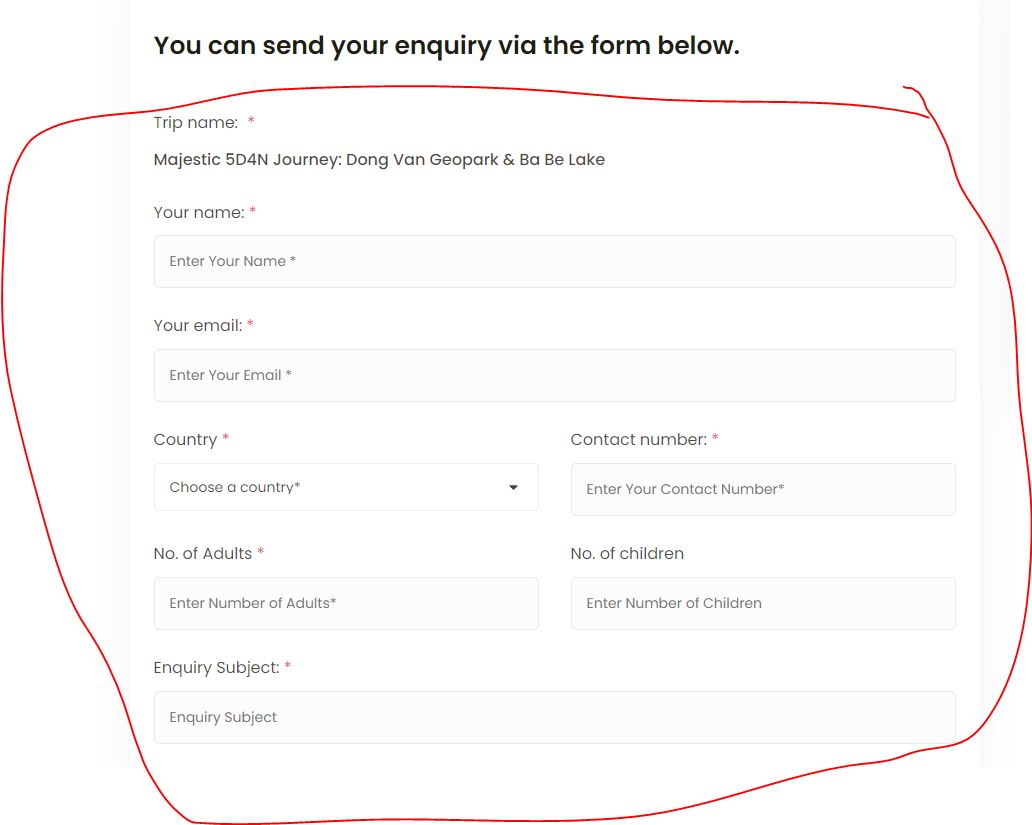

The price does not calculate correctrly when selecting more than one adult and child
]]>i have this error in log errors :
[30-Jul-2024 07:17:10 UTC] PHP Fatal error: Uncaught Error: Call to a member function add_cap() on null in /home/gamasafa/public_html/wp-content/plugins/wp-travel-engine/includes/classes/Plugin.php:600 Stack trace: #0 /home/gamasafa/public_html/wp-includes/class-wp-hook.php(324): WPTravelEngine\Plugin->plugins_loaded() #1 /home/gamasafa/public_html/wp-includes/class-wp-hook.php(348): WP_Hook->apply_filters() #2 /home/gamasafa/public_html/wp-includes/plugin.php(517): WP_Hook->do_action() #3 /home/gamasafa/public_html/wp-settings.php(555): do_action() #4 /home/gamasafa/public_html/wp-config.php(100): require_once(‘/home/gamasafa/…’) #5 /home/gamasafa/public_html/wp-load.php(50): require_once(‘/home/gamasafa/…’) #6 /home/gamasafa/public_html/wp-cron.php(46): require_once(‘/home/gamasafa/…’) #7 {main} thrown in /home/gamasafa/public_html/wp-content/plugins/wp-travel-engine/includes/classes/Plugin.php on line 600
]]>Your themes are very beautiful, but I have a question. I am unable to update the tour prices. I have been trying to figure this out for several days without success. When I input the tour price, it doesn’t appear in the program as expected. Can you help me? I followed previous instructions before asking you but still couldn’t get it to work. Thank
]]>Hello.
This string use the?esc_attr()?function and are not translated:
This string and some other plugin strings have the incorrect text domain ‘wp-travel-engine-coupons‘ instead of ‘wp-travel-engine‘.
Some other strings use esc_html() function, some of them do not have text domain and are not translated.
Thanks.
]]>As for title I flag the option (disable sidebar) from the trip creation page, and once the trip is published the sidebar will still shows on page.
How is it possible to solve it and make the trip content container being shown FULL WIDTH on page (right after gallery pictures on single trip page) ?
Thank you
]]>Good Morning,
I am experiencing issues on managing “trip info” showing option.
Before everything worked, now I am not able to configure it.
Any combination I try to select, and then clicking Save and continue, the loading icon get stuck on loading and rotate forever.
I am not able to select “info on the sidebar/info on main content area/no info at all” and save the selection.
Now selection is stuck on “info on the sidebar”.
Before it used to work.
I uploaded the plugin and also deactivate and reactivate it.
How to fix it?
Thank you


i just update the plugin after update elementor widget trip search not working just showing only the search now button
]]>i want to import trips from another site that doesnt use wp travel engine, is it possible?
and is there like rest api function where i could add trips through json post?
Thanks
]]>Hi,
I would like to build an affiliate tour directory where I add all the tours on the site from various travel partners. The booking would be done either on an extern site or through embedded booking widget with code provided from individual travel partner.
Does WP Travel Engine support affiliate tours through both:
1, replace plugin booking functionality with external book now URL on single tour (On tour by tour basis)?
replace plugin booking functionality with external booking wdget code on single tour (On tour by tour basis)?
Ideally both are needed as I will be working with various partners with different setups for each.
Thanks in advance for your help!
]]>Hello,
I have added on my website Polylang plugin and I was wondering why I can’t manage to make the TRIP SEARCH BAR works correctly.
Basically in the English version of website, in the homepage, the trip search bar works and point to English content of the website (as trips in English),
in the Fr version, where I created proper translations of the trips in FR, I added in homepage the trip search bar (also modifying the labels as where when etc in FR) , but it doesn’t shows at all labels and on top of that doesn’t work.
If I click “search” it points to the “search page results” English version of the website, which is clearly the search result page specified in the plugin settings.
Useless to say that I already created a FR version of the page “search result” which I clearly “connected” to the English version (the one where the trip bar of the EN version of the site points and works correctly)…I did this assuming that the translated website would works as well in this case, and when I make a research from the FR language bar, it would point me to the “search result” in the FR version….
How to solve this?
Thank you
]]>The downloaded csv file of reservations is empty, containing only the header. Going back to version 5.7.9 everything works. I also tried disabling all plugins and changing theme but it still doesn’t work. Also I have the Advanced Trip Search extension and the sorting of trips by departure date on the search page does not work, all other filters work.
]]>Hello,
is there a way to display the lowest price (“from xxx”) with a shortcode?
Thank you.
]]>Hello! I’m having an issue when changing the featured image on my website. The dimensions of the image holder/boxes for the sections “Featured Trip,” “Best Sellers,” and “Deals and Discounts” are also changing. Could you please suggest a size that would be a perfect fit for the featured image without causing any issues for the other sections? Thank you!
Theme: Travel Agency with WP Travel Engine
hi sir
shortcodes isnt working
iam using flatsome theme
]]>Hi Sir,
how i can i add to filter custom fields iam using ACF
Hi Sir
Kindly resolve this issue
if the price isnt set , the sidebar in trip single page is hide
how i can display it without price
thanks
Hi
do not work gallery and itinerary.
Why?
When I enter on admin dashboard it works.
]]>Facing issue while try to upload image(s) into Gallery inside trip.
how to set more than 1 default primary pricing category? My trip product need deferent pricing category. Like airport transfer product is pricing per car. Bali Tour pricing is pricing per person. If I choose primary on Person category so my air port transfer product can’t show the price. Can help me to solve this?
]]>Hey,
Great plugin guys. Can you help though. How do I add a phone number section to the checkout/billing page? I need to capture this?
Also,
https://fli.fxx.mybluehost.me/.website_29b38d1a/trip/gili-girls-trip/
When checking availability on using the booking widget, there is a massive gap between the calendar and continue button. This only appears on a widescreen device, but it still looks odd. Is there a fix for this?
Thanks.
]]>Hi, I am new to WordPress and this plugin, recently while messing around with the functions, I added my location to my trips and i realise that all the locations will be displayed on the particular trip’s search result. Is the any way to just disable the location display for the trip search result without deleting all of the locations? Image shown below.
]]>Hello, I hope you are doing well.
I want to use the WP travel engine plugin and Woocommerce simultaneously. How can I sync users’ data (like billing address, profile data, etc.)
How can I use one checkout and card page for both of them?
]]>Hi, I was trying to import demo content on my WordPress site, am using wp monster travel so it showing me the error import prosses is interrupted
]]>