Dear Fahad,
Hope you can help me out with something!
The only thing that I need with the plugin is to list pdf files in the frontend so that the users can view them in their browser, like in the demo here: https://nsvwaterplan.org/documents-library/?dir=2881
Can I do that with the free version? If so, how do I go about it?
Because the website contains privacy sensitive information I can’t share the link here, but I can send it directly to you if necessary. Thank you!
Best regards,
Thomas
Hello,
In the back office, the “Add file” button has disappeared, and I can no longer access the folders; each time, it only gives me the option to rename the folder.
I have tried installing and uninstalling it, but without success.
<font style=”vertical-align: inherit;”><font style=”vertical-align: inherit;”>Comment puis-je résoudre ce problème ?</font></font>
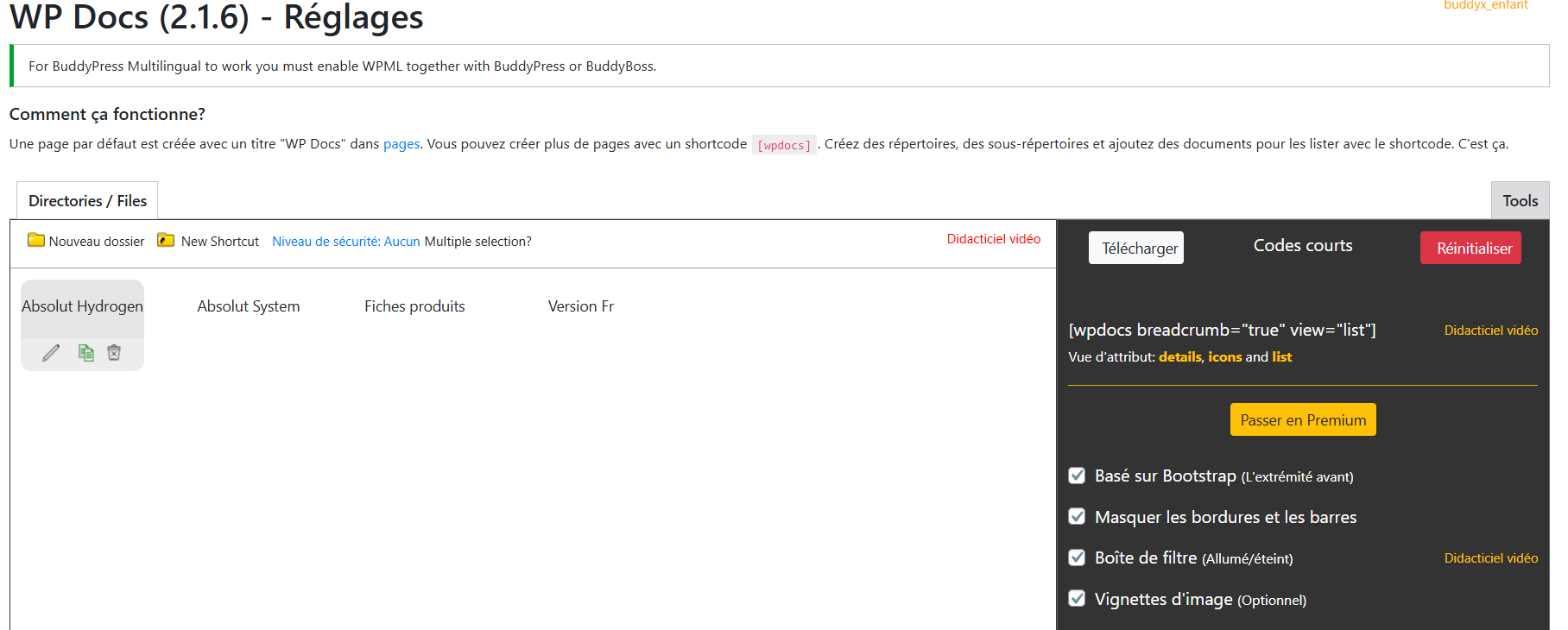
move folder doc from one url to another url
]]>This is WP 6.6.1 and WP Docs 2.15
I have an older site that was working previously. Client reported to me this morning that they could not access documents. Upon investigating the top level folder contents displays as expected, but upon clicking any sub-folder, you get an “403 Forbidden Access to this resource on the server is denied!” error.
]]>Basic Question:
Pls Confirm That This PI Is (User) Front-facing?
Ie can be used by public and/or logged-in Users?
This Plugin does not seem to play well with WPML Translater Plugin… It causes the site to crash and the following message:
“Internal Server Error The server encountered an internal error or misconfiguration and was unable to complete your request. Please contact the server administrator at [email protected] to inform them of the time this error occurred, and the actions you performed just before this error. More information about this error may be available in the server error log. Additionally, a 500 Internal Server Error error was encountered while trying to use an ErrorDocument to handle the request.” This issue seems to occur everytime I translate the site using a plugin (WPML) and then try to navigate in the site using the menus in the translated language.”
Theme : Highlight (by ExtendThemes)
Active Plugins:
*Login Logout Menu – WPBrigade | *Nav Menu Roles – Kathy Darling | *Pie Register – Premium – Pie Register, *Views for Ninja Forms – DataTables – Webholics | *Views for Ninja Forms – Edit Entries – Webholics | *Views for Ninja Forms – Single Entry – Webholics | *Views for Ninja Forms Pro- Webholics, *WP Mail SMTP – WP Mail SMTP | *WP STAGING WordPress Backup Plugin – Backup Duplicator & Migration – WP-STAGING, WPStagingBackup | *WPML Multilingual CMS – OnTheGoSystems | *WPML String Translation – OnTheGoSystems | *YellowPencil – WaspThemes | *Yoast Duplicate Post – Enrico Battocchi & Team Yoast
]]>Hey there, we encountered an issue while using the plugin. We have one page where the main directory is displayed and it’s working great. But we also have some custom post types where the shortcode gets used with the directory id which we got from the metadata of the post.
The shortcode gets displayed correctly on the frontend.
Now on to the problem. We can’t navigate from the selected directory to one of the children or open a file. But if you manually add the dir query to the url you can click on the home button.
Using WPDocs 2.1.0, WOffice Theme 5.4.4, Elementor 3.20.3 and JetEngine 3.4.2 for Custom Post Types.
]]>The linked demo page appears to be broken (shortcode visible) and the other “education institution demo”
( demo.androidbubble.com/educational-institution )
seems to have been hacked – it redirects to a strange website
I would be interested in the premium version of the plugin but (also because of the rather high cost) really need to check out a demo first
]]>I tried to create a sub folder and called it Frans sub folder.? The renaming comes into effect only if I refresh the page, but instead if I try to get into it the newly created folder without refreshing the page, then when I open the renamed folder its name comes up as ‘New Folder’ instead of ‘Frans sub folder’. Also any content added to a folder ‘Frans Test folder’ before refresh will be gone if I don’t refresh it manually.
Please look into this issue and do a fix for this issue
the Hestia theme sidebar is not displayed. Even if bootstrap is turned off. But if it is on then it generally displays strangely.
Bootstrap ON : https://prnt.sc/vPOe9CsO_Y12
Bootstrap OFF : https://prnt.sc/3fr7WZ9MmqnN
Thank you in advance
]]>I would like to select groups of files in a folder at one time and relocate them to another folder. Is there a way to do this (multi-select)? We have the pro version.
]]>I just discovered that if you Delete the Memphis Docs plugin after import to WP Docs, that it deletes the mdocs directory and ALL the files. WP Docs pointers are still there but no files exist. You should show a warning that all imported files will get deleted.
Also, if you Deactivate Memphis Docs on the main multisite it gets rid of the Import option in WP Docs, even if it is Activated on the subsite. The import option is not shown. I discovered this when a subsite could not download PDF files in the Media Library after WP Docs was installed.
The option to Import from Memphis Docs has issues in a WordPress Multisite Network installation.
]]>Hi, I was trying to find a working demo. I looked through the forum and noticed the same question awhile back with the reply saying they now worked but I get “Page Not Found”. Is it possible to view a demo anywhere, thanks!
]]>We have deployed your plug-in network wide and have run into an error from your Import function. Remember I reported the forbidden access error and you said that your plug-in does not manage directory permissions. Well, it does, in a way. If you recall, I modified the .htcaccess file to fix this issue in test.
Old .htcaccess file
Deny from all
Options +Indexes
New file
Options +Indexes
Well, before I notified our website owners of the new plug-in and how to do the import to WP Docs, I went into the directories and “fixed” all the mdoc directories to avoid this issue by editing the .htcaccess file. I was very surprised to learn that after the import is complete, the .htcaccess file was over written with the old code (Deny all from) and even further, the file permissions was set to 660! So there was no public read permission either. The error was back. Now I’m going to have to schedule a support call with each webmaster and fix the permissions.
Your import code is changing the .htcaccess file causing this error. Please can you look into this and fix it?
Thank you so much! We really want to use your plug-in but can’t until this is resolved.
]]>Getting this warning when WP Docs detail view is used on our subsites.
Warning: filesize(): stat failed for /var/www/html/wp-content/uploads/sites/2/sites/2/btw.pdf in/var/www/html/wp-content/plugins/wp-docs/inc/functions.php on line 1522
This does not happen on our main site.
]]>I read a previous support post for WP Docs and multiple short codes on one page over a year ago. Multiple Shortcodes on one Page | www.remarpro.com
I was disappointed to see the issue still there when I used your WP Responsive Tabs plug-in. ?? All was well when it first loaded the page but as soon as I clicked a subdirectory in one tab the other tabs also changed.
The link to a previous support post suggests that this issue might get resolved in a future release but it still seems to exist. Any chance you are working on this issue? I really love your plugin and it a great replacement that we will be using on aprrox. 20 sites.
Thanks so much for your help!
Cory
]]>Why am I getting this error?
Forbidden
You don’t have permission to access /wp-content/uploads/mdocs/RSC Minutes January 2023.pdf on this server.
]]>Does the pro version allow for frontend site downloads to public? People who are not logged in. Just display and let them download with being able to delete.
]]>The example links don’t work – I am scared that your plugin does not work.
]]>Hello,
I see in the demo video that you’re able to move files to other folders. My files only have edit, duplicate, and trash when I hover over them. Is there a simple way to move the files?
]]>Importing files from Memphis Docs Library is a premium feature? I did an import with the free version of the plugin and it only imported the folders from Memphis Docs.
]]>when both wpdocs and The Events Calendar are installed/enabled, the tag [wpdocs] shows every doc and event on the system.
A temporary workaround is to create a folder and put all wpdocs inside that folder. would be super nice to move folders to other locations.
]]>DevTools failed to load source map: Could not load content for https://my site/wp-content/plugins/wp-docs/js/bootstrap.min.js.map: HTTP error: status code 404, net::ERR_HTTP_RESPONSE_CODE_FAILURE
wp-content/plugins/wp-docs/css/bootstrap.min.css.map: HTTP error: status code 404, net::ERR_HTTP_RESPONSE_CODE_FAILURE
These are errors I get. also, it is not showing the three icons at the bottom of the window correctly for icon/list/details
]]>Hi I have uploaded some pdf files and embedded it in website using the short code. But i have a issue with the filename and titles, The time attribute is showing after the titles and pdf url’s, below attached the html element code.
<div title="2.1.22.1.32.2.2Aishe-2013-18.pdf<strong>?time=1665301461</strong>" class="col-4 col-md-3 is_file text-center" style="cursor: pointer;" data-id="12580">
<figure class="figure file_view p-1">
<a href="https://secureservercdn.net/45.40.148.239/b6e.0dc.myftpupload.com/wp-content/uploads/2022/10/2.1.22.1.32.2.2Aishe-2013-18.pdf<strong>?time=1665301461</strong>" target="_blank" class="file"><img class="my-3" src="https://secureservercdn.net/45.40.148.239/b6e.0dc.myftpupload.com/wp-content/plugins/wp-docs/img/filetype-icons/unknown.png"></a>
<figcaption class="figure-caption text-center">2.1.22.1.32.2.2Aishe-2013-18.pdf?time=1665301461</figcaption>
</figure>
</div>Is there any text documentation for this plugin? I am finding the youtube videos hard to follow and missing specifics I am looking for. Also they are hard to search.
Specifically I would like to find a syntax reference for the plugin shortcodes.
Hello:
As many are, I am investigating using WP Docs as a replacement for Memphis Docs library, as they are at end of life.
I’ve installed it and tried uploading a couple of files. I notice that files go into the media library instead of a separate repository as Memphis did. I am not keen on having all the pdfs and word docs that we need to store mixed up with images and videos in the media library. It will make the media library more difficult to maintain. I may need to have to live with it, unless there is another option. On a related question, If I do the import from Memphis docs function, do the files remain where they are or get moved to the media library? If they stay and then new files are added and go into media, we would end up with a messy mix.
getting this on the update from today.
Error Details
=============
An error of type E_ERROR was caused in line 43 of the file /path/to/website//wp-content/plugins/wp-docs/inc/common.php. Error message: Uncaught Error: Call to a member function ab_io_display() on null in /path/to/website//wp-content/plugins/wp-docs/inc/common.php:43
Stack trace:
#0 /path/to/website//wp-content/plugins/wp-docs/inc/wpdocs_settings.php(133): wpdocs_downward_compatibility()
#1 /path/to/website//wp-content/plugins/wp-docs/inc/functions.php(471): include_once('/var/www/smiths...')
#2 /path/to/website//wp-includes/class-wp-hook.php(307): wpdocs_settings()
#3 /path/to/website//wp-includes/class-wp-hook.php(331): WP_Hook->apply_filters()
#4 /path/to/website//wp-includes/plugin.php(476): WP_Hook->do_action()
#5 /path/to/website//wp-admin/admin.php(259): do_action()
#6 /path/to/website//wp-admin/options-general.php(10): require_once('/path/to/website...')
#7 {main}
thrownoh and —-
WordPress version 6.0.2
Active theme: SharpCove (version 3.7)
Current plugin: WP Docs (version 1.9.5)
PHP version 7.4.30
Hi!
I just installed WP Docs and after activate it I get this error:
Erro no banco de dados do WordPress: [You have an error in your SQL syntax; check the manual that corresponds to your MariaDB server version for the right syntax to use near ‘) ORDER BY post_title ASC’ at line 1]
SELECT ID, post_title, post_type, post_content FROM wp_posts WHERE post_status=’hidden’ AND post_type IN (‘wpdocs_shortcut’, ‘wpdocs_folder’) AND post_parent IN () ORDER BY post_title ASC
The website is running in a CentOS Linux release 7.9.2009 (Core), Apache/2.4.6 (CentOS), mariadb Ver 15.1 Distrib 10.4.25-MariaDB, for Linux (x86_64) using readline 5.1, PHP 7.4.30 (fpm-fcgi).
Thanks
Erivelto
]]>Is it possible to have multiple shortcodes on the one page pointing to different directories ?
e.g
[wpdocs dir=”1326″ breadcrumb=”true” view=”list”]
[wpdocs dir=”1330″ breadcrumb=”true” view=”list”]
I tried the above but naviagting in the ‘top’ directory changes the bottom directory to be the same even though the dirs have a differnt id.
Regards
Mark
We currently using Memphis Docs which is now unsupported. It works well but obviously needs to be replaced.
We need to display PDF doucuments that are avaialable to be viewed and downloaded by the public. They also need to be in folders that can be shown via a shortcode. The sorting is by last added at the top of list. I have attached a screenshot to give you an idea.
Each area, Latest Agenda, Minutes 2020-21 & Minutes 2021-22 are shortcode with that folder placed in the same wordpress page.
Would WP Docs be able to achieve this? Also can you let me know differences from free and paid and what the cost of paid is?
many thanks Miles